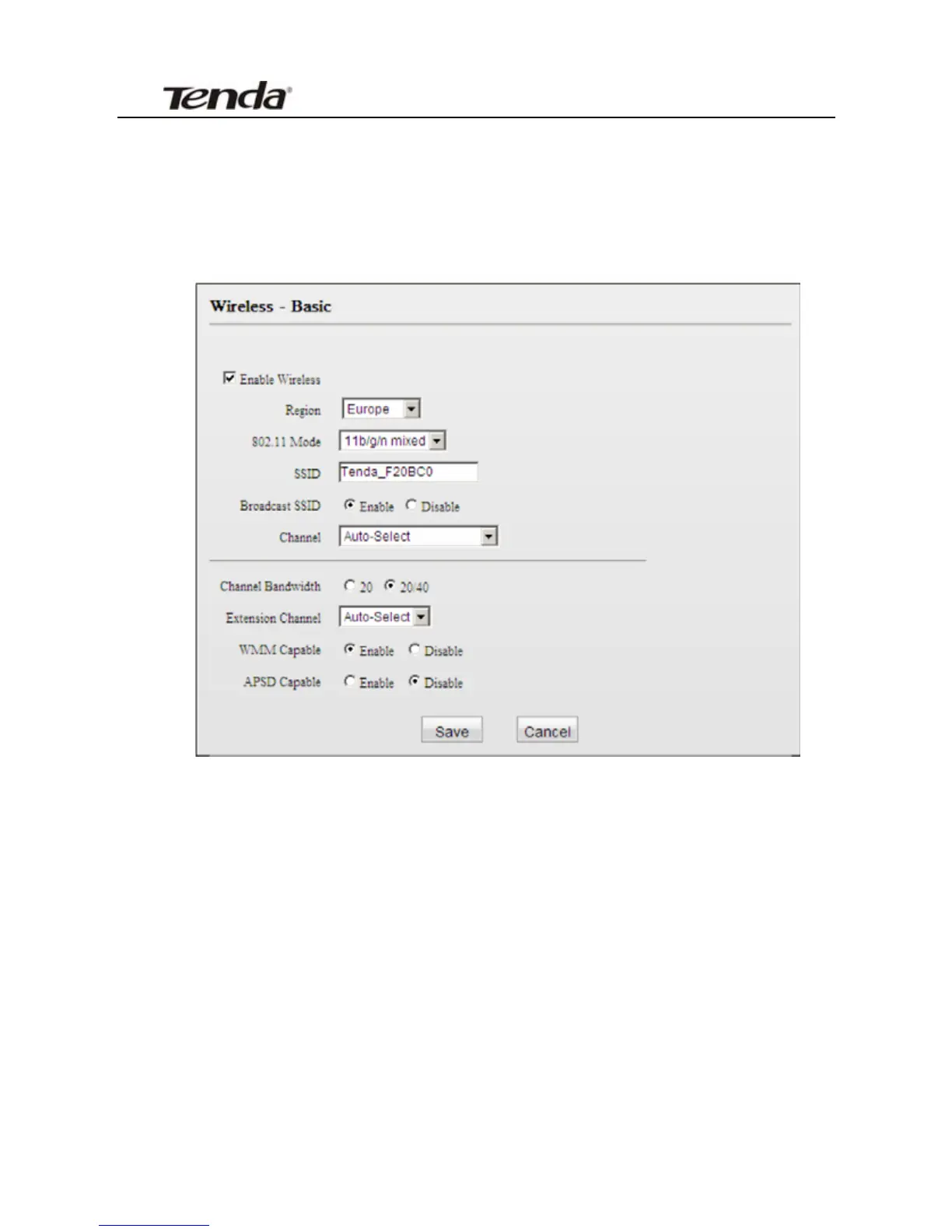PW201A Wireless N Powerline AP User Guide
Chapter 6 Wireless Settings
6.1 Wireless Basic Settings
¾ Wireless: Check/uncheck to enable/disable the wireless feature. If
disabled, all wireless-dependent features will be disabled
accordingly.
¾ Region: Select your location (country or region).
¾ 802.11 Mode: Select a right mode according to your wireless client.
The default mode is 11b/g/n mixed.
¾ 11b mode:Select it if you have only Wireless-B clients in your
wireless network.
34