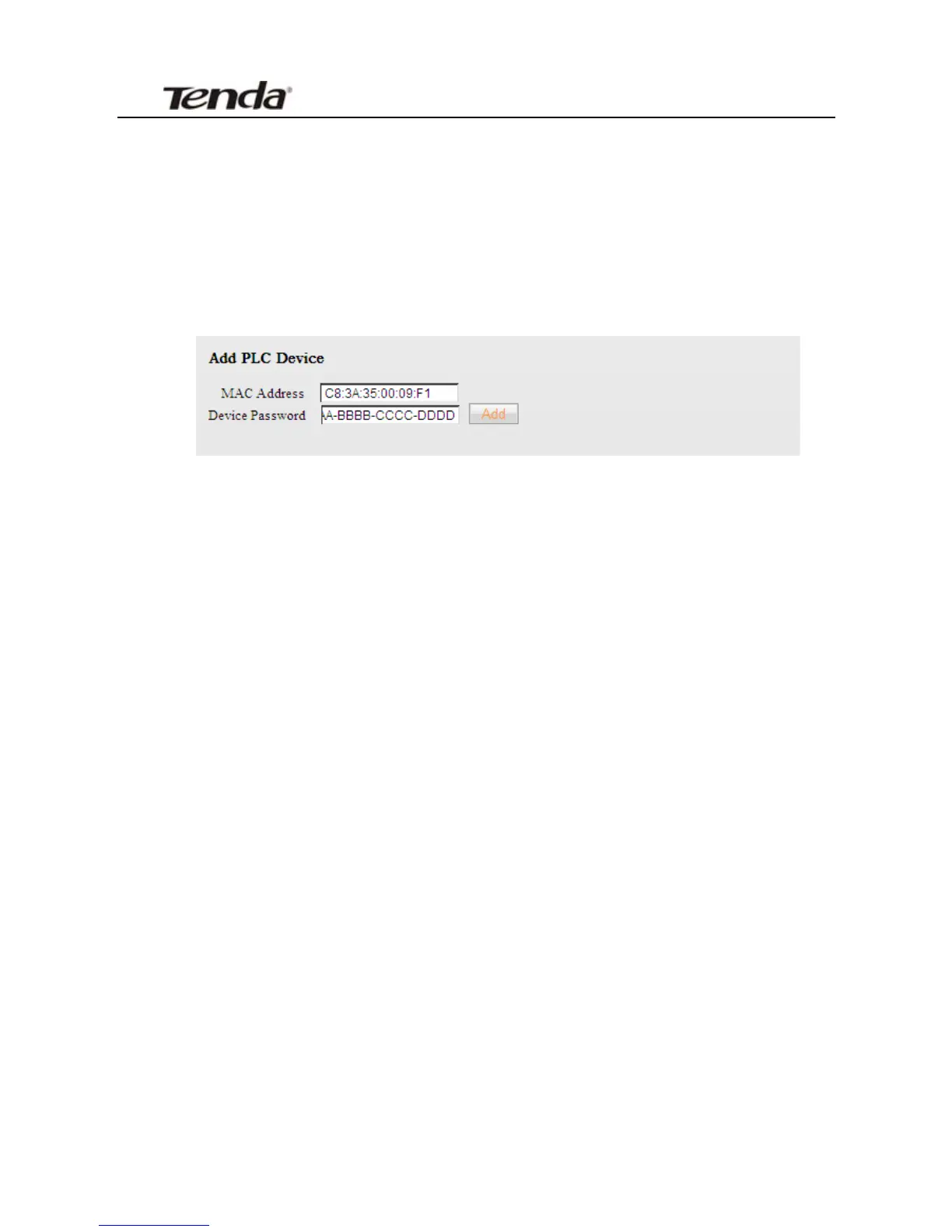PW201A Wireless N Powerline AP User Guide
7.2.2 Add PLC Device
To add a PLC device to the PLC Authentication List, simply enter its
MAC address and Device Password.
¾ MAC Address: Enter the MAC address of the PLC device to add or
click the "Select" button to add the corresponding PLC device's MAC
address automatically.
¾ Device Password: Enter the correct Device Password of the PLC
device to add. The Device Password is printed, in the format of
XXXX-XXXX-XXXX-XXXX (where X represents a capital English
letter), on the label on the back of the Device.
¾ Add: Click to add corresponding PLC device to the "PLC
Authentication List".
7.2.3 PLC Authentication List
This section displays added PLC devices and their authentication
status. A wrong Device Password or MAC address will lead to
authentication failure.
50