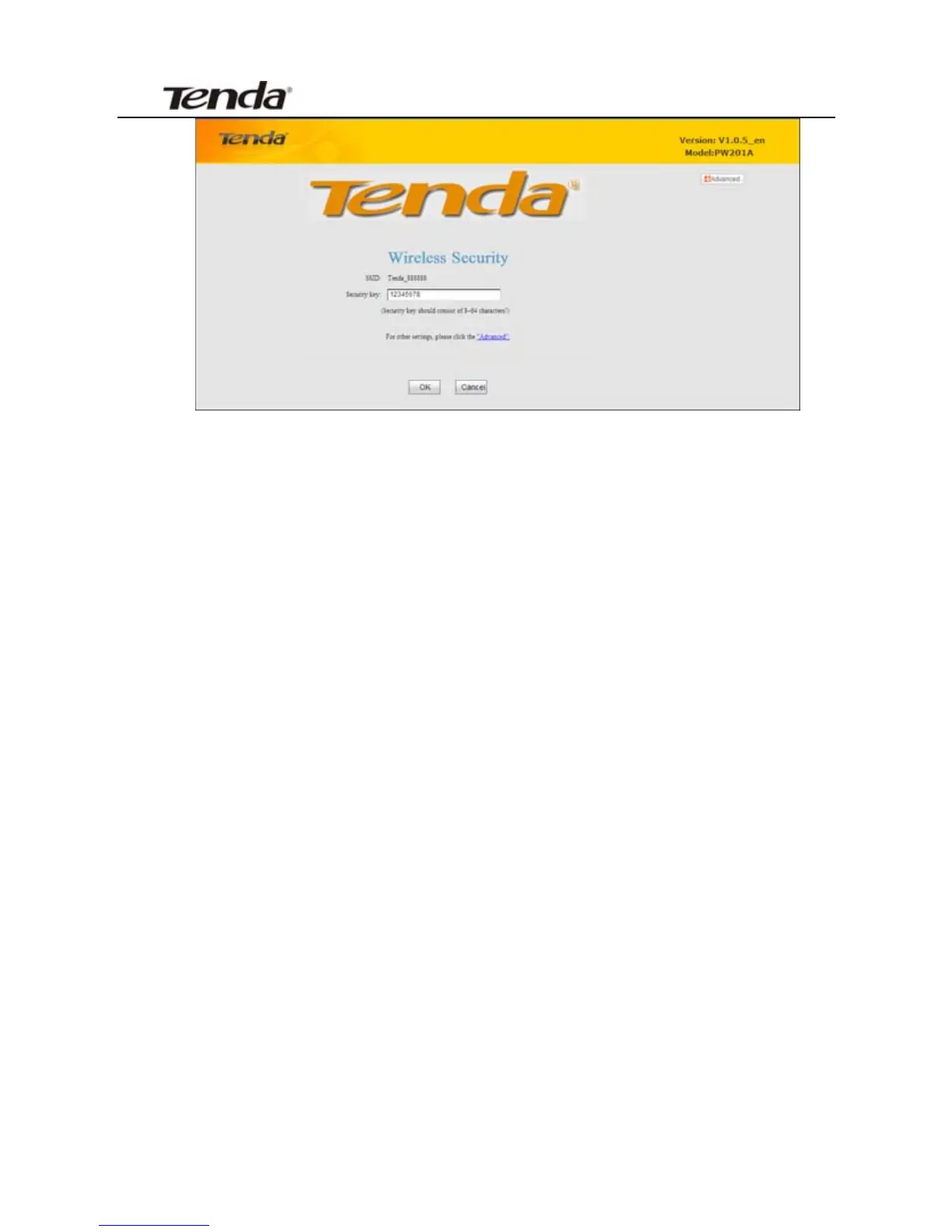PW201A Wireless N Powerline AP User Guide
¾ SSID: Displays Device's current wireless network name.
¾ Security Key: Specify a security key of 8-63 ASCII or 64 Hex
characters and enable WPA2-PSK/AES to encrypt your wireless
network. The security key is configurable. You can change it to
something catchy or meaningful to yourself.
¾ Advanced: Click the "Advanced" button to enter Device's main
Interface as seen below.
27