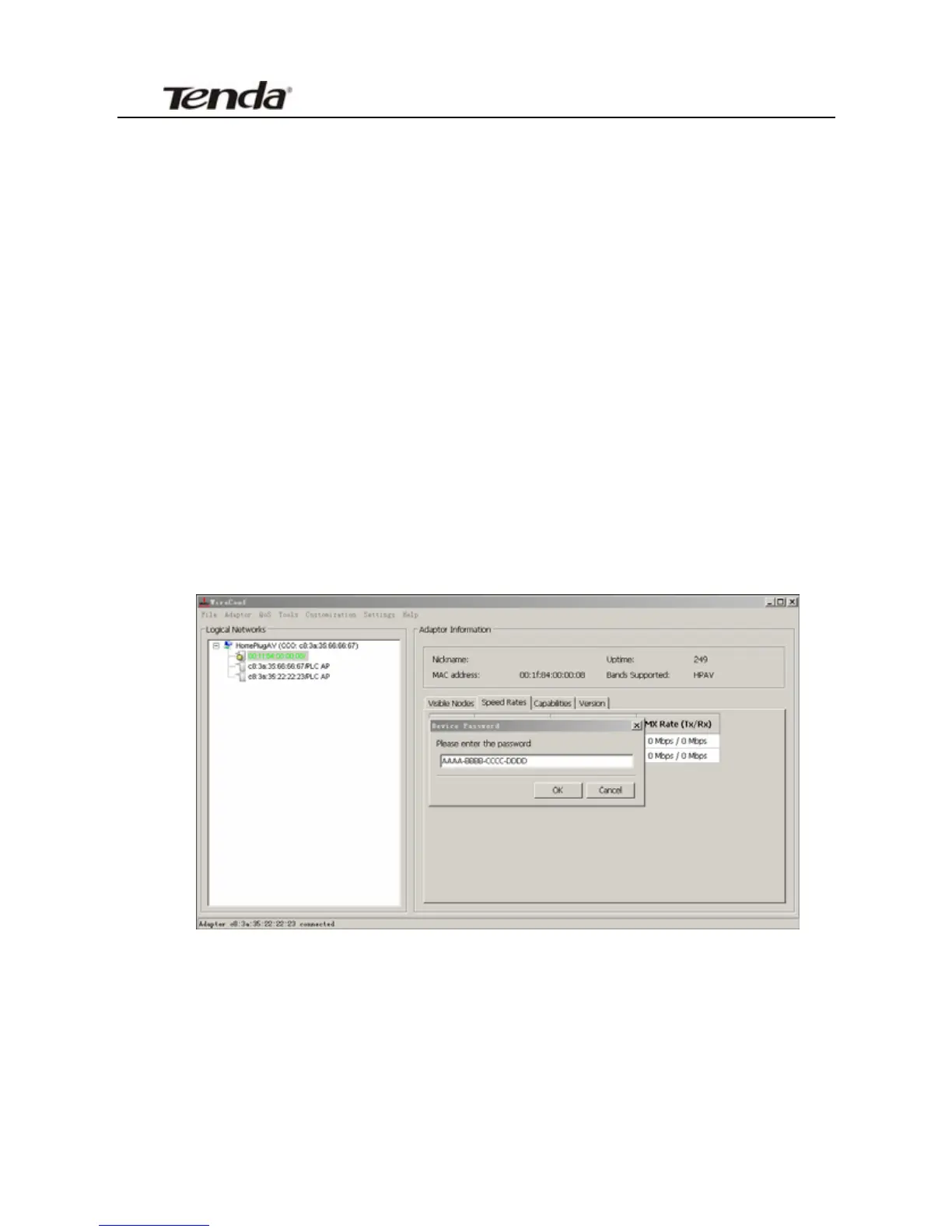PW201A Wireless N Powerline AP User Guide
¾ Device Password: Displays Device's password. Each Tenda
Powerline device has a factory preset, unique password for
authentication on remote management. The device password can also be
seen from the label attached to Device’s bottom.
For example, assuming that a Powerline network has been
established between a Tenda P200 (Powerline Adapter) and the PW201A
and your PC is connected to the P200, then when you try to manage the
PW201 remotely from your PC using the P200 utility, a dialog box will pop
up and ask you to enter the PW201A's device password. You must enter
a correct device password there before you can manage the PW201A's
PLC features.
¾ Network Name: Displays Device's network name. Powerline devices
MUST share an identical network name to establish a Powerline
network. Based on the network name, the Powerline network is
classified into 2 types. A Powerlilne network named "HomePlugAV" is
47