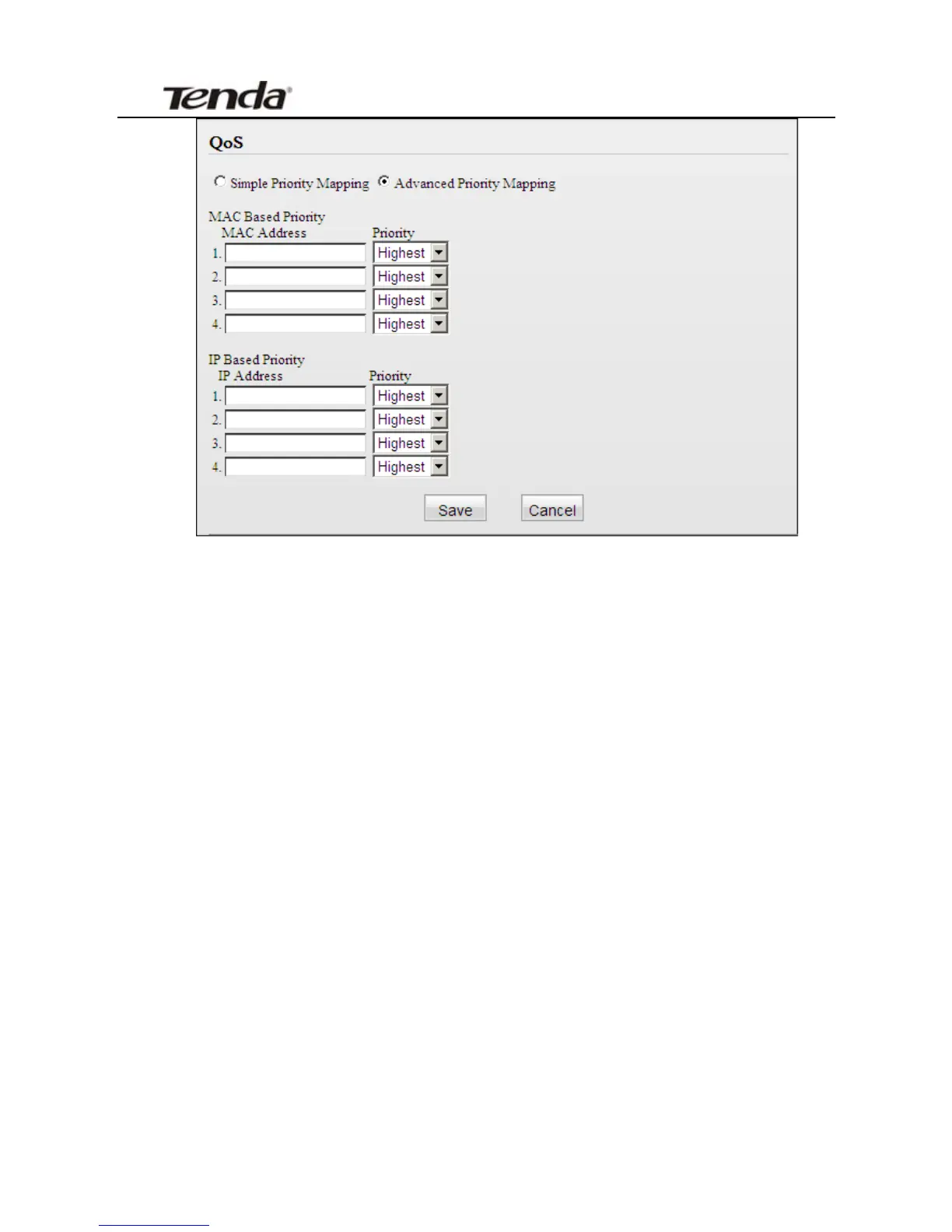PW201A Wireless N Powerline AP User Guide
¾ MAC Based Priority: Specify priority based on PC's MAC address.
¾ MAC Address: Enter the MAC address of the intended PC.
¾ IP Based Priority: Specify priority based on PC's IP address.
¾ IP Address: Enter the IP address of the intended PC.
¾ Priority: Specify a priority level for the designated PC.
Example: To set the PC at the MAC address of 00:90:4C:12:34:56 to
lowest priority and the PC at the IP address of 192.168.0.123 to highest
priority, config Device as seen below:
55