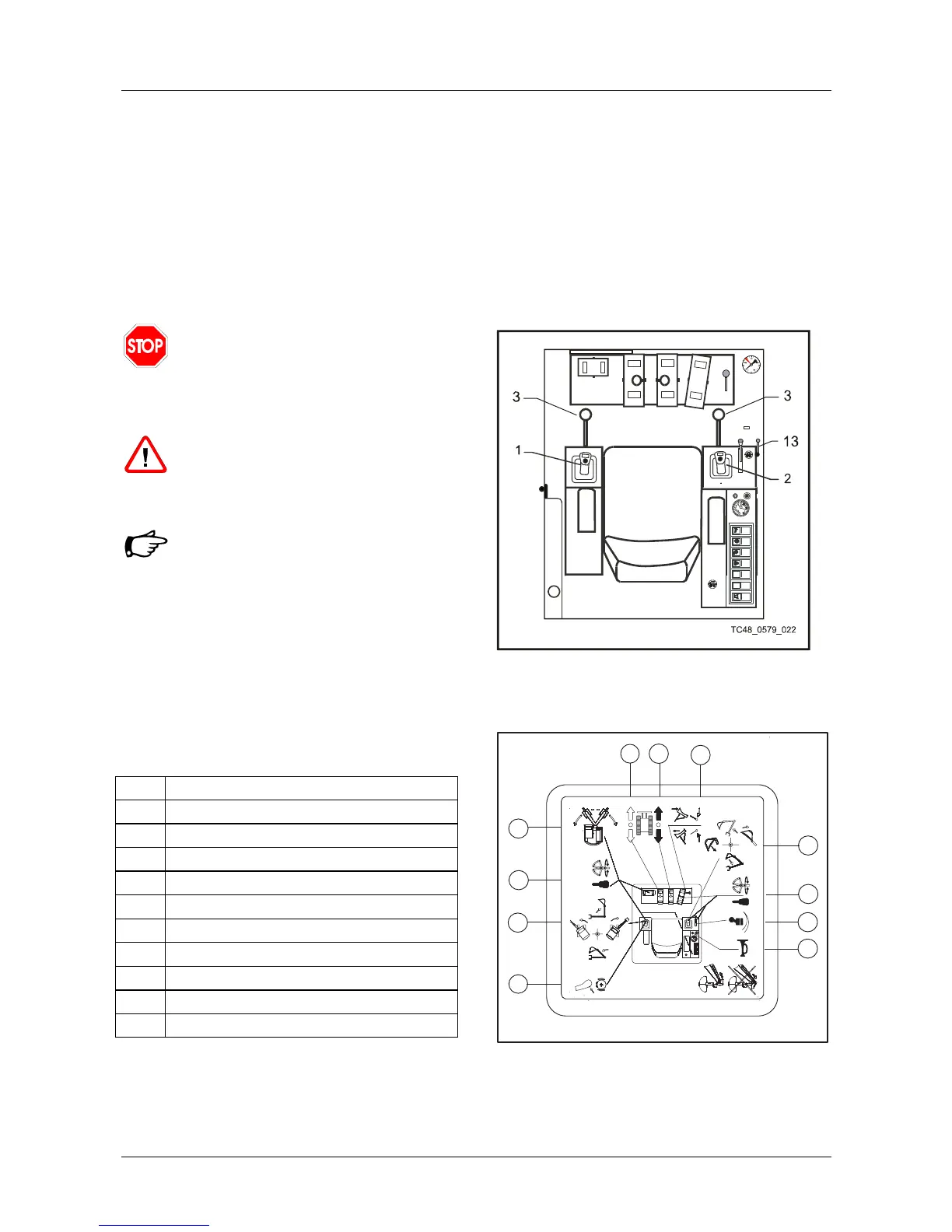Work Operation 5
TC29
39
5 Working Operation of the Machine
5.1 General
The excavator is equipped as standard with an
"ISO"-control (function of control levers 22/1 and
22/10) on which the following description is based.
Optionally, a change-over control for the work
equipment can be installed. For change-over,
operate the lever (22/12).
If the customer so wishes, the excavator
can be equipped with a special control.
Your excavator must therefore be
checked to see whether or not a special
control is installed. Incorrect handling
may endanger persons or objects.
When lifting and lowering the exit barrier
(22/2), ensure that no other operating
levers and/ or pedals are actuated.
Danger of accident due to
uncontrolled machine movements!
When the exit barrier (22/2) is lifted all
work and travel functions are
deactivated.
Before working with the excavator, memorize the
lever controls well. Start at low rpm when
familiarizing yourself with the controls.
5.1.1 Lever controls
1 Brake - slewing
2 ISO control
3 Grab, hammer
4 Articulation
5 Left travel
6 Right travel
7 Dozer blade
8 ISO control
9 Grab, hammer
10 Hand throttle
11 Signal horn
Fig. 22-Exit barrier
1
5
2
6
10
8
3
7
11
9
4
TC29_35_48
Fig. 22a – Lever controls
