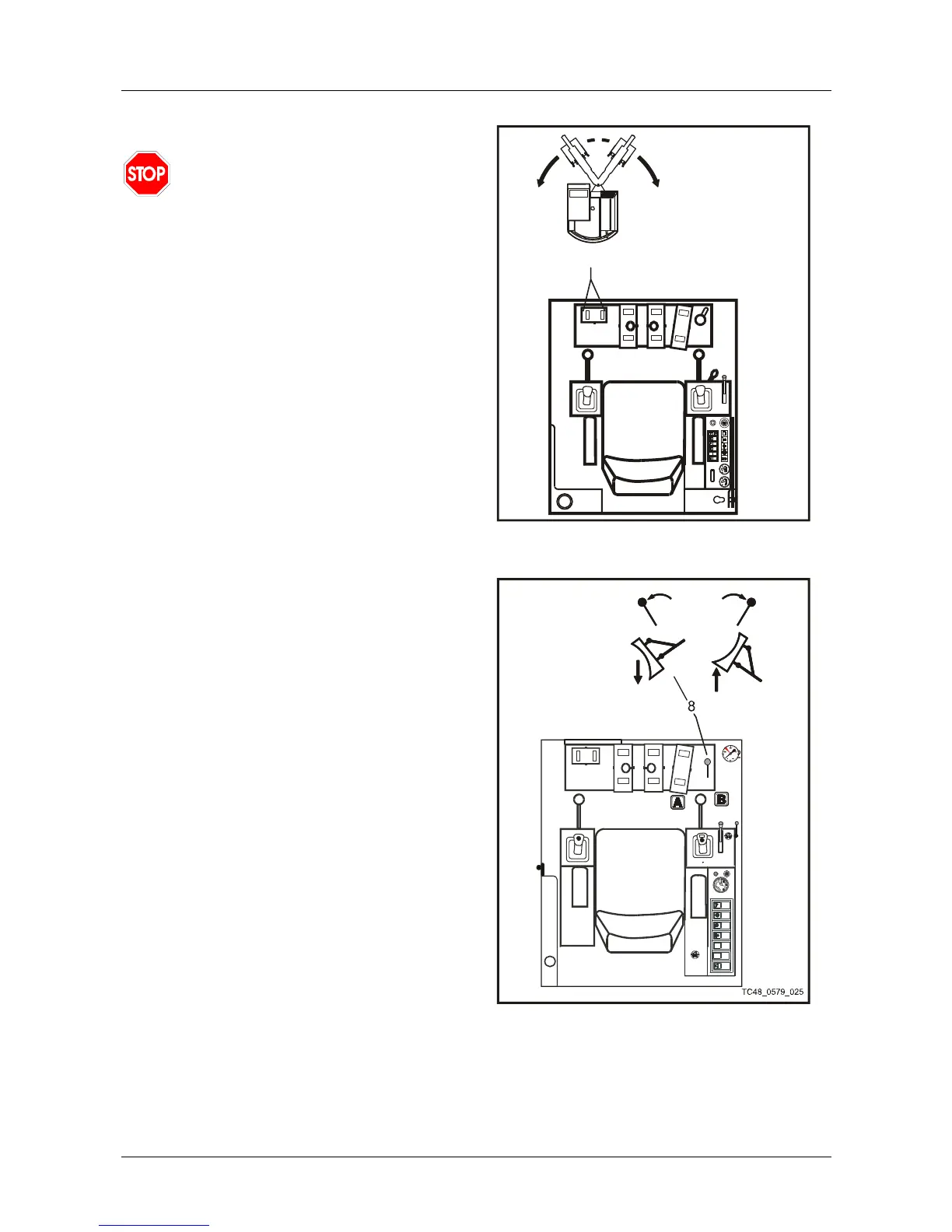Work Operation 5
TC29
41
5.2.2 Operation - articulation
When using wide work attachments, such
as a ditch cleaning bucket, pivoting
bucket, wide backhoe bucket, or special
attachments, the driver must exercise
particular caution when working with the
Knickmatik.
They may cause damage to persons
and/or property.
• Left foot pedal (24/4) – boom swivels to left
• Right foot pedal (24/4) – boom swivels to right
Option: 2nd additional control circuit
Fingertip control (electro-proportional control)
• The "2nd additional control circuit" is switched to
"articulation" using the toggle switch (24/33).
• "Articulation" can be activated using the roller on the
left joystick (24/14).
- Roller to left – boom swivels to left
- Roller to right – boom swivels to right
• Using the potentiometer (24/18), the maximum
available oil flow can be precisely adjusted
(turning to the right increases the oil flow).
• No control function if the potentiometer (24/18)
is turned to the left as far as it will go.
5.2.3 Operation – dozer blade
Lever-based control
• Pull lever (25/8) backward, dozer blade moves
up.
• Push lever (25/8) forward, dozer blade moves down.
4
HR14-03-24
Fig. 24-Operation
Fig. 25-Operation
