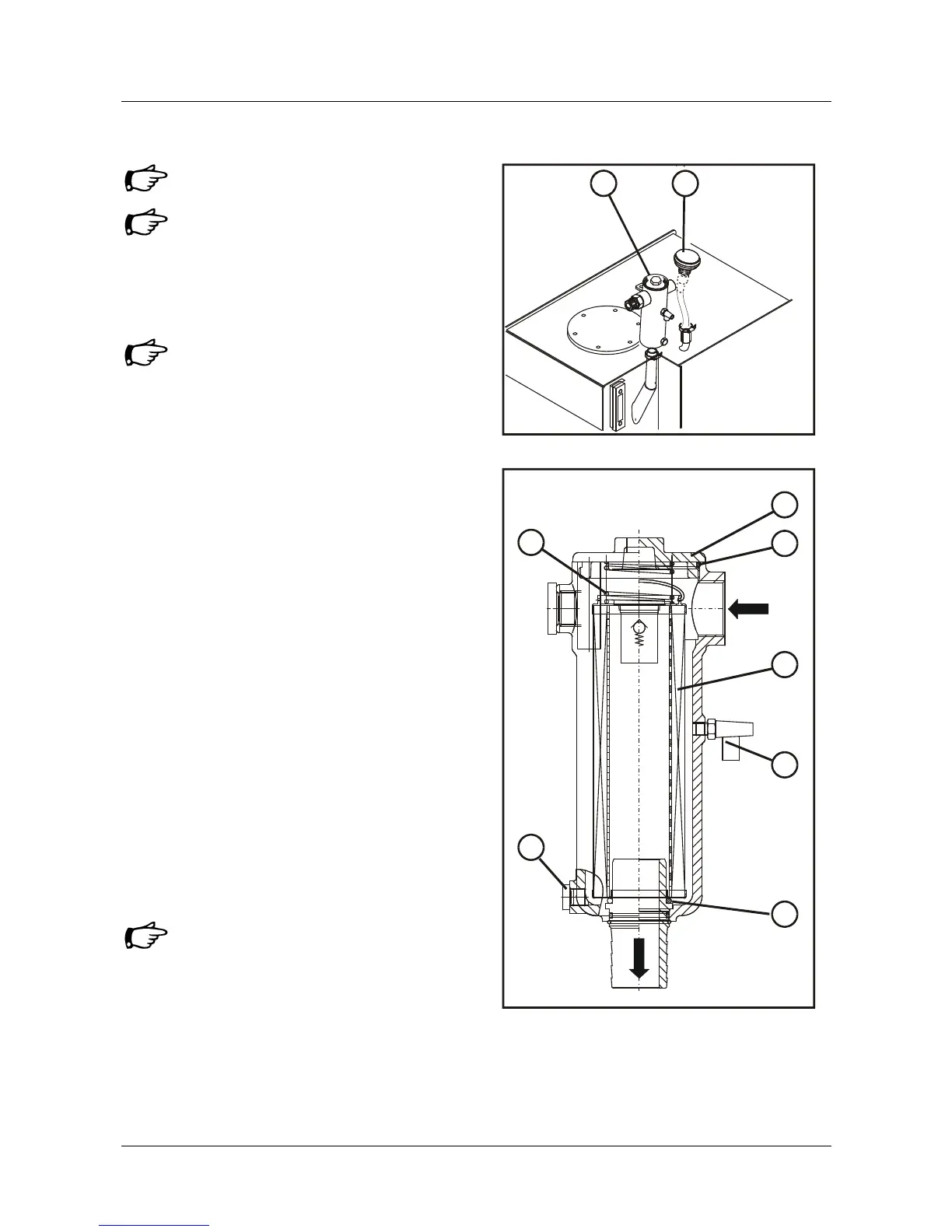7 Care and Maintenance
TC29
74
7.9.10 Hydraulic oil return filter
After a larger repair job, following the test
run the filter insert must also be renewed.
Damaged hydraulic attachments may
shorten the operating life of the return
filter.
Replacing the filter insert
• Stop the engine.
Always place a receptacle for the
collection of waste oil under the working
area when removing the filter insert!
• Open the drain plug (63/6) and empty the dirty
side of the filter.
• Remove the cap (63/1) of the return filter (62/2)
using an auxiliary tool and screw off, paying
attention to the O-ring (63/2) and the spring
(63/3).
• Pull out the filter element (63/4) and dispose of
in compliance with regulations.
• Clean the filter bowl if required.
• Check O-rings (63/2; 63/5) and replace any
damaged parts.
• Check the condition of the fouling indicating
sensor (63/7).
• Screw back in the drain plug (63/6).
• Insert a new filter element.
• Apply a light coat of grease to the cover seal
and tighten the cover by hand.
• Check the tightness of the filter.
7.9.11 Breather
• Remove the breather (62/1), replace by a new
filter and tighten so that it is hand-tight.
The breather must also be replaced if it is
dirty, e.g. due to hydraulic oil vapor.
1
2
HR14-03-62
Fig. 62-Hydraulic oil tank
1
2
7
4
5
3
6
HR1462
Fig. 63-Return filter
