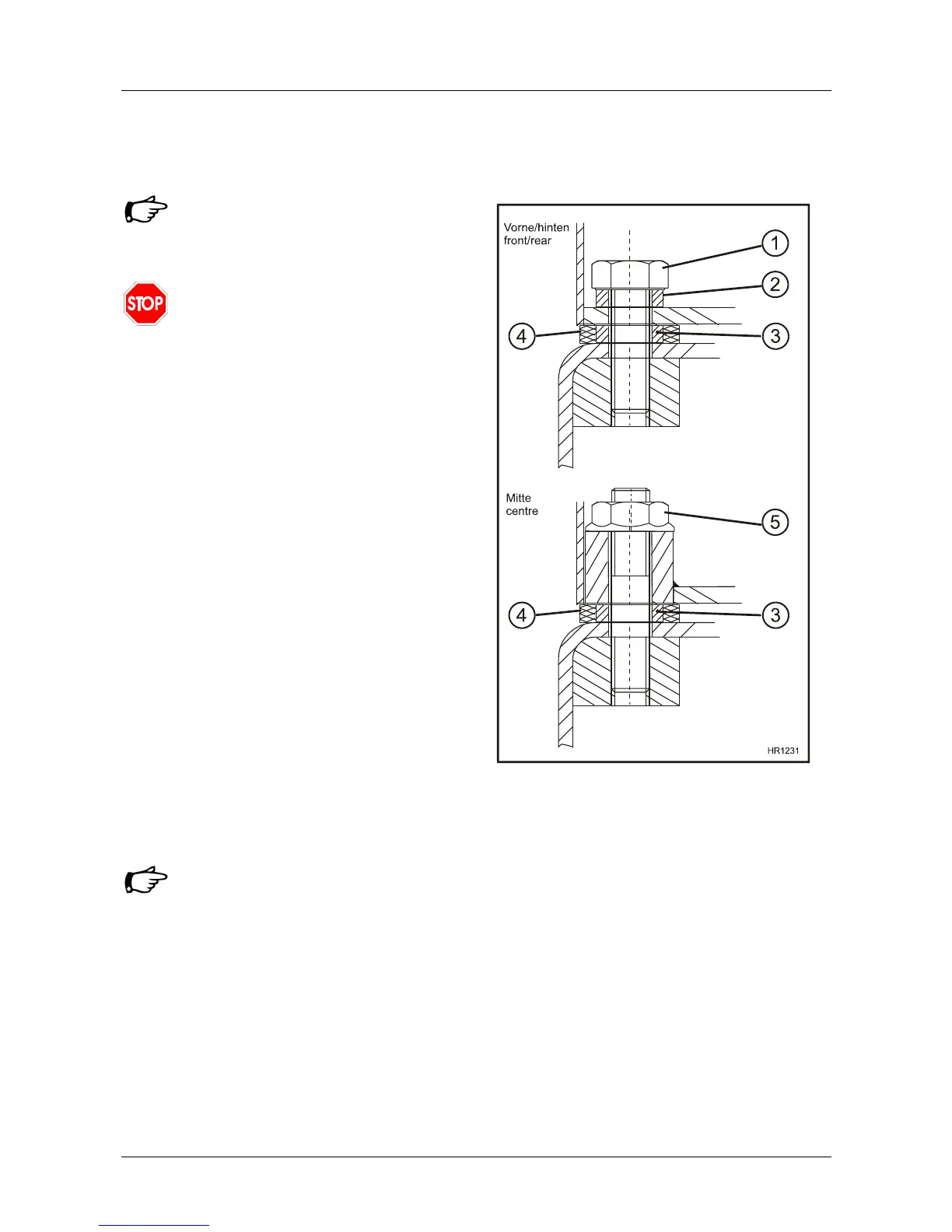5 Work Operation
TC29
48
5.4 Dismounting the cab
For some applications, it is favorable to work
without cab.
In order to dismount the cab and to install
the canopy, the original Terex crane
lifting beam has to be used.
Weight of the cab approx. 150 kg
If the excavator is used without a cab, the
canopy has to be mounted as a
protection against falling objects.
Dismounting the cab
• Open both cab doors and click them in support.
• Remove the cover from the right-hand side of
the seat console and disconnect the electrical
connection for the windshield wiper.
• Remove the covers on the rear right and left-
hand sides of the cab.
• Screw the crane lifting beam onto the cab using
4 bolts.
• Remove fastening screws (31/1-4 pc.) and
washers (31/2) and nuts (31/5-2 pc.).
• Unhinge the cab using a crane and place it
carefully down the ground.
• Re-install the covers on the rear right and left-
hand sides in the cab.
• Check the condition and correct seat of the seal
rubber (31/4). Fit the washers (31/3) onto the
fastening holes.
• Install the canopy and attach it using the two
center socket pins as supports.
Tightening torque: M
A
= 80 Nm.
• Insert the plug for working floodlights on the
right-hand side next to the seat console and
screw on the cover.
Dismount the canopy and re-mount the
cab in the same manner as above but in
reverse order.
Fig. 31- Attachment of cab
