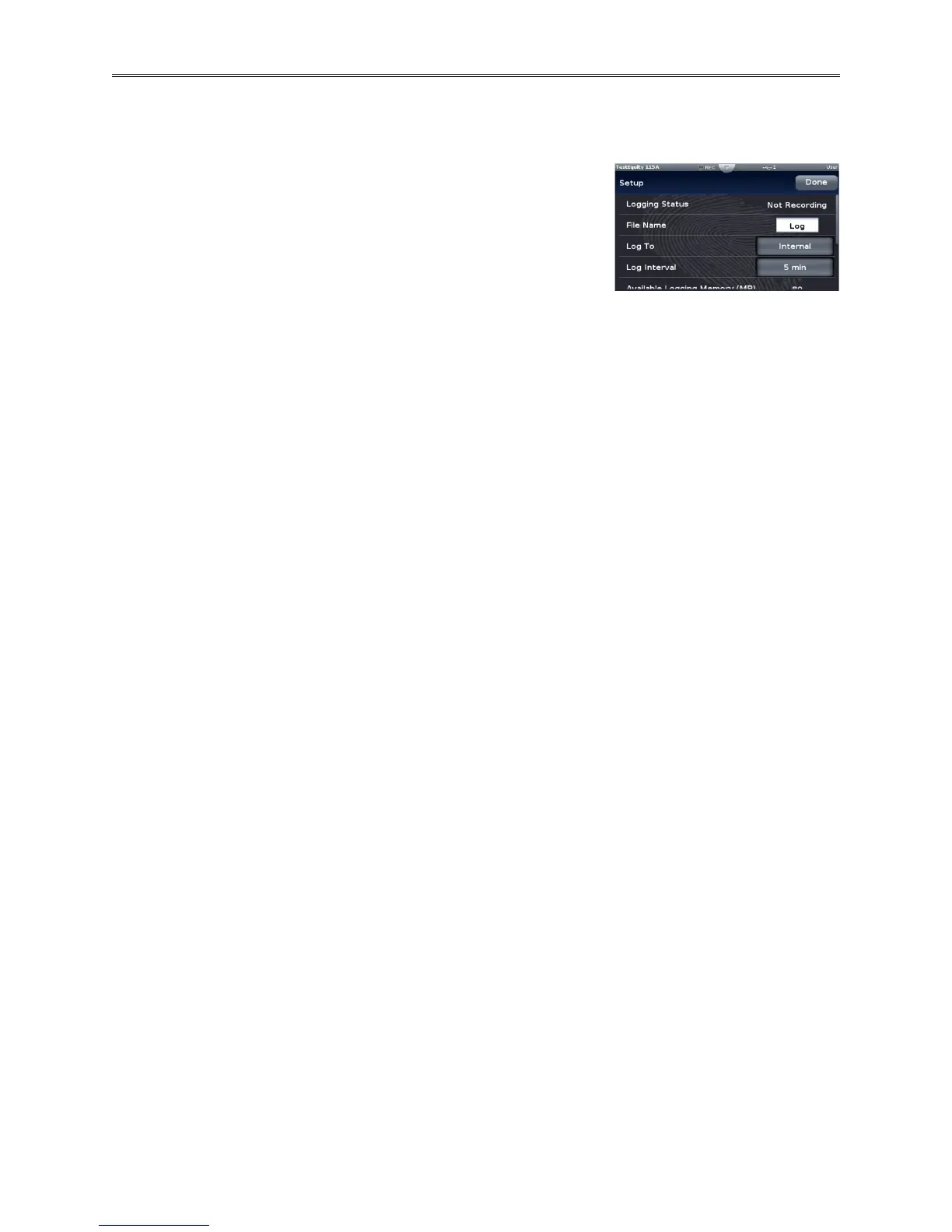Chapter 2 – Using the F4T Front Panel
Page 20 TestEquity F4T Controller
How to Enable Data Logging
There are three ways to initiate data logging:
To enable data logging using the front panel:
1. Press the Menu button.
2. Press the Data Logging button.
3. Select the desired log interval (0.1, 0.2, 0.5, 1, 2, 5, 10, 15,
30 seconds, 1, 2, 5, 10, 15, 30, 60 minutes)
4. Press the Memory Full Action button to define the desired
action to take when memory is full [Stop or Overwrite].
5. Press the Datalog Action button to manually control data logging [Start or Stop].
Note: A new dedicated file is created when data logging starts and the filename format will
be “file name” “date stamp” “time stamp”.csv.
To enable data logging when running a profile:
1. Select the desired profile, press Actions and then View/Edit Details. Press Yes for Log
Data.
Note: If data logging is already running when the profile starts with data logging enabled the
data log filename will remain as stated in the note above with the profile log data concatenated to
the currently running data log file. If data logging is not running, a new dedicated data log file is
created when the profile starts and ends when the profile stops. The filename format will be
“Profile name” “date stamp” “time stamp”.csv.
To enable data logging (during a profile) using the Modbus communications protocol:
1. Load Modbus register 18888 (Profile Active File Number) with the desired profile number (1
to 40).
2. Load Modbus register 19038 “Log Data” with 106 (yes).
3. Write Modbus registers to the controller.
To enabling data logging (outside of a profile) using the Modbus communications protocol:
1. Think about and modify the following Modbus registers if need be:
a. Memory Full Action, Modbus register 42350 [Stop or Overwrite]
b. File Size Limit, Modbus register 42372 [0 to 80 MB]
c. Log Interval, Modbus register 42388 [0.1, 0.2, 0.5, 1, 2, 5, 10, 15 and 30 seconds, 1,
2, 5, 10, 15, 30 and 60 minutes]
2. Load Modbus register 42386 “Log Action” with 1782 [start].
3. Write Modbus registers to the controller.