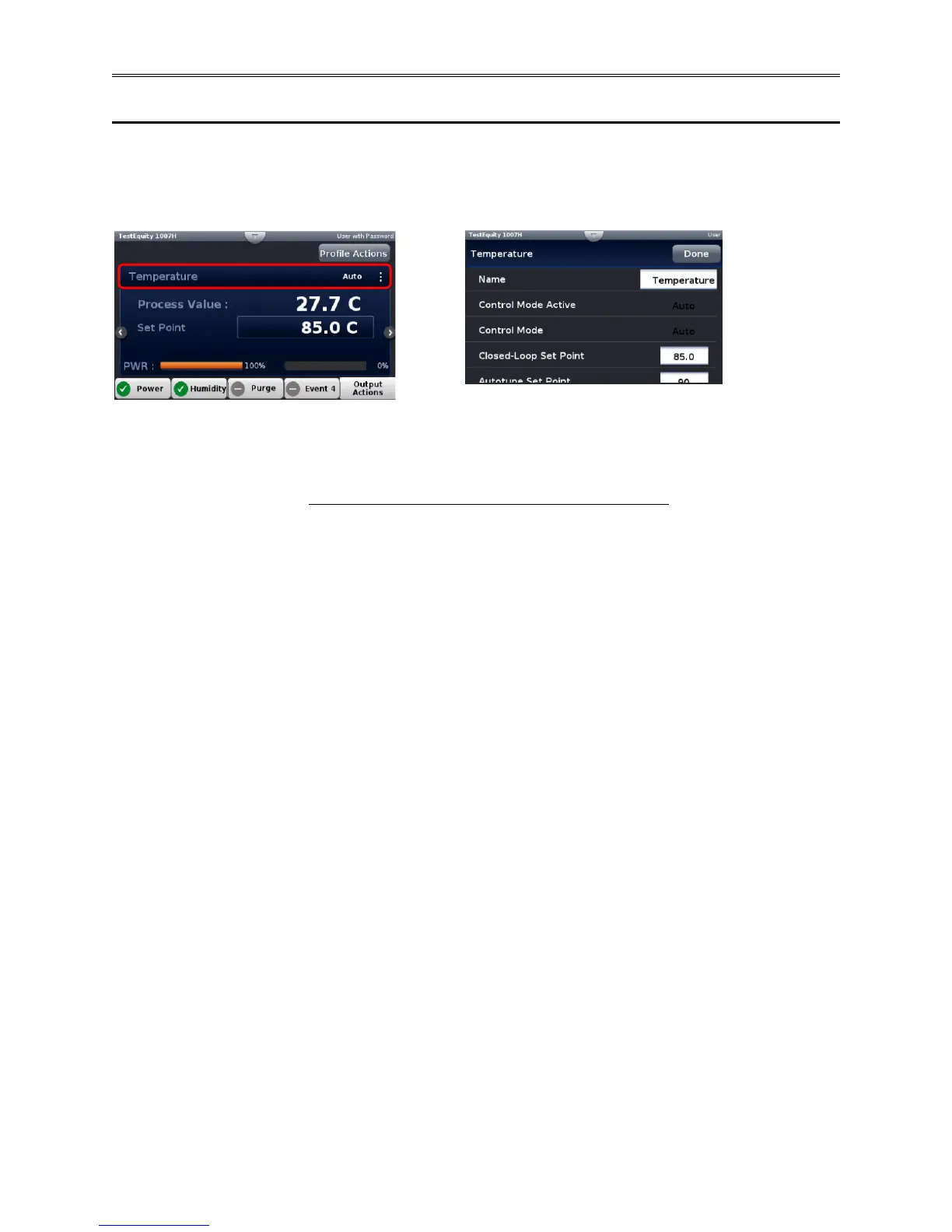Chapter 2 – Using the F4T Front Panel
Page 12 TestEquity F4T Controller
Ramp to Set Point
The F4T can ramp to a set point without having to write a profile. The Ramp settings are located
in the Loop Operational Parameter screen. Pressing the vertical ellipsis or anywhere within the
outlined box shown below will provide access to the Loop Operational Parameter screen.
Once you are in the Loop screen, scroll to the bottom to find the Ramp Action button.
In a Temperature/Humidity chamber, there are separate settings for the Temperature loop and the
Humidity loop. However, we do not recommend entering a humidity ramp. Humidity control is
very “laggy” by nature and its ability to follow a ramp will likely be very unpredictable.
Ramp Action
Choose the conditions under which the loop ramps its set point. When the set point ramps, it
starts at the Process Value and changes gradually to the Set Point setting rather than abruptly
changing values. Options for Ramp Action are as follows:
• Off: the loop controls to the Set Point immediately
• Startup: each time the controller is powered up, the loop ramps the set point. At all other
times abrupt changes to the Set Point are allowed
• Set Point: upon powering up the Set Point immediately resumes its last value, but the loop
ramps the set point each time the Set Point is changed
• Both: the loop ramps the set point each time the controller is powered up or the Set Point is
changed
Ramp Scale
Choose the time units for the Ramp Scale parameter. (Ramp Scale will not show if Ramp Action
is set to Off).
• Minutes or Hours
Ramp Rate
Set how quickly the set point ramps. Set the time units for the rate with Ramp Rate. (Ramp Rate
will not show if Ramp Action is set to Off)
• 0 to 55,555 (ºC) or 0 to 99,999 (ºF) per minute or hour
Ramp Action button is at the bottom of this screen