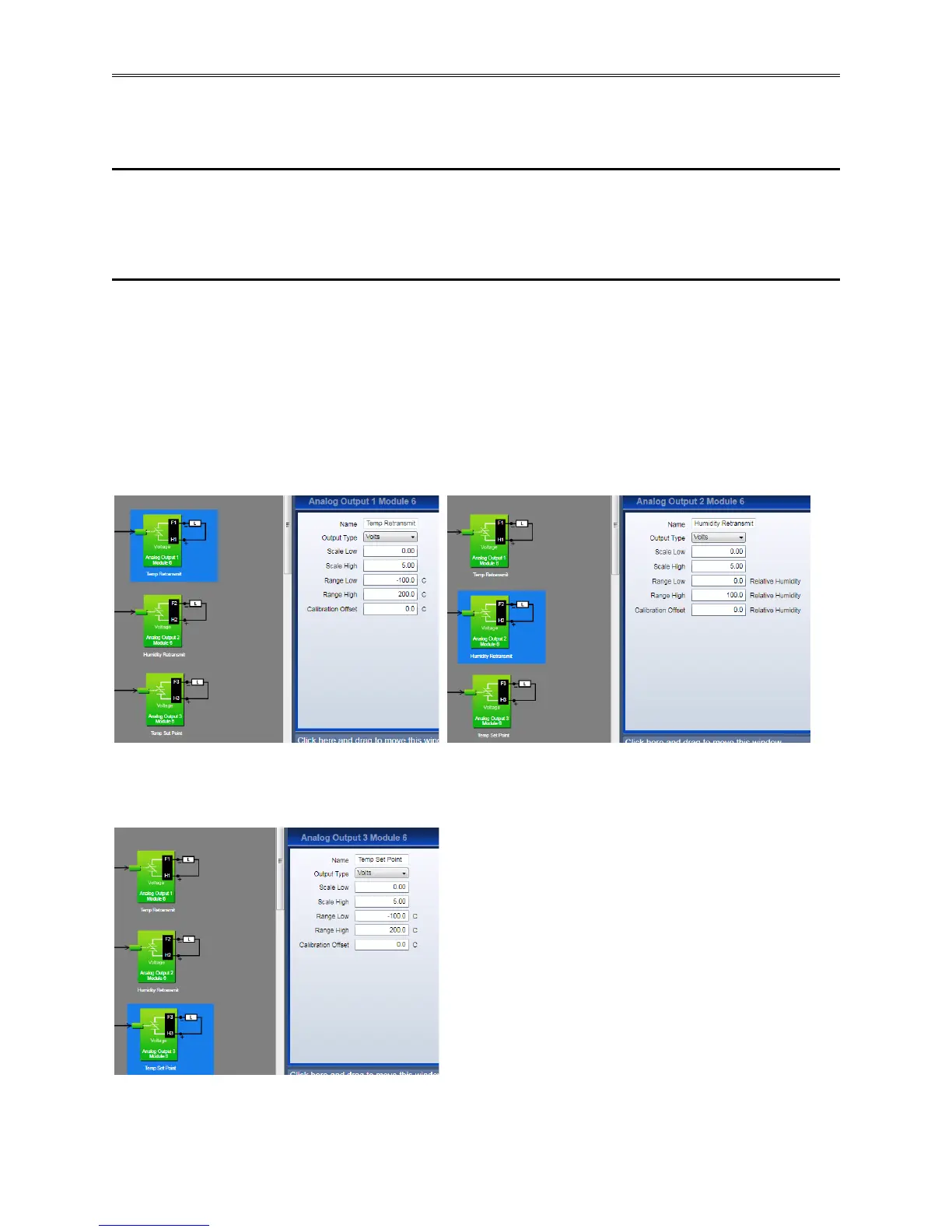Chapter 6 – Retransmit Option TE-F4T-RETRANSMIT
TestEquity F4T Controller Page 55
Chapter 6 – Retransmit Option TE-F4T-RETRANSMIT
Introduction
The Retransmit option provides three analog outputs which can be used to drive an analog
recorder. When used in a humidity chamber, this option deletes Events 6 and 7.
Connections
Connections to the Retransmit terminals are on the back of the F4T controller. You will have to
open the chamber’s electrical system to access these terminals.
These settings shown below only be accessed using Composer Software via Ethernet; they
cannot be changed via the front panel interface. You will have to contact TestEquity for the
password in order to have access to these settings in Composer Software.
Chamber Temperature Retransmit
Terminals F1 - H1
Chamber Humidity Retransmit
Terminals F2 - H2
(Applicable to humidity models only)
Temperature Set Point Retransmit
Terminals F3 - H3
