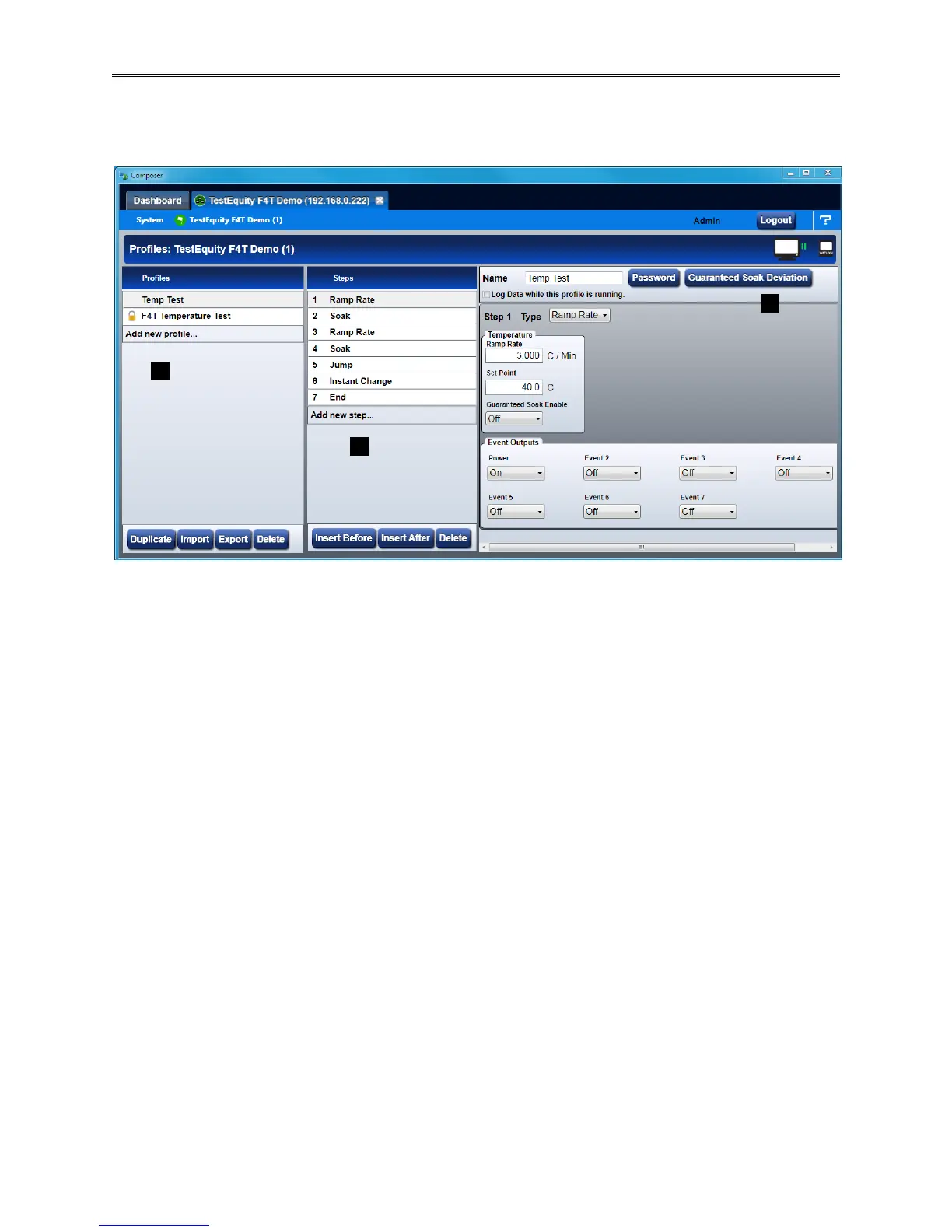Chapter 3 – Composer Software
TestEquity F4T Controller Page 37
Profile View - Screen Orientation
The Profile View has the following features, numbered correspondingly in the graphic below.
① Profile List
• In this column a user can view all currently existing profiles as well as whether or not the
profile has password protection.
• You can use Add new profile... or the buttons at the bottom to delete, duplicate, import, or
export profiles.
② Step List
• Shows all currently existing steps for the selected profile (“Temp Test” in the example
above).
• You can use Add new step... or the buttons at the bottom to insert or delete a step.
③ Step Detail
• Shows all available selections for the selected step while also allowing each to be modified.
• You have the ability to give the profile a name as well as apply password protection.