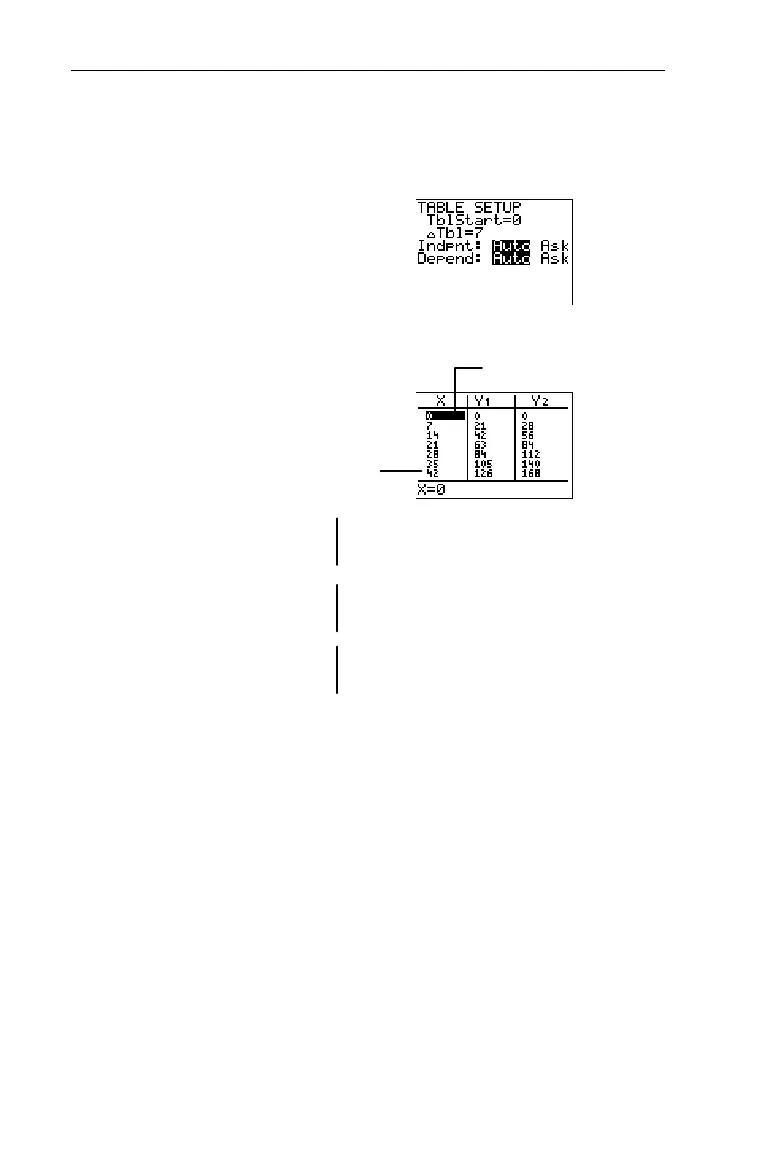156
Chapter 8: Tables
7308ENG.DOC CH 8 Tables, English Julie Hewlett Revised: 07/29/98 12:08 PM Printed: 05/19/99 9:01 AM
Page 156 of 14
How many times will Spot and Rover have eaten after 1, 3, and
4 weeks? (Refer to the previous example, if necessary.)
1. Set up the table where
TblStart=0
,
@Tbl=7
,
Indpnt=Auto
, and
Depend=Auto
.
-f
0
#
7
#b
#b
2. Display the table.
-i
Indpnt=Auto and Depend=AskIndpnt=Auto and Depend=Ask
Select these settings on the
TABLE SETUP
screen when you
want
X
values to appear automatically, but you want to be able
to reveal
Y
n
values one at a time. It is also helpful in
recognizing patterns between different
Y
n
solutions.
³
TblStart=0
X
values change by
7 since
@
Tbl=7.
After Day 7
(End of Week 1)
Rover has eaten 21 times.
Spot has eaten 28 times.
Rover has eaten 63 times.
Spot has eaten 84 times.
Rover has eaten 84 times.
Spot has eaten 112 times.
After Day 21
(End of Week 3)
After Day 28
(End of Week 4)