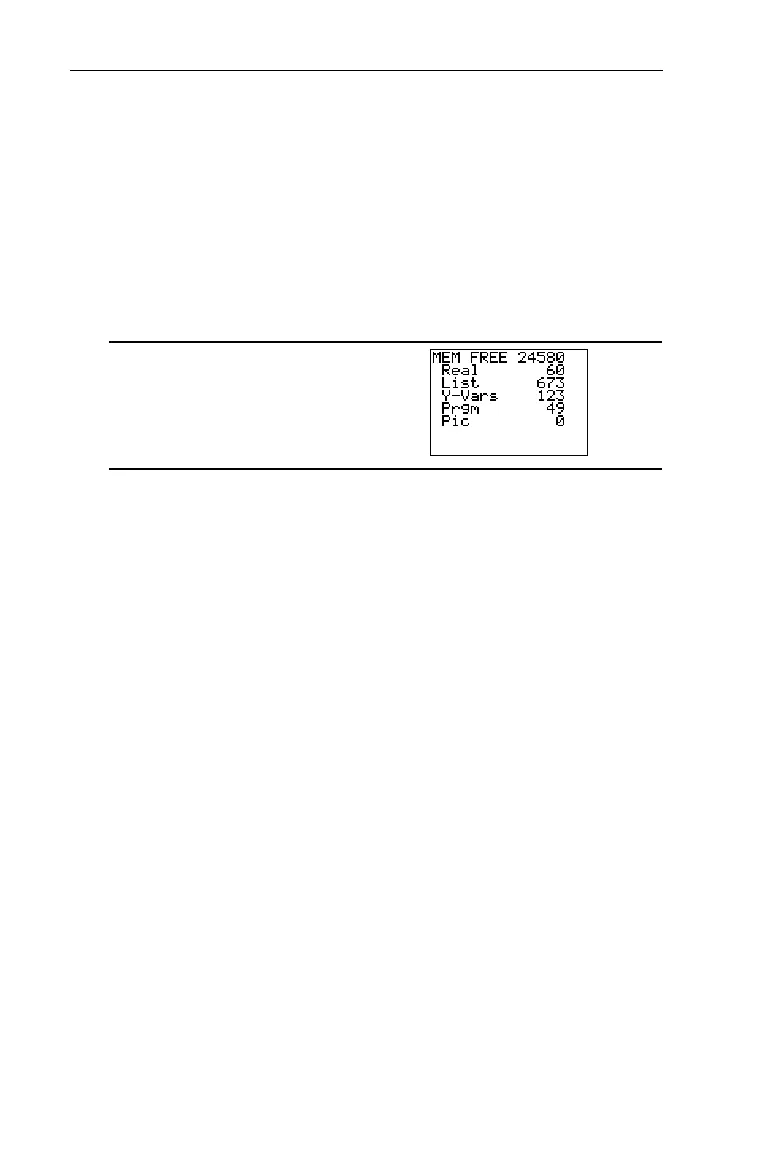Chapter 14: Memory Management
277
7314ENG.DOC CH 14 Memory Management, English Julie Hewlett Revised: 05/26/98 12:40 PM Printed:
05/19/99 9:03 AM Page 277 of 8
Check RAM Check RAM -
Ÿ
2 2
Check RAM
displays the
MEM FREE
screen. The top line reports
the total amount of available memory. The remaining lines
report the amount of memory each variable type is using. You
can check this screen to see whether you need to delete
variables from memory to make room for new data.
To leave the
MEM FREE
screen, press either
-
l
or
:
.
-Ÿ
2
Check APPs Check APPs -
Ÿ
3 3
Check Apps
displays the
Spaces Free
screen, which displays
application memory available on the calculator. Four spaces in
the calculators memory are reserved for applications. The
TIN73 comes with the CBLàCBR application already loaded.
Since applications take up no RAM memory, selecting
-
Ÿ
4:Delete 1:All
doesnt delete any applications. Instead,
delete an application using
-
Ÿ
4:Delete
8: Apps
.
The
Spaces Free
screen displays how many spaces are free as
well as the names of all loaded applications and the spaces
each one occupies. (Any application can occupy anywhere
from one to four spaces depending upon its size.)
To leave the
Spaces Free
screen and return to the Home screen,
press either
-
l
or
:
.
For more information on running applications on the TIN73,
see Chapter 13: Communication Link and the CBLàCBR
Application.