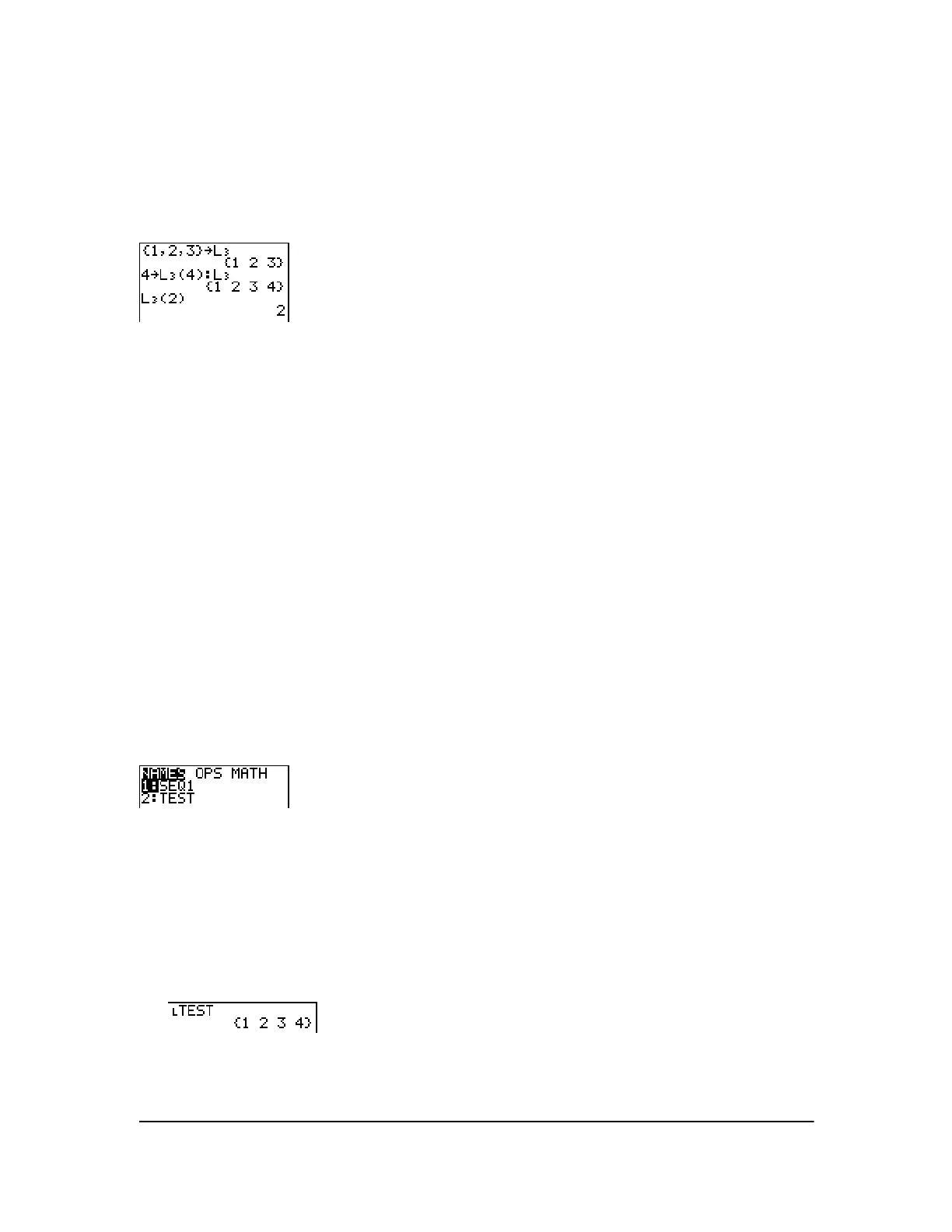Chapter 11: Lists 164
Accessing a List Element
You can store a value to or recall a value from a specific list
element. You can store to any element
within the current list dimension or one element beyond.
listname(element)
Deleting a List from Memory
To delete lists from memory, including
L1 through L6, use the MEMORY MANAGEMENT/DELETE
secondary menu (Chapter 18). Resetting memory restores
L1 through L6. Removing a list from the
stat list editor does not delete it from memory.
Using Lists in Graphing
To graph a family of curves, you can use lists (Chapter 3) or the Transformation Graphing App.
Entering List Names
Using the LIST NAMES Menu
To display the
LIST NAMES menu, press y 9. Each item is a user-created list name except for
L1 through L6. LIST NAMES menu items are sorted automatically in alphanumerical order. Only the
first 10 items are labeled, using 1 through 9, then 0. To jump to the first list name that begins with a
particular alpha character or q, press ƒ [letter from A to Z or q].
Note: From the top of a menu, press } to move to the bottom. From the bottom, press † to move
to the top.
When you select a list name from the LIST NAMES menu, the list name is pasted to the current
cursor location.
• The list name symbol Ù precedes a list name when the name is pasted where non-list name
data also is valid, such as the home screen.
