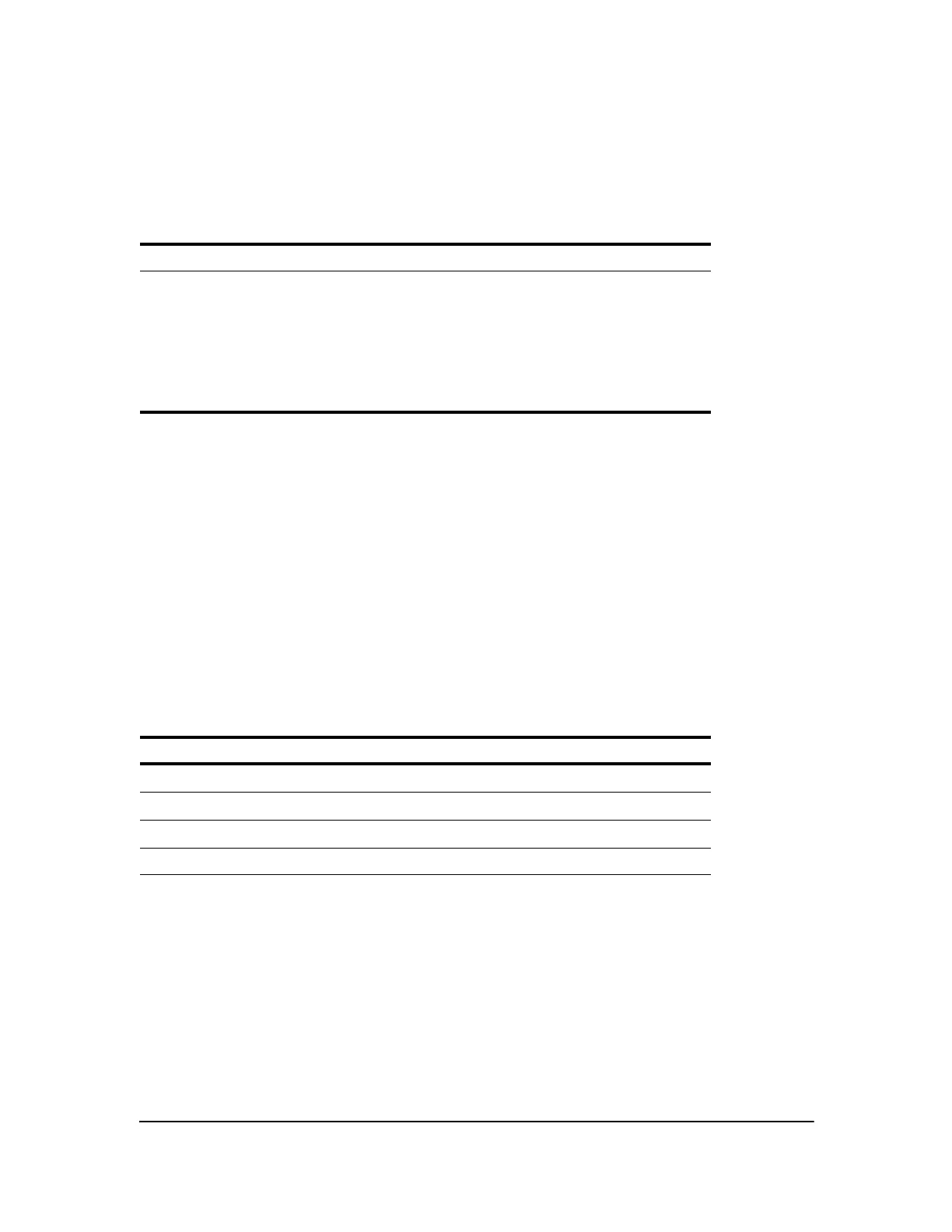Chapter 2: Math, Angle, and Test Operations 63
TEST LOGIC (Boolean) Operations
TEST LOGIC Menu
To display the
TEST LOGIC menu, press y : ~.
Boolean Operators
Boolean operators are often used in programs to control program flow and in graphing to control
the graph of the function over specific values. Values are interpreted as zero (false) or nonzero
(true).
and, or, xor
and, or, and xor (exclusive or) return a value of 1 if an expression is true or 0 if an expression is
false, according to the table below.
valueA and valueB can be real numbers, expressions, or lists.
valueA and valueB
valueA or valueB
valueA xor valueB
valueA valueB and or xor
ƒ0 ƒ0
returns 1 1 0
ƒ0
0 returns 0 1 1
0
ƒ0
returns 0 1 1
0 0 returns 0 0 0
not(
not( returns 1 if value (which can be an expression) is 0.
not(value)
Using Boolean Operations
This operator... Returns a 1 (true) if...
TEST LOGIC
1: and
Both values are nonzero (true).
2: or
At least one value is nonzero (true).
3: xor
Only one value is zero (false).
4: not(
The value is zero (false).
