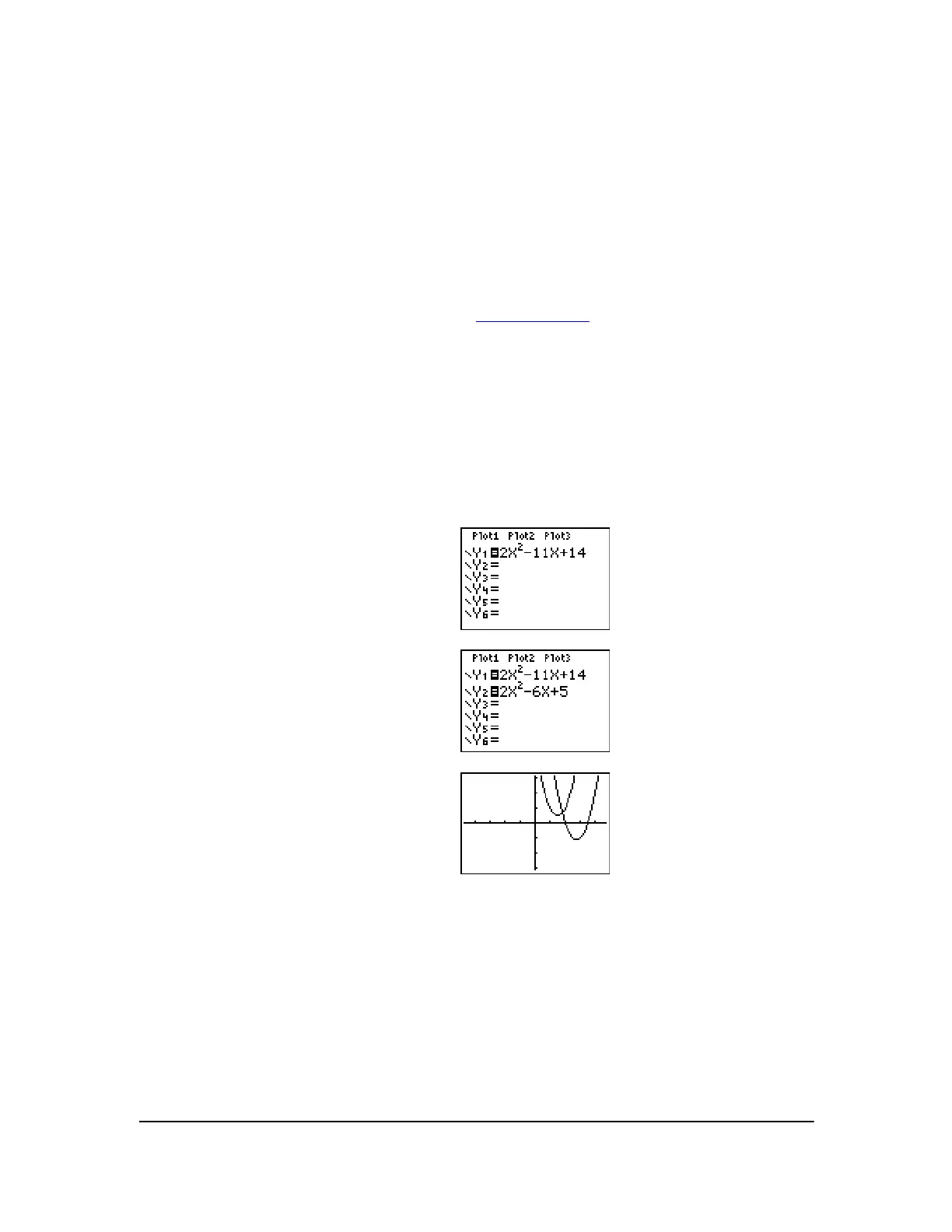Chapter 17: Activities 296
Chapter 17:
Activities
The Quadratic Formula
Note: This example uses MathPrint™ mode for real answers and Classic mode for non-real
(complex) results. You can also use the Polynomial Root Finder/Simultaneous Equation Solver
application to solve these types of problems with a quick set-up. This application comes preloaded
on your TI-84 Plus and can be downloaded from e
ducation.ti.com.
Use the quadratic formula to solve the quadratic equations 2x
2
N 11x + 14 = 0 and
2x
2
N 6x + 5 = 0.
Graphing the Functions
Before you begin, look at the graphs of the functions to see the approximate locations of the
solutions.
1. Press o
to display the Y= editor.
2. Press
2 „ ¡ ¹ 11 „ Ã 14 for
Y1, and then press Í.
3. Press
2 „ ¡ ¹ 6 „ Ã 5 for Y2.
4. Press q
and select 4:ZDecimal. The
graph of the functions displays.
You can see that the graph of the first
function, 2x
2
N 11x + 14 = 0, crosses the
x-axis, so it has a real solution. The graph of
the second function does not cross the
x-axis, so it has a complex solution.
