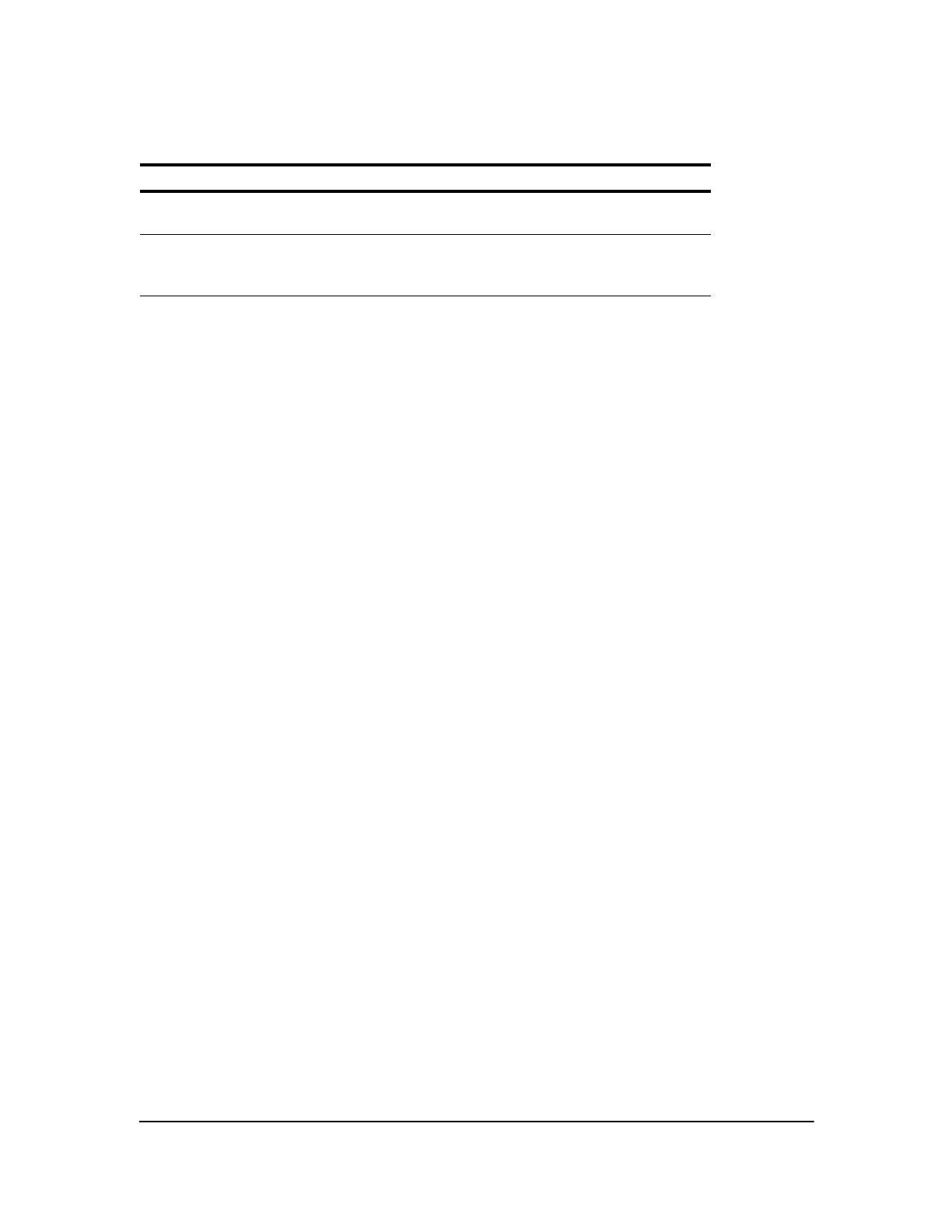Chapter 16: Programming 295
If you write an assembly language program, use the two instructions below from the CATALOG to
identify and compile the program.
To compile an assembly program that you have written:
1. Follow the steps for writing a program (16-4) but be sure to include AsmPrgm as the first line of
your program.
2. From the home screen, press y N and then select AsmComp( to paste it to the screen.
3. Press to display the PRGM EXEC menu.
4. Select the program you want to compile. It will be pasted to the home screen.
5. Press ¢ and then select prgm from the CATALOG.
6. Key in the name you have chosen for the output program.
Note: This name must be unique — not a copy of an existing program name.
7. Press ¤ to complete the sequence.
The sequence of the arguments should be as follows:
AsmComp(prgmASM1, prgmASM2)
8. Press Í to compile your program and generate the output program.
Instructions Comments
AsmComp(prgmASM1,
prgmASM2)
Compiles an assembly language program written in
ASCII and stores the hex version
AsmPrgm Identifies an assembly language program; must be
entered as the first line of an assembly language
program
