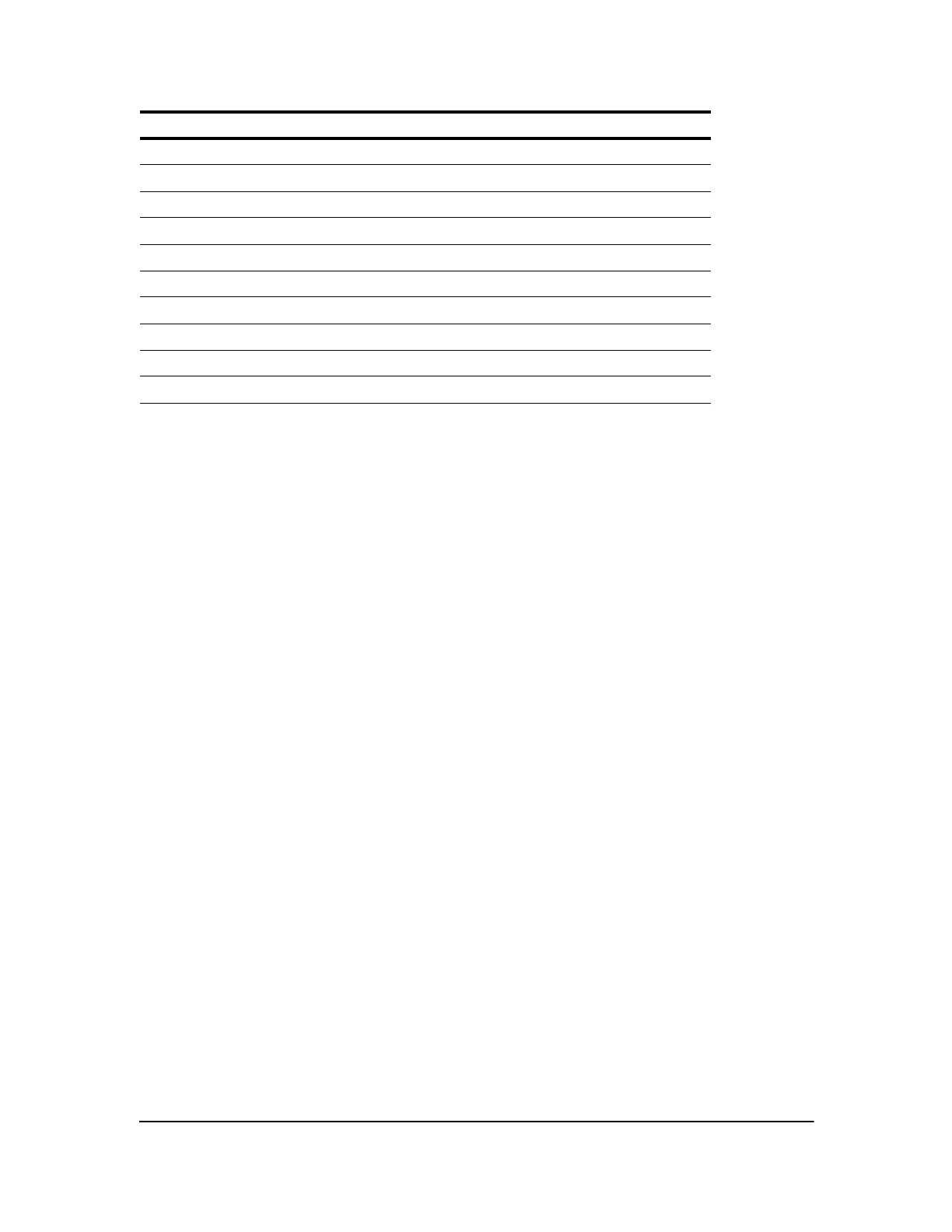Chapter 1: Operating the TI-84 Plus Silver Edition 20
Notes about Variables
• You can create as many list names as memory will allow (Chapter 11).
• Programs have user-defined names and share memory with variables (Chapter 16).
• From the home screen or from a program, you can store to matrices (Chapter 10), lists
(Chapter 11), strings (Chapter 15), system variables such as
Xmax (Chapter 1), TblStart
(Chapter 7), and all
Y= functions (Chapters 3, 4, 5, and 6).
• From an editor, you can store to matrices, lists, and
Y= functions (Chapter 3).
• From the home screen, a program, or an editor, you can store a value to a matrix element or a
list element.
• You can use
DRAW STO menu items to store and recall graph databases and pictures
(Chapter 8).
• Although most variables can be archived, system variables including r, T, X, Y, and q cannot be
archived (Chapter 18)
•
Apps are independent applications.which are stored in Flash ROM. AppVars is a variable
holder used to store variables created by independent applications. You cannot edit or change
variables in
AppVars unless you do so through the application which created them.
Storing Variable Values
Storing Values in a Variable
Values are stored to and recalled from memory using variable names. When an expression
containing the name of a variable is evaluated, the value of the variable at that time is used.
To store a value to a variable from the home screen or a program using the ¿ key, begin on a
blank line and follow these steps.
1. Enter the value you want to store. The value can be an expression.
2. Press ¿. ! is copied to the cursor location.
Polar functions r1, r2, r3, r4, r5, r6
Sequence functions u, v, w
Stat plots Plot1, Plot2, Plot3
Graph databases GDB1, GDB2, ... , GDB9, GDB0
Graph pictures Pic1, Pic2, ... , Pic9, Pic0
Strings Str1, Str2, ... , Str9, Str0
Apps Applications
AppVars Application variables
Groups Grouped variables
System variables Xmin, Xmax, and others
Variable Type Names
