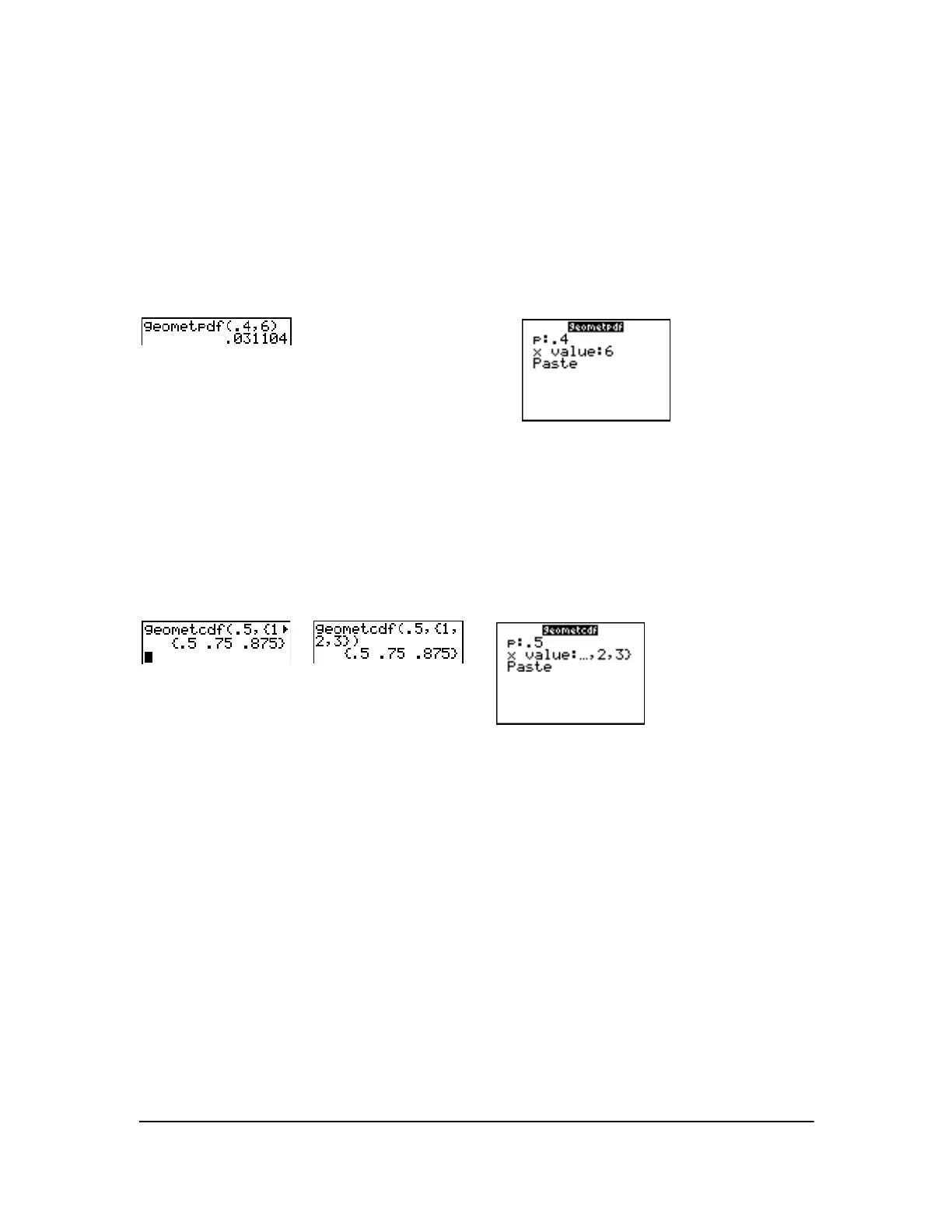fx() p 1 p–()
x 1–
x, 1,2,...==
Chapter 13: Inferential Statistics and Distributions 248
geometpdf(
geometpdf( computes a probability at x, the number of the trial on which the first success occurs,
for the discrete geometric distribution with the specified probability of success
p. 0p1 must be
true.
x can be an integer or a list of integers. The probability density function (pdf) is:
geometpdf(p,x)
geometcdf(
geometcdf( computes a cumulative probability at x, the number of the trial on which the first
success occurs, for the discrete geometric distribution with the specified probability of success
p.
0
p1 must be true. x can be a real number or a list of real numbers.
geometcdf(p,x)
MathPrint™
Classic
Distribution Shading
DISTR DRAW Menu
To display the
DISTR DRAW menu, press y = ~. DISTR DRAW instructions draw various
types of density functions, shade the area specified by
lowerbound and upperbound, and display the
computed area value.
Selecting an item from the DIST DRAW menu opens a wizard for the input of syntax for that item.
Some of the arguments are optional. If an argument is not optional, the cursor will not move on to
the next argument until a value is entered.
If you access any of these functions through CATALOG, the command or function will paste and
you will be required to fill in the arguments.
To clear the drawings, select
1:ClrDraw from the DRAW menu (Chapter 8).
