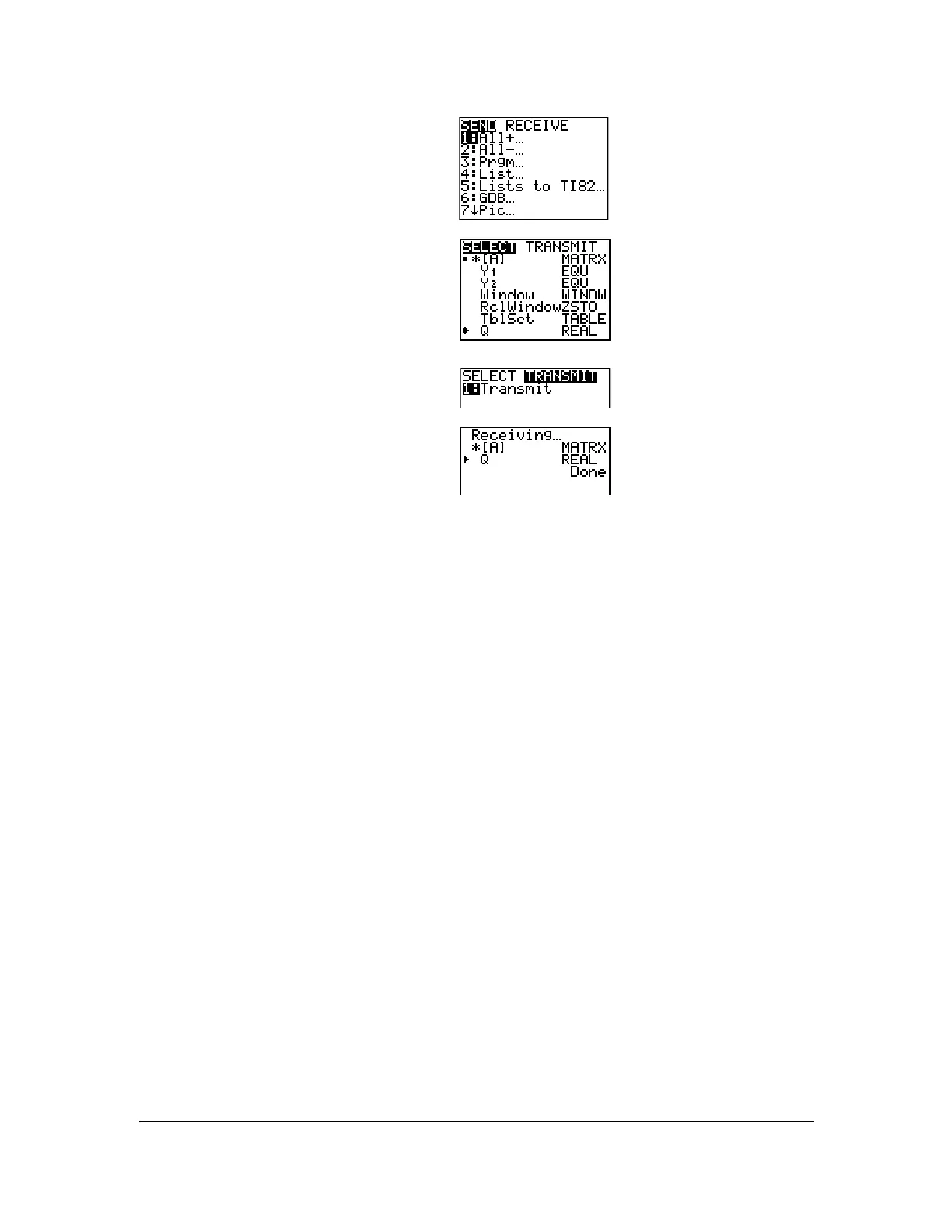Chapter 19: Communication Link 345
TI-84 Plus LINK
This chapter describes how to communicate with compatible TI units. The TI-84 Plus has a USB
port to connect and communicate with another TI-84 series calculator. A USB unit-to-unit cable is
included with the TI-84 Plus.
The TI-84 Plus also has an I/O port using a I/O unit-to-unit cable to communicate with:
You can send items from a calculator with an older OS to a calculator with OS 2.53MP and higher.
However, you may receive a version error if you send items from a calculator with OS 2.53MP or
higher to a calculator with an older OS. Transferring files between calculators works best if both
calculators have the latest operating system software installed. For example, if you send a list that
contains fractions (OS 2.53MP and higher) to a calculator with OS 2.43, a version error displays
because OS 2.43 does not support fractions.
9. On the sending unit, press y 8 to
display the
SEND menu.
10. Press
2 to select 2:AllN. The AllN SELECT
screen is displayed.
11. Press † until the selection cursor ( 4 ) is
next to [A]
MATRX. Press Í.
12. Press † until the selection cursor is next
to
Q REAL. Press Í. A square dot
next to [A] and
Q indicates that each is
selected to send.
13. On the sending unit, press ~ to display
the
TRANSMIT menu.
14. On the sending unit, press
1 to select
1:Transmit and begin transmission. The
receiving unit displays the message
Receiving....When the items are
transmitted, both units display the name
and type of each transmitted variable.
• TI-83 Plus Silver Edition
• TI-83 Plus
•TI-83
•TI-82
•TI-73
• CBL 2™ or a CBR™
