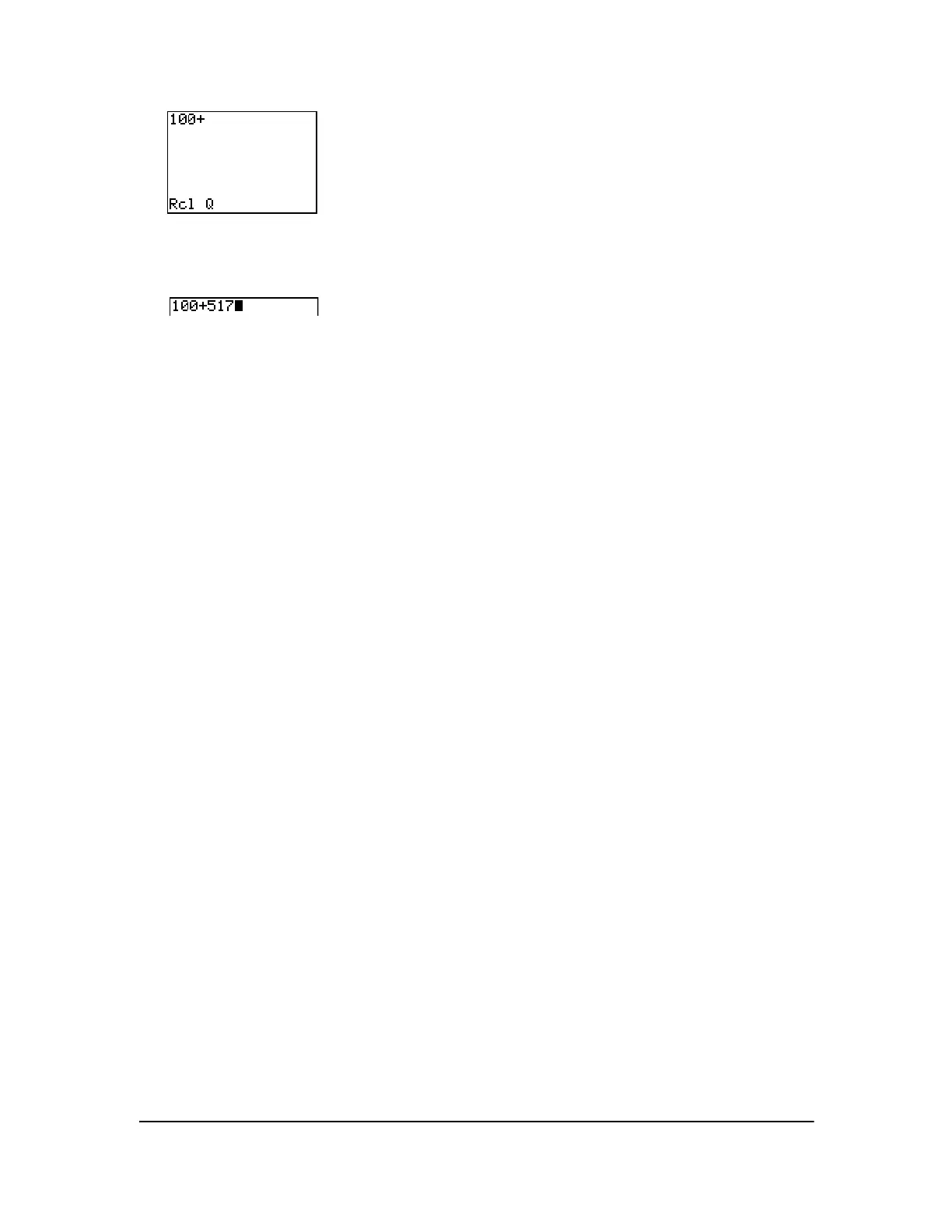Chapter 1: Operating the TI-84 Plus Silver Edition 22
3. Press Í. The variable contents are inserted where the cursor was located before you
began these steps.
Note: You can edit the characters pasted to the expression without affecting the value in
memory.
Scrolling Through Previous Entries on the Home Screen
You can scroll up through previous entries and answers on the home screen, even if you have
cleared the screen. When you find an entry or answer that you want to use, you can select it and
paste it on the current entry line.
Note: List and matrix answers cannot be copied and pasted to the new entry line. However, you
can copy the list or matrix command to the new entry line and execute the command again to
display the answer.
f Press } or † to move the cursor to the entry or answer you want to copy and then press
Í. TThe entry or answer that you copied is automatically pasted on the current input line at
the cursor location.
Note: If the cursor is in a MathPrint™ expression, press y } to move the cursor out of the
expression and then move the cursor to the entry or answer you want to copy.
f Press u or { to delete an entry/answer pair. After an entry/answer pair has been
deleted, it cannot be displayed or recalled again.
ENTRY (Last Entry) Storage Area
Using ENTRY (Last Entry)
When you press Í on the home screen to evaluate an expression or execute an instruction,
the expression or instruction is placed in a storage area called ENTRY (last entry). When you turn
off the TI-84 Plus, ENTRY is retained in memory.
To recall ENTRY, press y [. The last entry is pasted to the current cursor location, where
you can edit and execute it. On the home screen or in an editor, the current line is cleared and the
last entry is pasted to the line.
