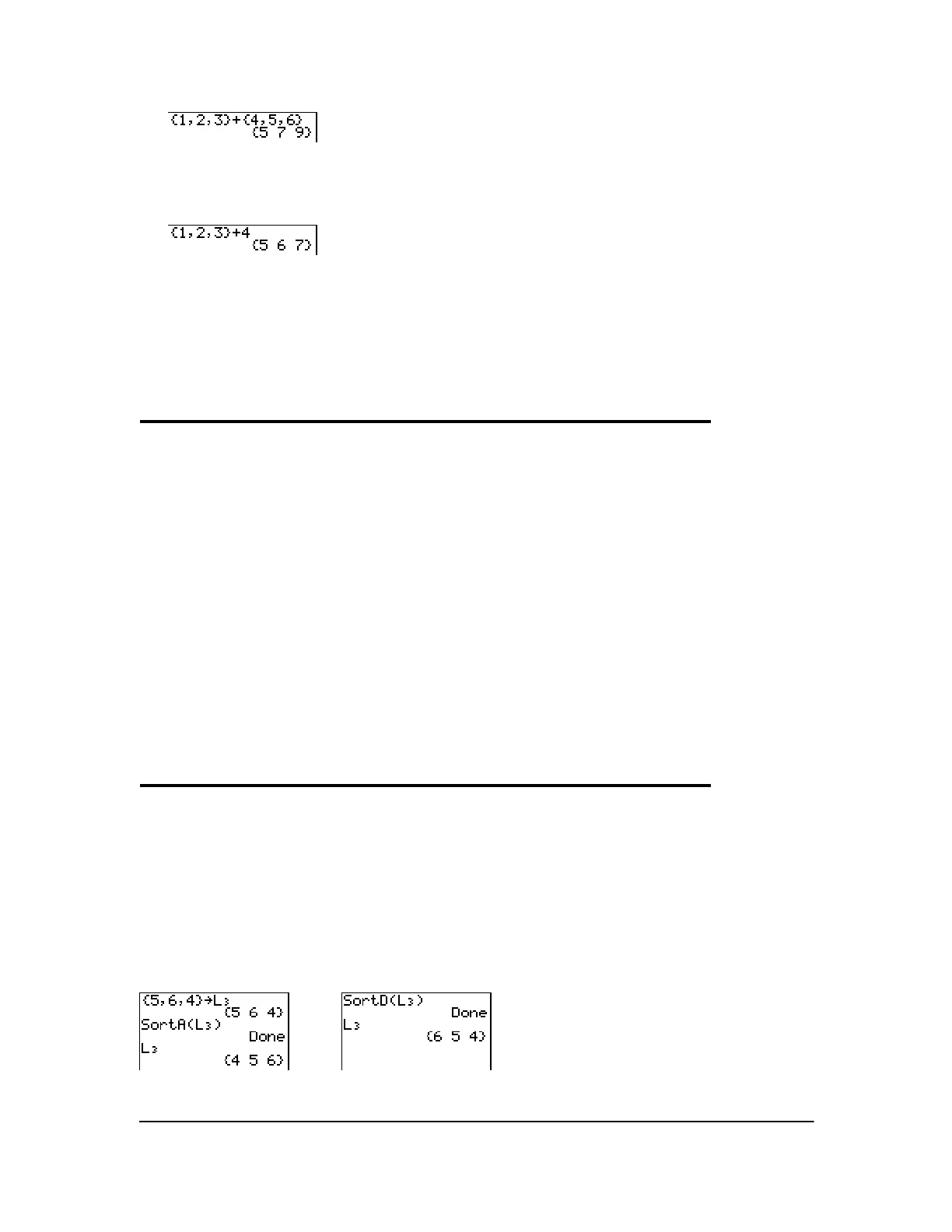Chapter 11: Lists 168
• When you use a list and a value with a two-argument function, the value is used with each
element in the list.
LIST OPS Menu
LIST OPS Menu
To display the
LIST OPS menu, press y 9 ~.
SortA(, SortD(
SortA( (sort ascending) sorts list elements from low to high values. SortD( (sort descending) sorts
list elements from high to low values. Complex lists are sorted based on magnitude (modulus).
With one list,
SortA( and SortD( sort the elements of listname and update the list in memory.
NAMES OPS MATH
1: SortA(
Sorts lists in ascending order.
2: SortD(
Sorts lists in descending order.
3: dim(
Sets the list dimension.
4: Fill(
Fills all elements with a constant.
5: seq(
Creates a sequence.
6: cumSum(
Returns a list of cumulative sums.
7: @List(
Returns difference of successive elements.
8: Select(
Selects specific data points.
9: augment(
Concatenates two lists.
0: List4matr(
Stores a list to a matrix.
A: Matr4list(
Stores a matrix to a list.
B: Ù
Designates the list-name data type.
SortA(listname)SortD(listname)
