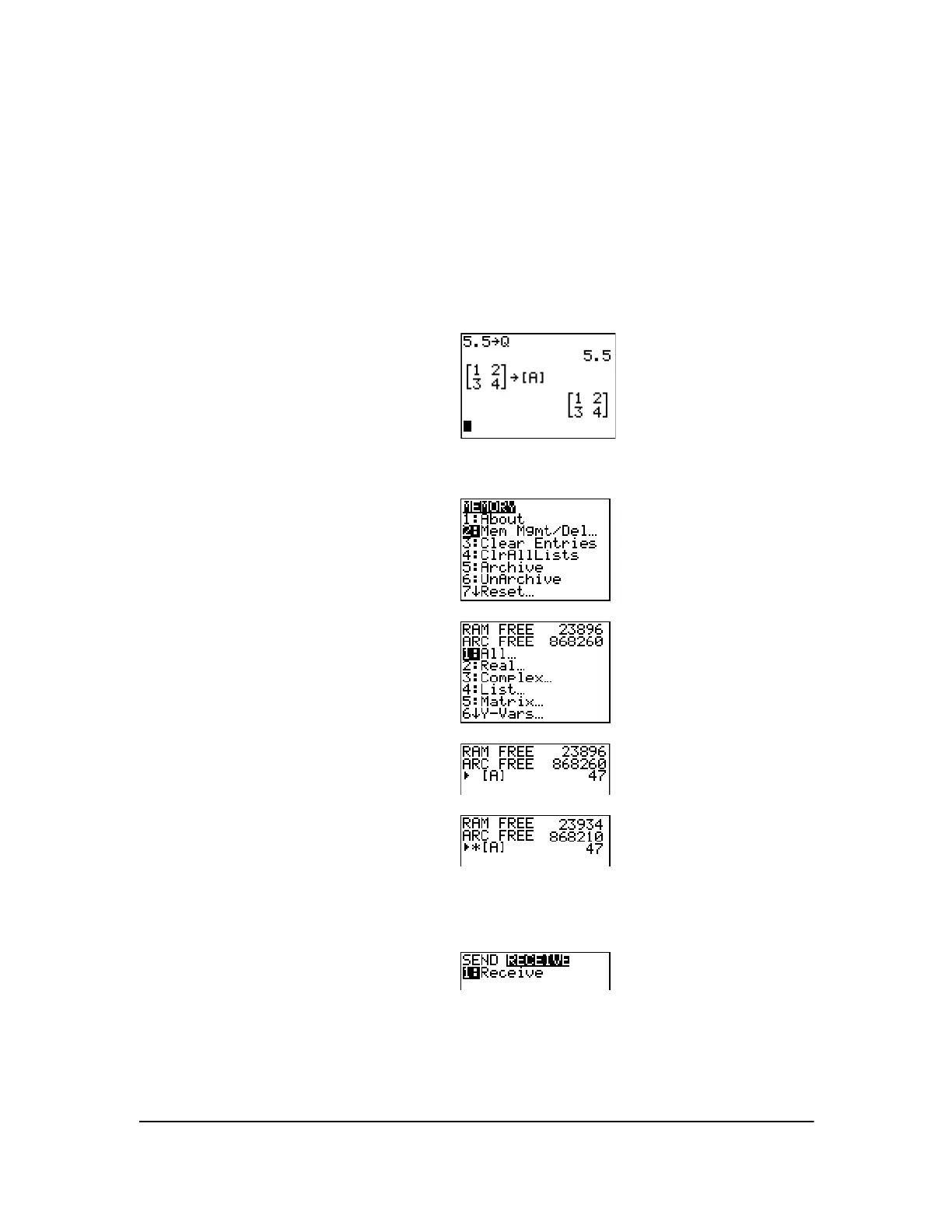Chapter 19: Communication Link 344
Chapter 19:
Communication Link
Getting Started: Sending Variables
Getting Started is a fast-paced introduction. Read the chapter for details.
Create and store a variable and a matrix, and then transfer them to another TI-84 Plus.
1. On the home screen of the sending unit,
press
5 Ë 5 ¿ ƒ Q. Press Í
to store 5.5 to
Q.
2. Press t ` † † Í to display
the 2x2 matrix template. Press
1 ~ 2 ~ 3
~
4 ~ to enter the values. Press ¿
y >
1 Í to store the matrix to
[A].
3. On the sending unit, press y L to
display the
MEMORY menu.
4. On the sending unit, press
2 to select
2:Mem Mgmt/Del. The MEMORY
MANAGEMENT
menu is displayed.
5. On the sending unit, press
5 to select
5:Matrix. The MATRIX editor screen is
displayed.
6. On the sending unit, press Í to
archive [A]. An asterisk (ä) will appear,
signifying that [A] is now archived.
7. Connect the graphing calculators with
the USB unit-to-unit cable. Push both
ends in firmly.
8. On the receiving unit, press y 8 ~
to display the
RECEIVE menu. Press 1 to
select
1:Receive. The message Waiting...
is displayed and the busy indicator is on.
