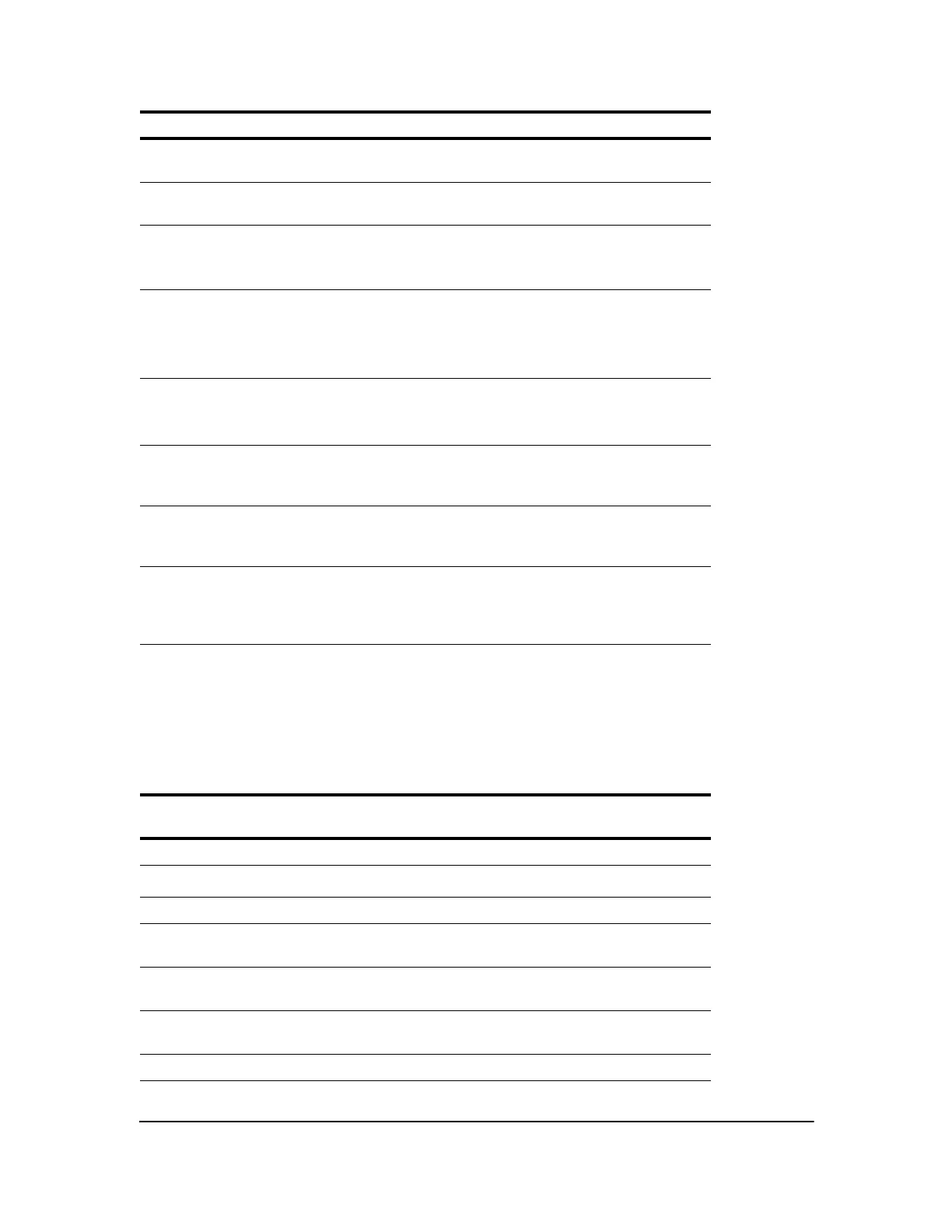Chapter 13: Inferential Statistics and Distributions 240
Test and Interval Output Variables
The inferential statistics variables are calculated as indicated below. To access these variables for
use in expressions, press
5 (5:Statistics), and then select the VARS menu listed in the last
column below.
n1 The count of observations in sample one for the 2-PropZTest
and 2-PropZInt. Must be an integer > 0.
n2 The count of observations in sample two for the 2-PropZTest and
2-PropZInt. Must be an integer > 0.
C-Level
The confidence level for the interval instructions. Must be
‚ 0 and
< 100. If it is
‚ 1, it is assumed to be given as a percent and is
divided by 100. Default=0.95.
Observed (Matrix) The matrix name that represents the columns and rows for the
observed values of a two-way table of counts for the c
2
-Test and
c
2
GOF-Test. Observed must contain all integers | 0. Matrix
dimensions must be at least 2×2.
Expected (Matrix) The matrix name that specifies where the expected values should
be stored. Expected is created upon successful completion of
the c
2
-Test and c
2
GOF-Test.
df df (degree of freedom) represents (number of sample categories)
- (number of estimated parameters for the selected distribution +
1).
Xlist, Ylist The names of the lists containing the data for LinRegTTest and
LinRegTInt. Defaults are L1 and L2, respectively. The
dimensions of Xlist and Ylist must be the same.
RegEQ The prompt for the name of the Y= variable where the calculated
regression equation is to be stored. If a Y= variable is specified,
that equation is automatically selected (turned on). The default is
to store the regression equation to the RegEQ variable only.
Variables Tests Intervals
LinRegTTest,
ANOVA
VARS
Menu
p-value ppTEST
test statistics
z, t,
c
2
, Ü
t, Ü
TEST
degrees of freedom df df df TEST
sample mean of x values for
sample 1 and sample 2
v1, v2 v1, v2
TEST
sample standard deviation of x for
sample 1 and sample 2
Sx1,
Sx2
Sx1,
Sx2
TEST
number of data points for sample 1
and sample 2
n1, n2 n1, n2 TEST
pooled standard deviation SxP SxP SxP TEST
Input Description
