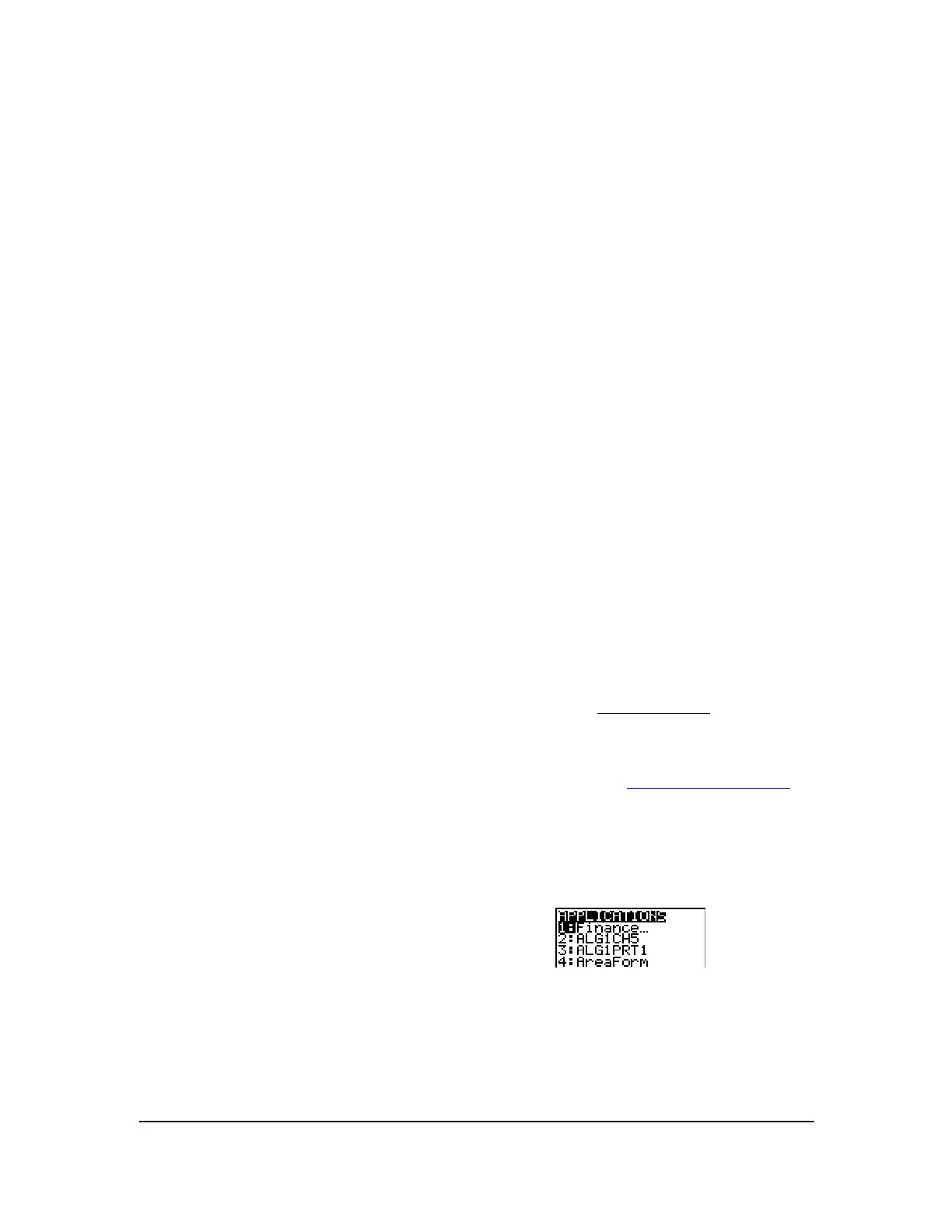Chapter 14: Applications 251
Chapter 14:
Applications
The Applications Menu
The TI-84 Plus comes with several applications already installed and listed on the APPLICATIONS
menu. These applications include the following:
Finance
Topics in Algebra 1
Science Tools
Catalog Help 1.1
CellSheet™
Conic Graphing
Inequality Graphing
Transformation Graphing
Vernier EasyData™
DataMate
Polynomial Root Finder and Simultaneous Equation Solver
StudyCards™
LearningCheck™
Except for the
Finance application, you can add and remove applications as space permits. The
Finance application is built into the TI-84 Plus code and cannot be deleted.
Many other applications in addition to the ones mentioned above, including language localization
applications, are included on your TI-84 Plus. Press ŒÎ to see the complete list of applications
that came with your calculator.
You can download additional TI-84 Plus software applications from education.ti.com
that allow you
to customize your calculator’s functionality even further. The calculator reserves 1.54 M of space
within ROM memory specifically for applications.
Guidebooks for applications are on the Texas Instruments Web site at: education.ti.com/guides
.
Steps for Running the Finance Application
Follow these basic steps when using the Finance application.
1. Press
Œ Í to select the Finance application.
