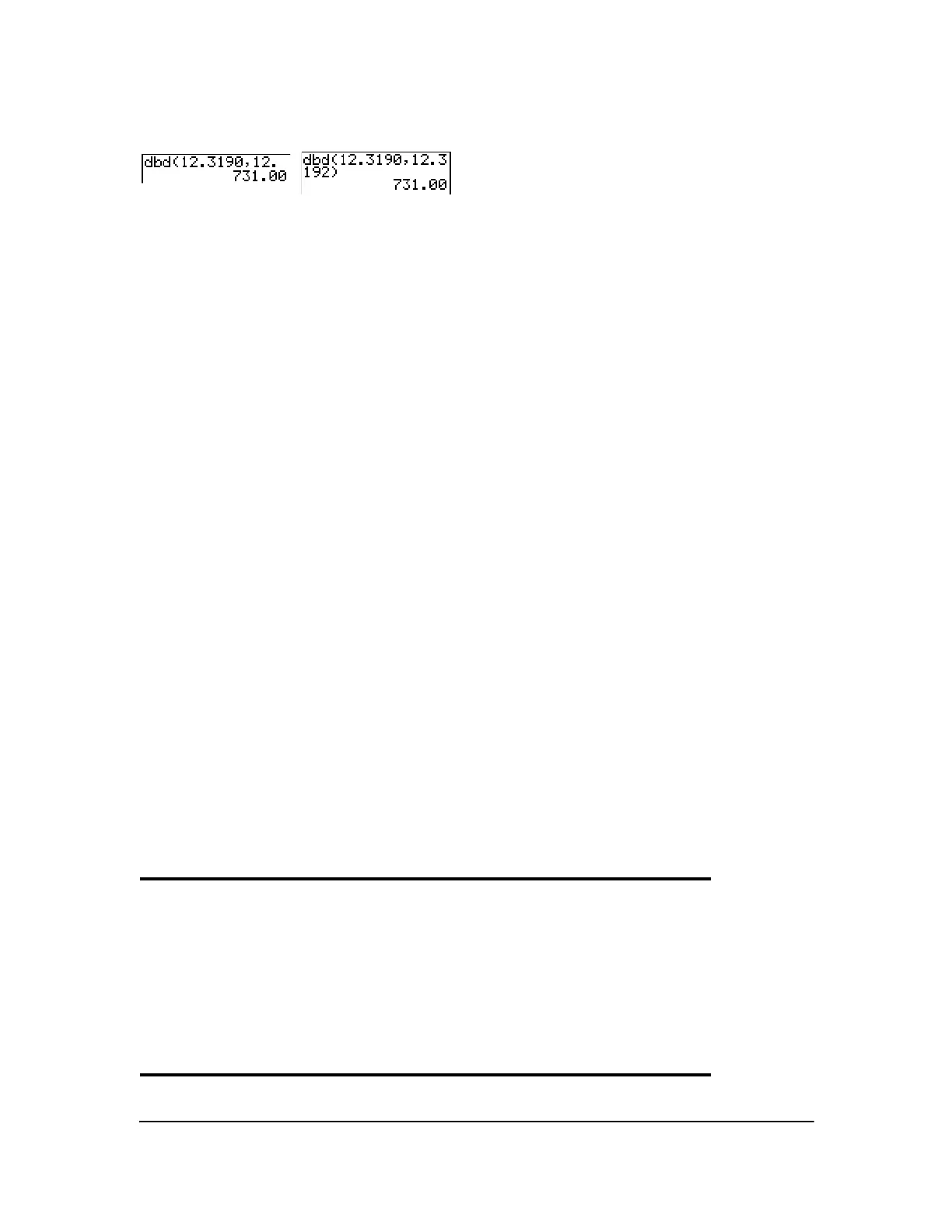Chapter 14: Applications 262
The decimal placement differentiates the date formats.
Defining the Payment Method
Pmt_End and Pmt_Bgn (menu items E and F) specify a transaction as an ordinary annuity or an
annuity due. When you execute either command, the TVM Solver is updated.
Pmt_End
Pmt_End (payment end) specifies an ordinary annuity, where payments occur at the end of each
payment period. Most loans are in this category.
Pmt_End is the default.
Pmt_End
On the TVM Solver’s PMT:END BEGIN line, select END to set PMT to ordinary annuity.
Pmt_Bgn
Pmt_Bgn (payment beginning) specifies an annuity due, where payments occur at the beginning of
each payment period. Most leases are in this category.
Pmt_Bgn
On the TVM Solver’s PMT:END BEGIN line, select BEGIN to set PMT to annuity due.
Using the TVM Variables
FINANCE VARS Menu
To display the
FINANCE VARS menu, press Œ Í ~. You can use TVM variables in TVM
functions and store values to them on the home screen.
MathPrint™
Classic
CALC VARS
1: Ú
Total number of payment periods
2: æ
Annual interest rate
3: PV
Present value
4: PMT
Payment amount
5: FV
Future value
6: P/Y
Number of payment periods per year
