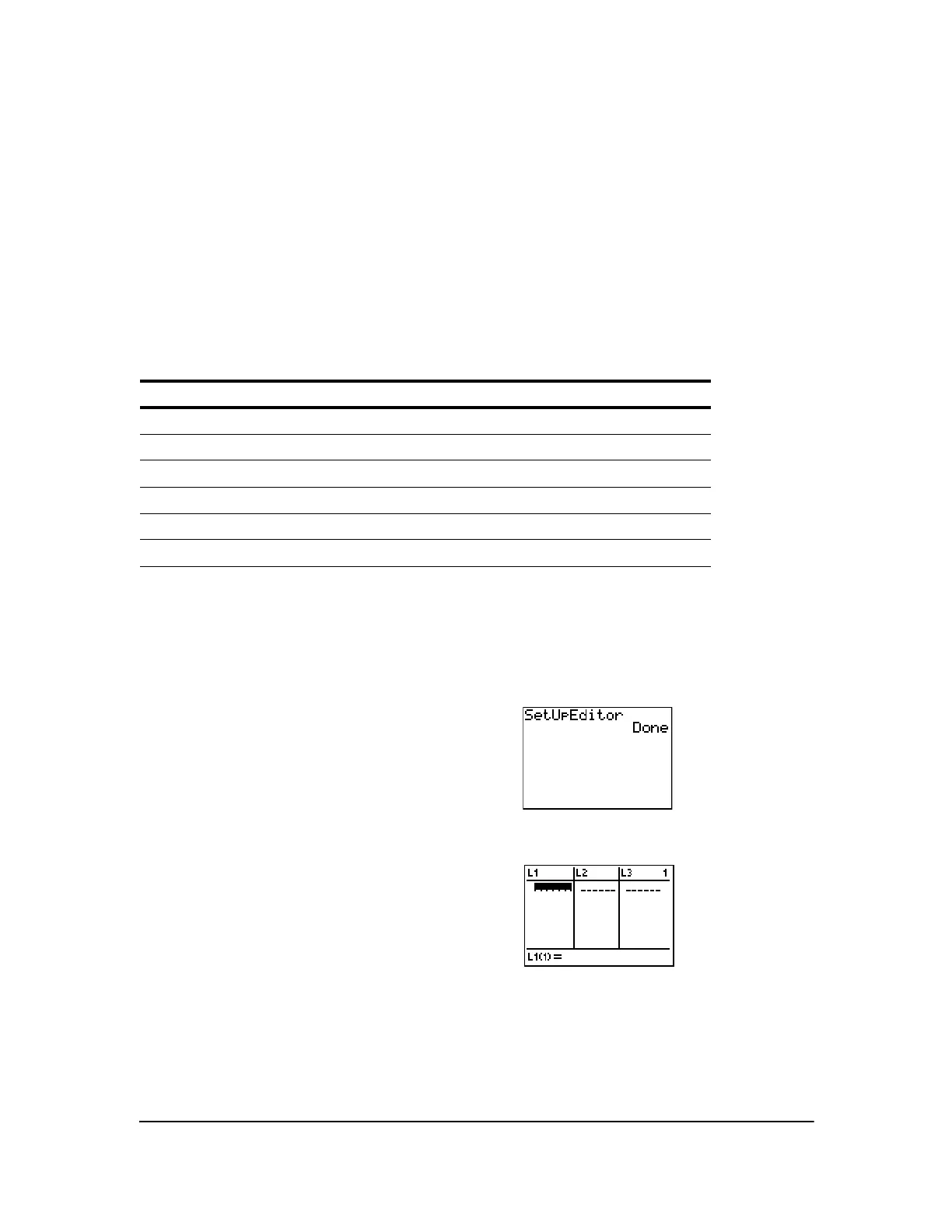Chapter 12: Statistics 178
Chapter 12:
Statistics
Getting Started: Pendulum Lengths and Periods
Getting Started is a fast-paced introduction. Read the chapter for details.
A group of students is attempting to determine the mathematical relationship between the length of
a pendulum and its period (one complete swing of a pendulum). The group makes a simple
pendulum from string and washers and then suspends it from the ceiling. They record the
pendulum’s period for each of 12 string lengths.*
*This example is quoted and adapted from Contemporary Precalculus Through Applications, by the North
Carolina School of Science and Mathematics, by permission of Janson Publications, Inc., Dedham, MA. 1-
800-322-MATH. © 1992. All rights reserved.
Length (cm) Time (sec) Length (cm) Time (sec)
6.50.5124.41.01
11.0 0.68 26.6 1.08
13.2 0.73 30.5 1.13
15.0 0.79 34.3 1.26
18.0 0.88 37.6 1.28
23.1 0.99 41.5 1.32
1. Press z † † † Í to set Func graphing
mode.
2. Press … 5 to select 5:SetUpEditor. SetUpEditor
is pasted to the home screen.
Press Í. This removes lists from stat list editor
columns 1 through 20, and then stores lists
L1
through
L6 in columns 1 through 6.
Note: Removing lists from the stat list editor does
not delete them from memory.
3. Press … 1 to select 1:Edit from the STAT EDIT
menu. The stat list editor is displayed. If elements
are stored in
L1 and L2, press } to move the
cursor onto
L1, and then press ‘ Í ~ }
‘ Í to clear both lists. Press | to move
the rectangular cursor back to the first row in
L1.
