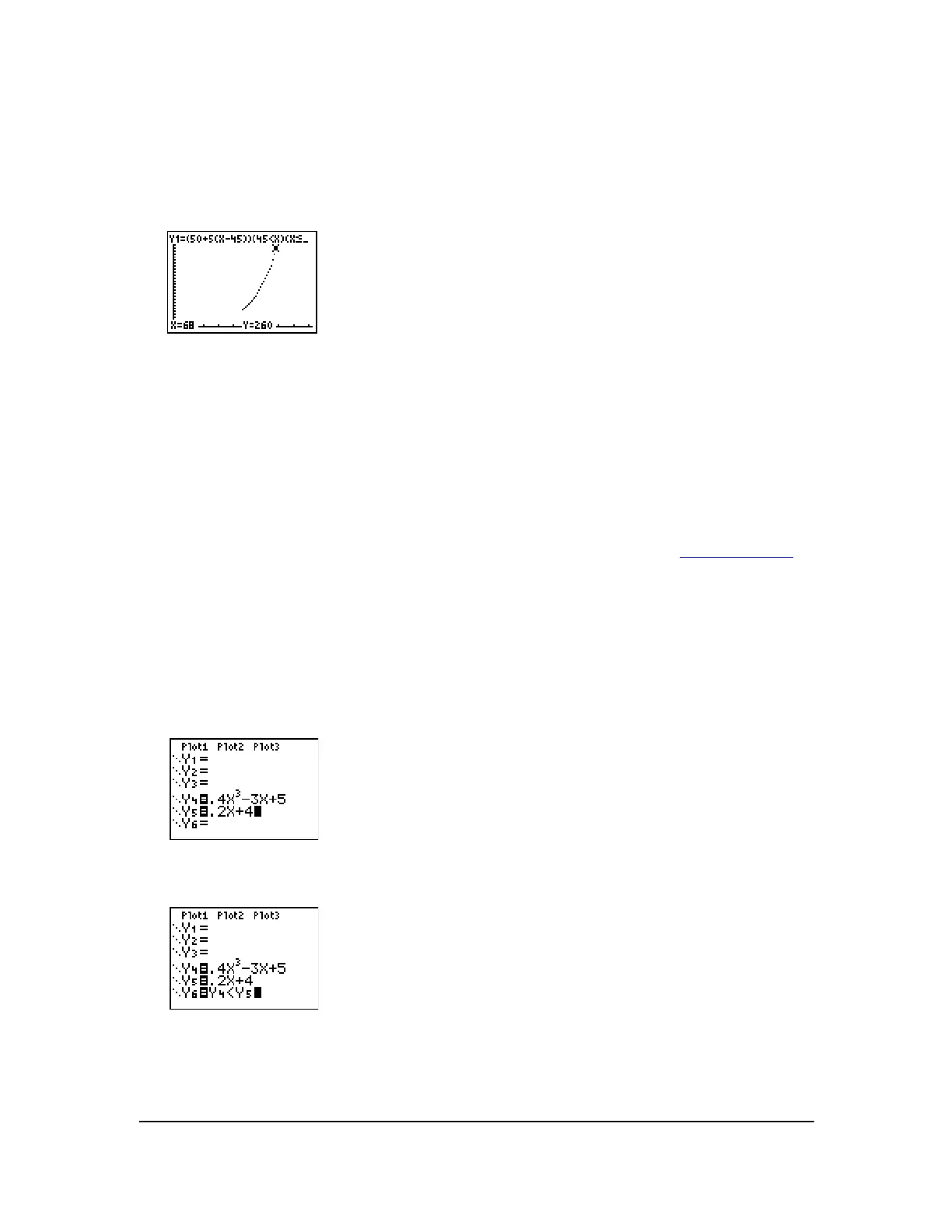Chapter 17: Activities 309
4. Press y 5 to return to the home screen. Store 5 to @Y. @X and @Y are on the
VARS Window X/Y secondary menu. @X and @Y specify the horizontal and vertical distance
between the centers of adjacent pixels. Integer values for
@X and @Y produce nice values for
tracing.
5. Press r to plot the function. At what speed does the ticket exceed 250?
Graphing Inequalities
Problem
Graph the inequality 0.4x
3
N 3x + 5 < 0.2x + 4. Use the
TEST menu operations to explore the values
of X where the inequality is true and where it is false.
Note: You can also investigate graphing inequalities using the Inequality Graphing application.
The application is pre-loaded on your TI-84 Plus and can be downloaded from education.ti.com
.
Procedure
1. Press z. Select Dot, Simul, and the default settings. Setting Dot mode changes all graph
style icons to
í (dot) in the Y= editor.
2. Press o. Turn off all functions and stat plots. Enter the left side of the inequality as Y4 and the
right side as
Y5.
3. Enter the statement of the inequality as Y6. This function evaluates to 1 if true or 0 if false.
Note: You can use the YVARS shortcut menu to paste Y4 and Y5 in the Y= editor.
4. Press q 6 to graph the inequality in the standard window.
