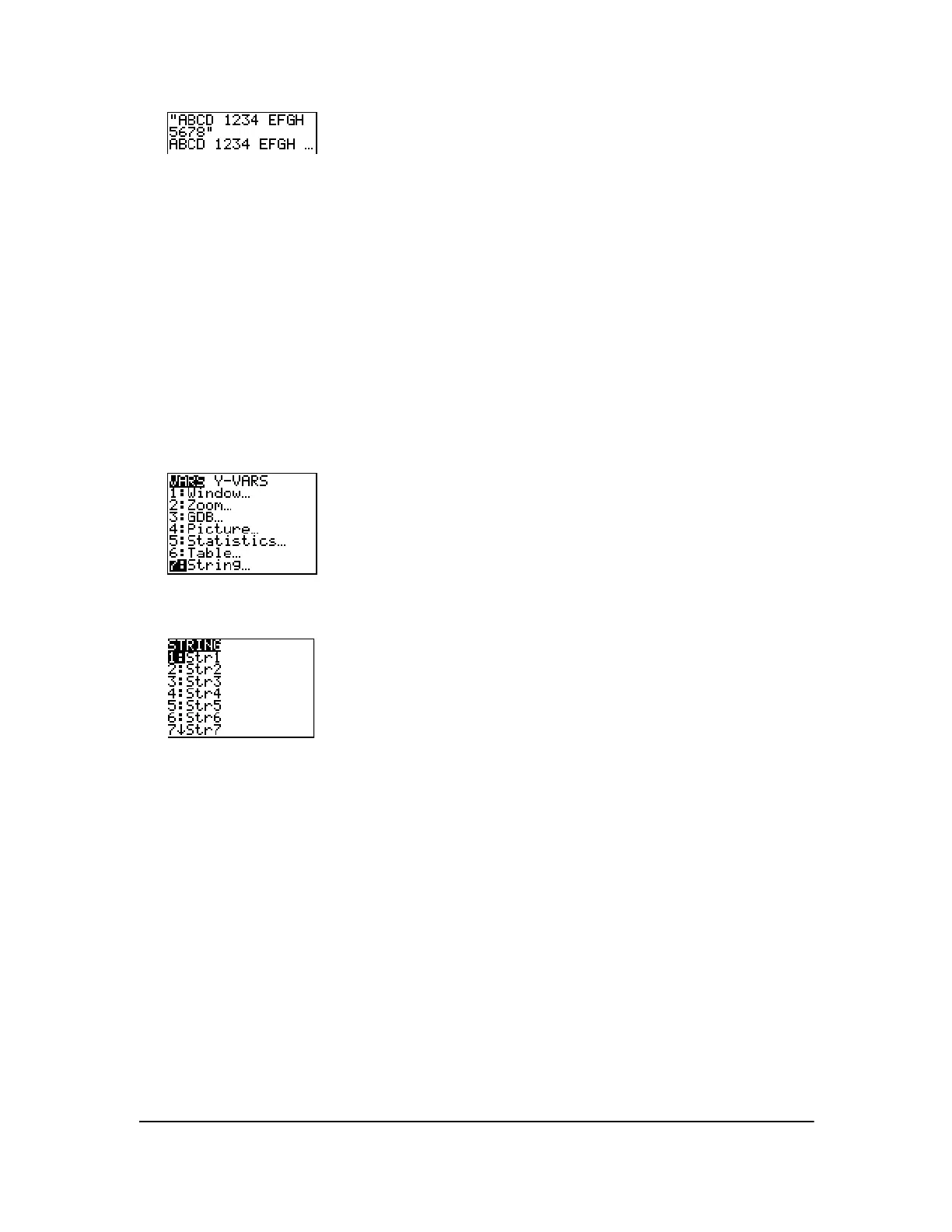Chapter 15: CATALOG, Strings, Hyperbolic Functions 268
Note: A string must be enclosed in quotation marks. The quotation marks do not count as string
characters.
Storing Strings to String Variables
String Variables
The TI-84 Plus has 10 variables to which you can store strings. You can use string variables with
string functions and instructions.
To display the
VARS STRING menu, follow these steps.
1. Press to display the VARS menu. Move the cursor to 7:String.
2. Press Í to display the STRING secondary menu.
Storing a String to a String Variable
To store a string to a string variable, follow these steps.
1. Press ƒ [ã], enter the string, and press ƒ [ã].
2. Press ¿.
3. Press 7 to display the VARS STRING menu.
4. Select the string variable (from Str1 to Str9, or Str0) to which you want to store the string.
