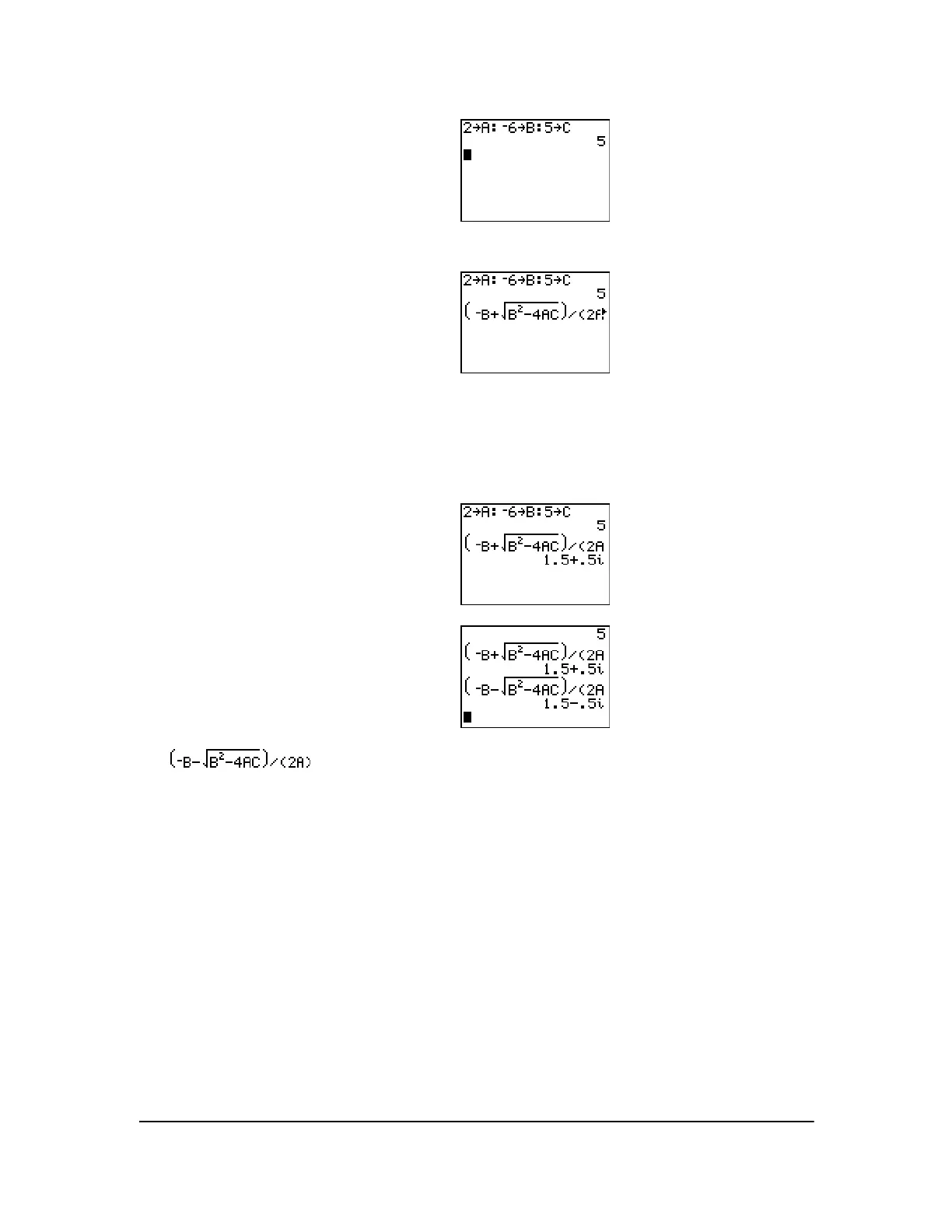Chapter 17: Activities 299
Box with Lid
Defining a Function
Take a 20 cm × 25 cm. sheet of paper and cut X × X squares from two corners. Cut X × 12½ cm
rectangles from the other two corners as shown in the diagram below. Fold the paper into a box
with a lid. What value of X would give your box the maximum volume V? Use the table and graphs
to determine the solution.
3. Press
2 ¿ ƒ A ƒ [:] Ì 6
¿ ƒ
B ƒ [:] 5 ¿ ƒ C
Í.
The coefficient of the x
2
term, the
coefficient of the X term, and the
constant for the new equation are stored
to A, B, and C, respectively.
4. Enter the quadratic formula using Classic
entry: £ Ì ƒ
B Ã y C ƒ B
¡ ¹
4 ƒ A ƒ C ~ ¤ ¥ £ 2
ƒ
A ¤.
Because the solution is a complex
number, you have to enter the formula
using the division operation instead of
using the
n/d shortcut template. Complex
numbers are not valid in the
n/d template
in input or output and will cause
Error: Data Type to display.
5. Press Í to find one solution for the
equation 2x
2
N 6x + 5 = 0.
6. Press }
to highlight the quadratic-
formula expression, and then press
Í to paste it to the entry line.
7. Press | until the cursor is on the
+ sign
in the formula. Press ¹ to edit the
quadratic-formula expression to become
.
8. Press Í to find the other solution for
the quadratic equation: 2x
2
N 6x + 5 = 0.
