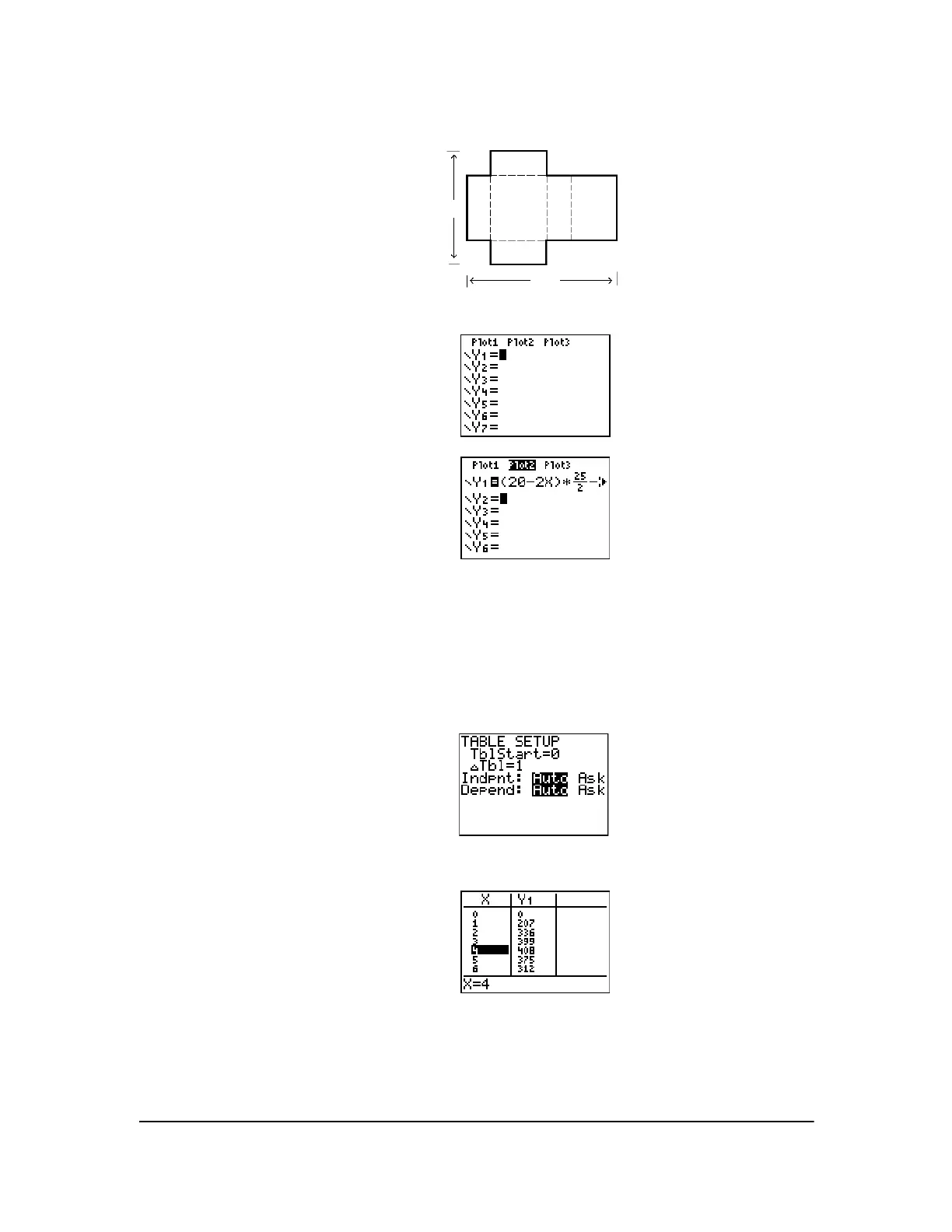Begin by defining a function that describes
the volume of the box.
From the diagram:
2X + A = 20
2X + 2B = 25
V = A…B…X
Substituting:
V = (20 N 2X) (25à2 N X) X
X
A
X
B
XB
20
25
1. Press o to display the Y= editor, which
is where you define functions for tables
and graphing.
2. Press £ 20 ¹ 2 „ ¤ £ 25 t
^
1 2 ~ ¹ „ ¤ „ Í to
define the volume function as
Y1 in terms
of
X.
Chapter 17: Activities 300
Defining a Table of Values
The table feature of the TI-84 Plus displays numeric information about a function. You can use a
table of values from the function you just defined to estimate an answer to the problem.
„ lets you enter X quickly, without
having to press ƒ. The highlighted
=
sign indicates that
Y1 is selected.
1. Press y - to display the TABLE
SETUP
menu.
2. Press Í to accept
TblStart=0.
3. Press
1 Í to define the table
increment @
Tbl=1. Leave Indpnt: Auto
and
Depend: Auto so that the table will be
generated automatically.
4. Press y 0 to display the table.
Notice that the maximum value for
Y1
(box’s volume) occurs when
X is about 4,
between
3 and 5.