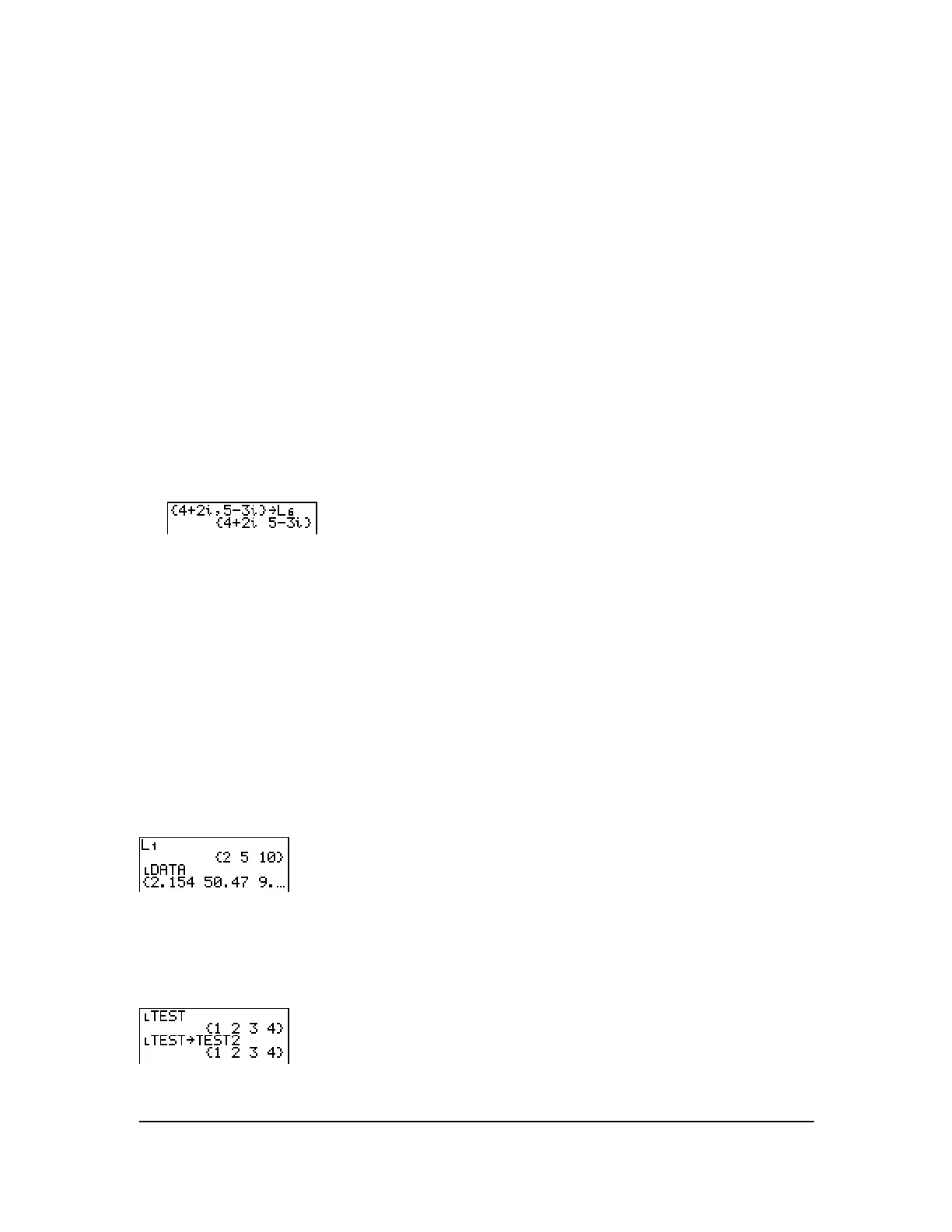Chapter 11: Lists 163
You also can create a list name in these four places.
• At the
Name= prompt in the stat list editor
•At an
Xlist:, Ylist:, or Data List: prompt in the stat plot editor
•At a
List:, List1:, List2:, Freq:, Freq1:, Freq2:, XList:, or YList: prompt in the inferential stat
editors
• On the home screen using
SetUpEditor
You can create as many list names as your TI-84 Plus memory has space to store.
Storing and Displaying Lists
Storing Elements to a List
You can store list elements in either of two ways.
• Use brackets and ¿ on the home screen.
• Use the stat list editor (Chapter 12).
The maximum dimension of a list is 999 elements.
Note: When you store a complex number to a list, the entire list is converted to a list of complex
numbers. To convert the list to a list of real numbers, display the home screen, and then enter
real(listname)!listname.
Displaying a List on the Home Screen
To display the elements of a list on the home screen, enter the name of the list (preceded by Ù, if
necessary), and then press Í. An ellipsis indicates that the list continues beyond the viewing
window. Press ~ repeatedly (or press and hold ~) to scroll the list and view all the list elements.
Copying One List to Another
To copy a list, store it to another list.
