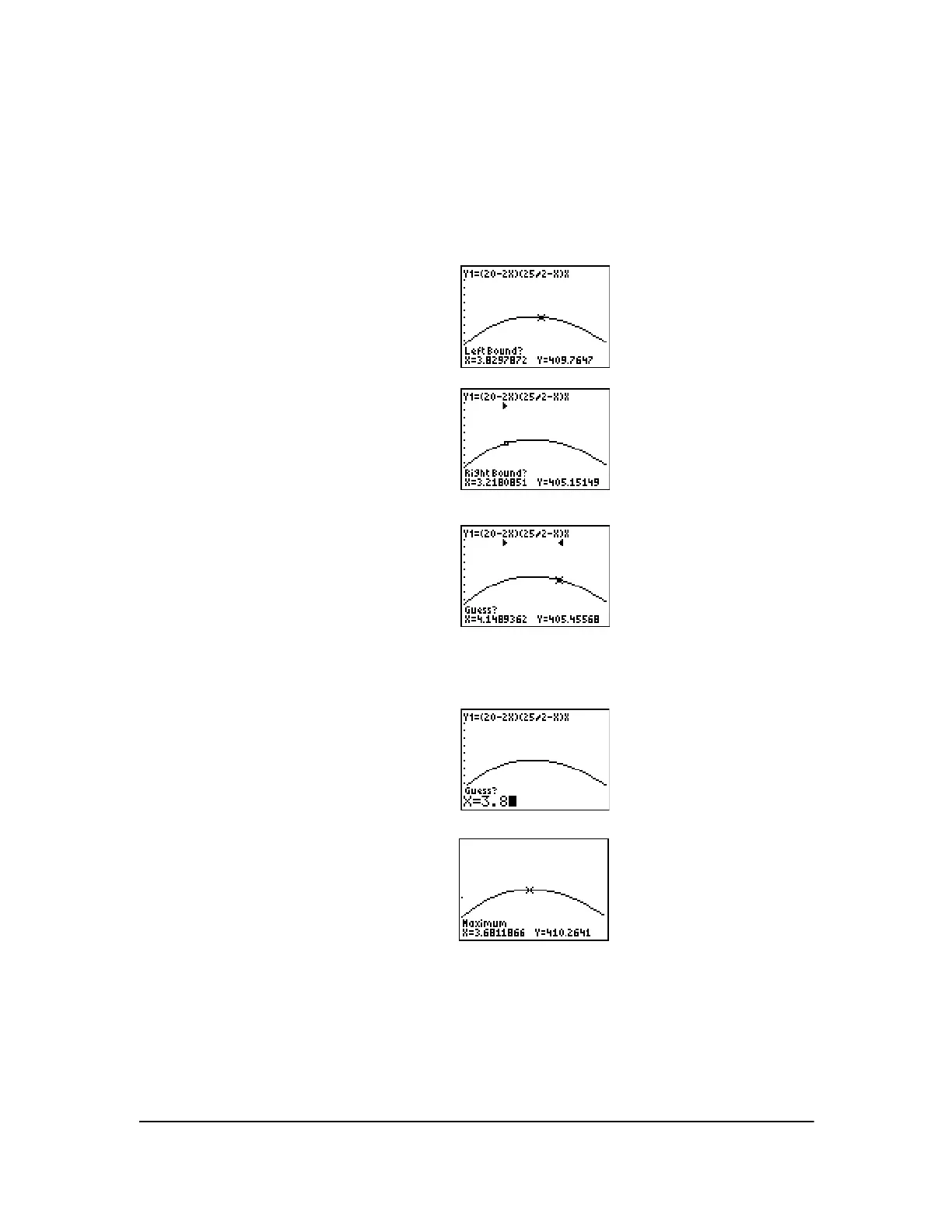Chapter 17: Activities 305
Finding the Calculated Maximum
You can use a
CALCULATE menu operation to calculate a local maximum of a function. To do this,
pick a point to the left of where you think the maximum is on the graph. This is called the left
bound. Next, pick a point to the right of the maximum. This is called the right bound. Finally, guess
the maximum by moving the cursor to a point between the left and right bounds. With this
information, the maximum can be calculated by the methods programmed in the TI-84 Plus.
1. Press y / to display the
CALCULATE menu. Press 4 to select
4:maximum.
The graph is displayed again with a
Left Bound? prompt.
2. Press | to trace along the curve to a
point to the left of the maximum, and
then press Í.
A 4 at the top of the screen indicates the
selected bound.
A
Right Bound? prompt is displayed.
3. Press ~ to trace along the curve to a
point to the right of the maximum, and
then press Í.
A 3 at the top of the screen indicates the
selected bound.
A
Guess? prompt is displayed.
4. Press | to trace to a point near the
maximum, and then press Í.
Or, press
3 Ë 8, and then press Í to
enter a guess for the maximum.
When you press a number key in
TRACE,
the
X= prompt is displayed in the bottom-
left corner.
Notice how the values for the calculated
maximum compare with the maximums
found with the free-moving cursor, the
trace cursor, and the table.
Note: In steps 2 and 3 above, you can
enter values directly for Left Bound and
Right Bound, in the same way as
described in step 4.