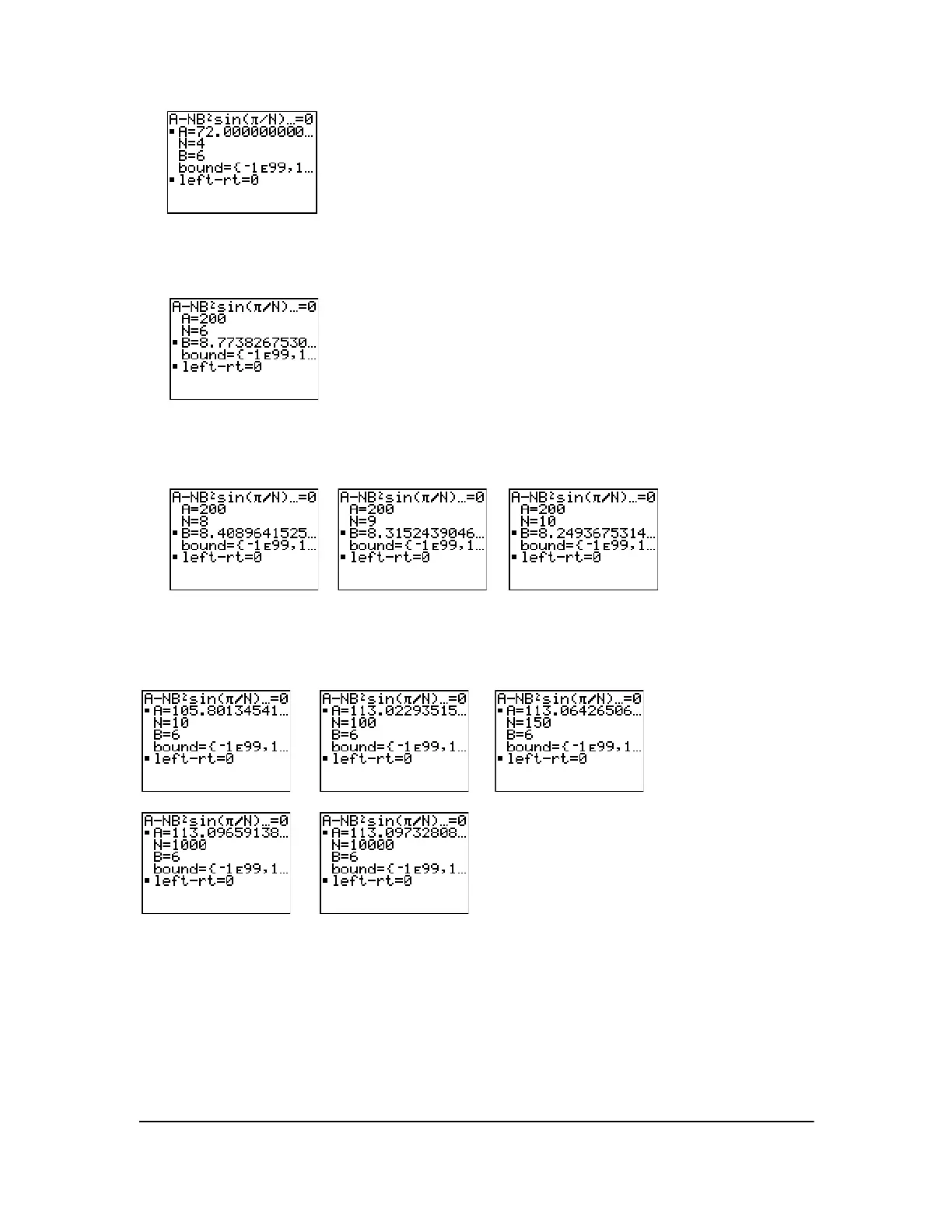Chapter 17: Activities 322
5. Now solve for B for a given area with various number of sides. Enter A=200 and N=6. To find
the distance
B, move the cursor onto B, and then press ƒ \.
6. Enter N=8. To find the distance B, move the cursor onto B, and then press ƒ \. Find
B for N=9, and then for N=10.
Find the area given B=6, and N=10, 100, 150, 1000, and 10000. Compare your results with p6
2
(the
area of a circle with radius 6), which is approximately 113.097.
7. Enter B=6. To find the area A, move the cursor onto A, and then press ƒ \. Find A for
N=10, then N=100, then N=150, then N=1000, and finally N=10000. Notice that as N gets large,
the area
A approaches pB
2
.
Now graph the equation to see visually how the area changes as the number of sides gets large.
8. Press z. Select the default mode settings.
