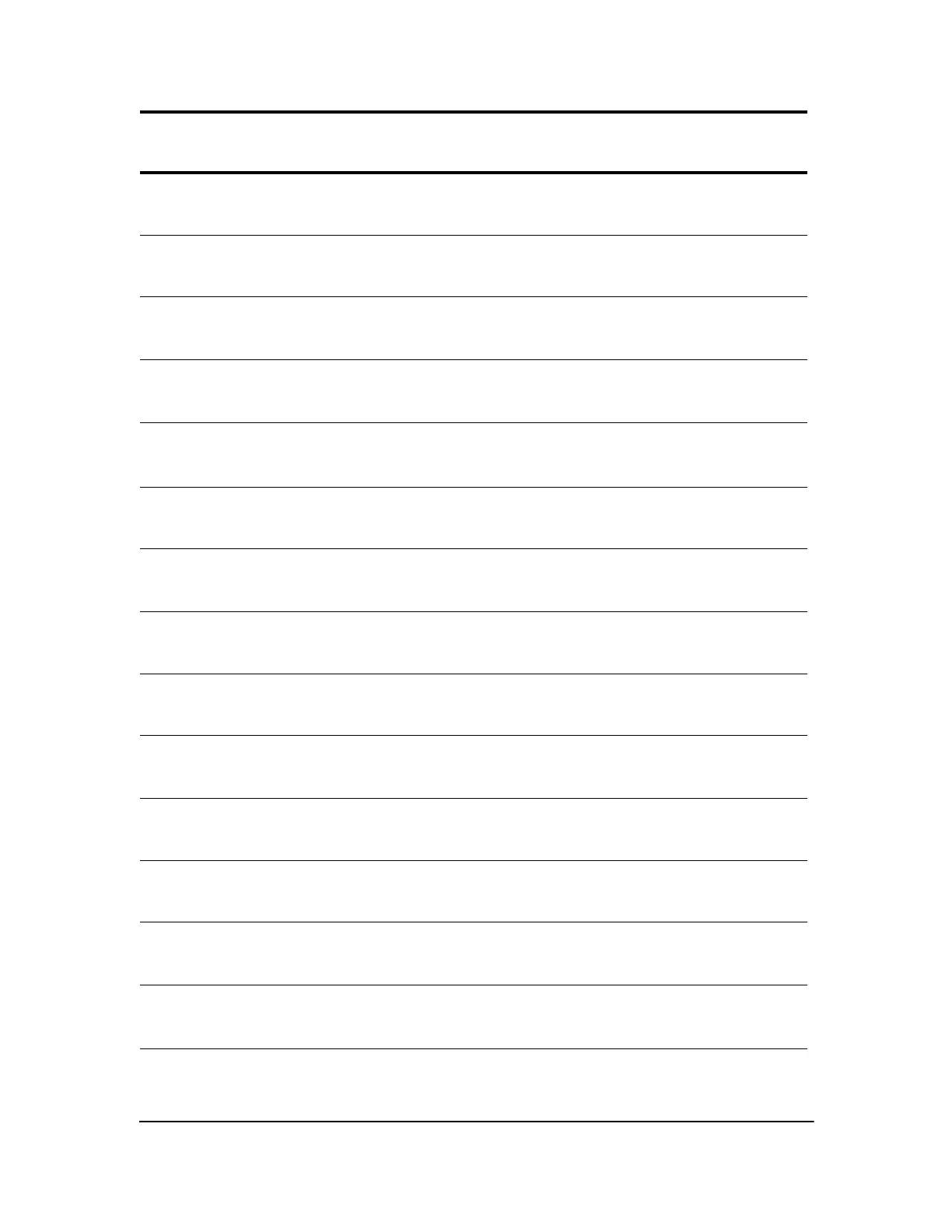Appendix A: Functions and Instructions 369
Prompt variableA
[,variableB,...,variable n]
Prompts for value for variableA, then variableB, and so on.
†
I/O
2:Prompt
1-PropZInt(x,n
[,confidence level])
Computes a one-proportion z confidence interval.
†
…
TESTS
A:1-PropZInt(
2-PropZInt(x1,n1,x2,n2
[,confidence level])
Computes a two-proportion z confidence interval.
†
…
TESTS
B:2-PropZInt(
1-PropZTest(p0,x,n
[,alternative,drawflag])
Computes a one-proportion z test. alternative=
L1 is <;
alternative=0 is
ƒ; alternative=1 is >. drawflag=1 draws
results; drawflag=0 calculates results.
†
…
TESTS
5:1-PropZTest(
2-PropZTest(x1,n1,x2,n2
[,alternative,drawflag])
Computes a two-proportion z test. alternative=
L1 is <;
alternative=0 is
ƒ; alternative=1 is >. drawflag=1 draws
results; drawflag=0 calculates results.
†
…
TESTS
6:2-PropZTest(
Pt-Change(x,y) Reverses a point at (x,y).
y <
POINTS
3:Pt-Change(
Pt-Off(x,y[,mark]) Erases a point at (x,y) using mark.
y <
POINTS
2:Pt-Off(
Pt-On(x,y[,mark]) Draws a point at (x,y) using mark.
y <
POINTS
1:Pt-On(
PwrReg [Xlistname,
Ylistname,freqlist,
regequ]
Fits a power regression model to Xlistname and Ylistname
with frequency freqlist, and stores the regression equation
to regequ.
…
CALC
A:PwrReg
Pxl-Change(row,column)
Reverses pixel at (row,column); 0
row 62 and
0
column 94.
y <
POINTS
6:Pxl-Change(
Pxl-Off(row,column)
Erases pixel at (row,column); 0
row 62 and
0
column 94.
y <
POINTS
5:Pxl-Off(
Pxl-On(row,column)
Draws pixel at (row,column); 0
row 62 and
0
column 94.
y <
POINTS
4:Pxl-On(
pxl-Test(row,column) Returns 1 if pixel (row, column) is on, 0 if it is off;
0
row 62 and 0 column 94.
y <
POINTS
7:pxl-Test(
P
4Rx(r,q) Returns X, given polar coordinates r and q or a list of polar
coordinates.
y ;
ANGLE
7:P
4Rx(
F
unction or
Instruction/Arguments
Result
Key or
Keys/Menu or
Screen/Item