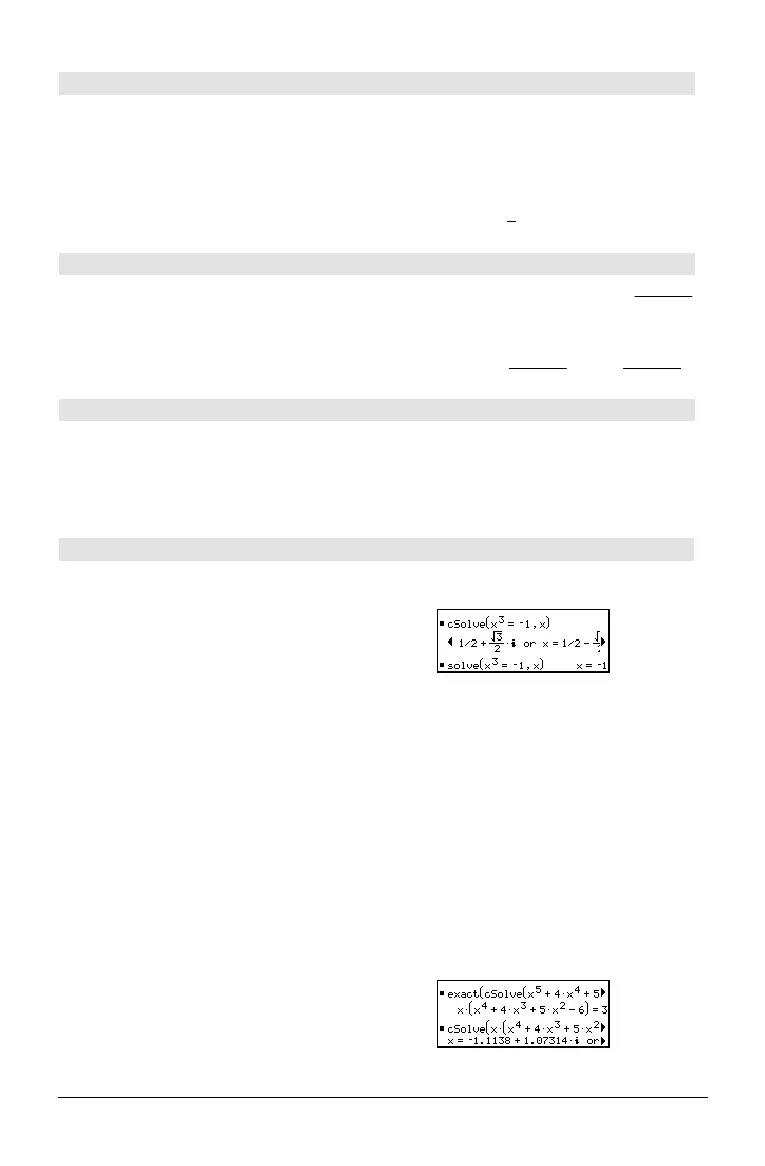166 Appendix A: Functions and Instructions
csc
L1
() MATH/Trig menu
csc
-1
(
expression1
) ⇒
expression
csc
-1
(
list1
) ⇒
list
Returns the angle whose cosecant is
expression1
or returns a list containing the inverse
cosecants of each element of
list1
.
Note: The result is returned as either a degree or
radian angle, according to the current angle
mode.
In Degree angle mode:
csc
L1
(1) ¸ 90
In Radian angle mode:
csc
L1
({1,4,6}) ¸
p
2
sin
L1
(1/4)
sin
L1
(1/6)
csch() MATH/Hyperbolic menu
csch(
expression1
) ⇒
expression
csch(
list1
) ⇒
list
Returns the hyperbolic cosecant of
expression1
or
returns a list of the hyperbolic cosecants of all
elements of
list1
.
csch(3) ¸
1
sinh(3)
csch({1,2.1,4}) ¸
1
sinh(1)
.248…
1
sinh(4)
csch
L1
() MATH/Hyperbolic menu
csch
L1
(
expression1
) ⇒
expression
csch
L1
(
list1
) ⇒
list
Returns the inverse hyperbolic cosecant of
expression1
or returns a list containing the
inverse hyperbolic cosecants of each element of
list1
.
csch
L1
(1) ¸ sinh
-1
(1)
csch
L1
({1,2.1,3}) ¸
sinh
L1
(1) .459… sinh
L1
(1/3)
cSolve() MATH/Algebra/Complex menu
cSolve(
equation
,
var
) ⇒
Boolean expression
Returns candidate complex solutions of an
equation for
var
. The goal is to produce
candidates for all real and non-real solutions.
Even if
equation
is real, cSolve() allows non-real
results in real mode.
Although the TI-89 Titanium/Voyage™ 200
processes all undefined variables that do not end
with an underscore (_) as if they were real,
cSolve() can solve polynomial equations for
complex solutions.
cSolve(x^3=ë 1,x) ¸
solve(x^3=ë 1,x)
¸
cSolve() temporarily sets the domain to complex
during the solution even if the current domain is
real. In the complex domain, fractional powers
having odd denominators use the principal rather
than the real branch. Consequently, solutions
from
solve() to equations involving such
fractional powers are not necessarily a subset of
those from
cSolve().
cSolve(x^(1/3)=ë 1,x) ¸ false
solve(x^(1/3)=ë 1,x)
¸ x = ë 1
cSolve() starts with exact symbolic methods.
Except in
EXACT mode, cSolve() also uses
iterative approximate complex polynomial
factoring, if necessary.
Note: See also
cZeros(), solve(), and zeros().
Note: If
equation
is non-polynomial with
functions such as
abs(), angle(), conj(), real(),
or
imag(), you should place an underscore _
@ ¥ q
H 2 q ) at the end of
var
. By default, a
variable is treated as a real value.
Display
Digits mode in Fix 2:
exact(cSolve(x^5+4x^4+5x
^3ì6xì3=0,x))
¸
cSolve(ans(1),x)
¸
