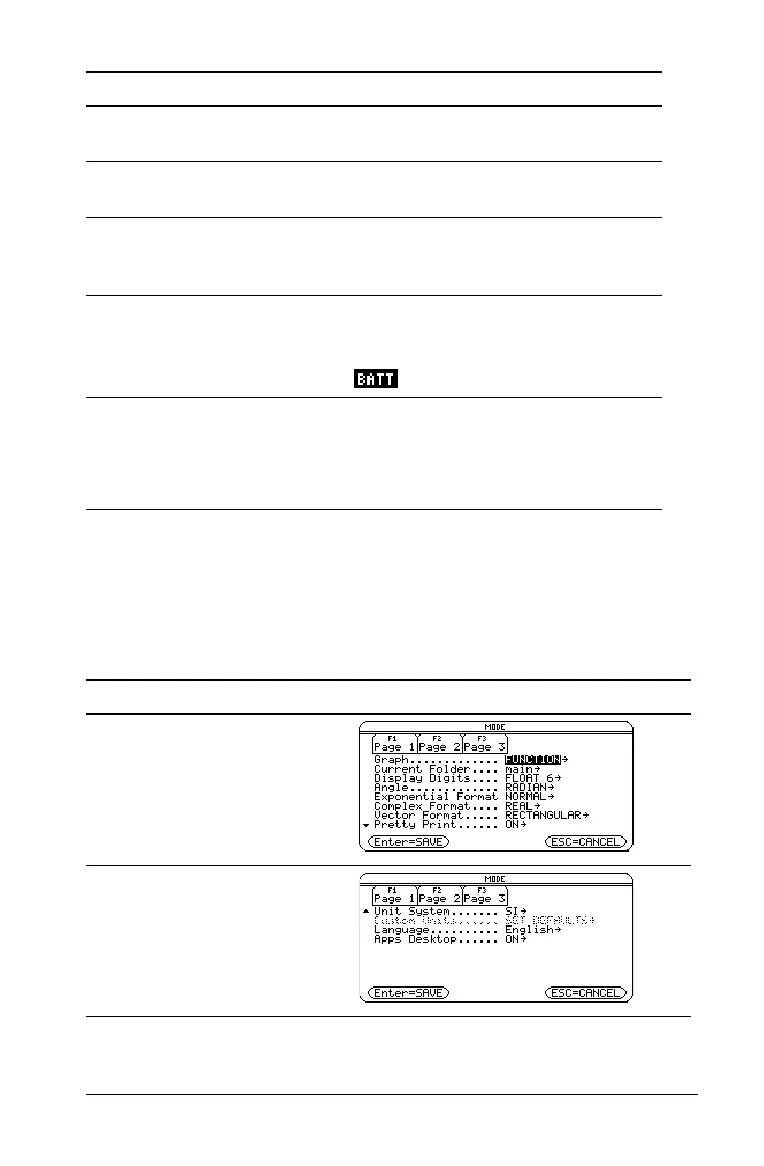Getting Started 23
Turning off the Apps desktop
You can turn off the Apps desktop from the MODE dialog box. If you do,
open Apps from the APPLICATIONS menu. To open the APPLICATIONS
menu, press O.
Example: Turn off the Apps desktop.
Î Graph number
Active of two independent graphs in split-
screen mode (GR#1, GR#2)
Ï Graph mode
Selected type of graph that can be plotted
(FUNC, PAR, POL, SEQ, 3D, DE)
Ð Entry/Answer pairs
22/30–Number of entry/answer pairs (default
is 30, maximum is 99) in the history area of
the calculator Home screen.
Ñ Replace batteries
Displayed when batteries are low (BATT). If
BATT is highlighted with a black
background, change the batteries as soon as
possible ( ).
Ò Busy/Pause,
Locked/Archived
variable
BUSY–Calculation or graph is in progress
PAUSE–You paused a graph or program
Œ–Variable opened in the current editor is
locked or archived and cannot be modified
Press Result
3
…
Indicator Meaning