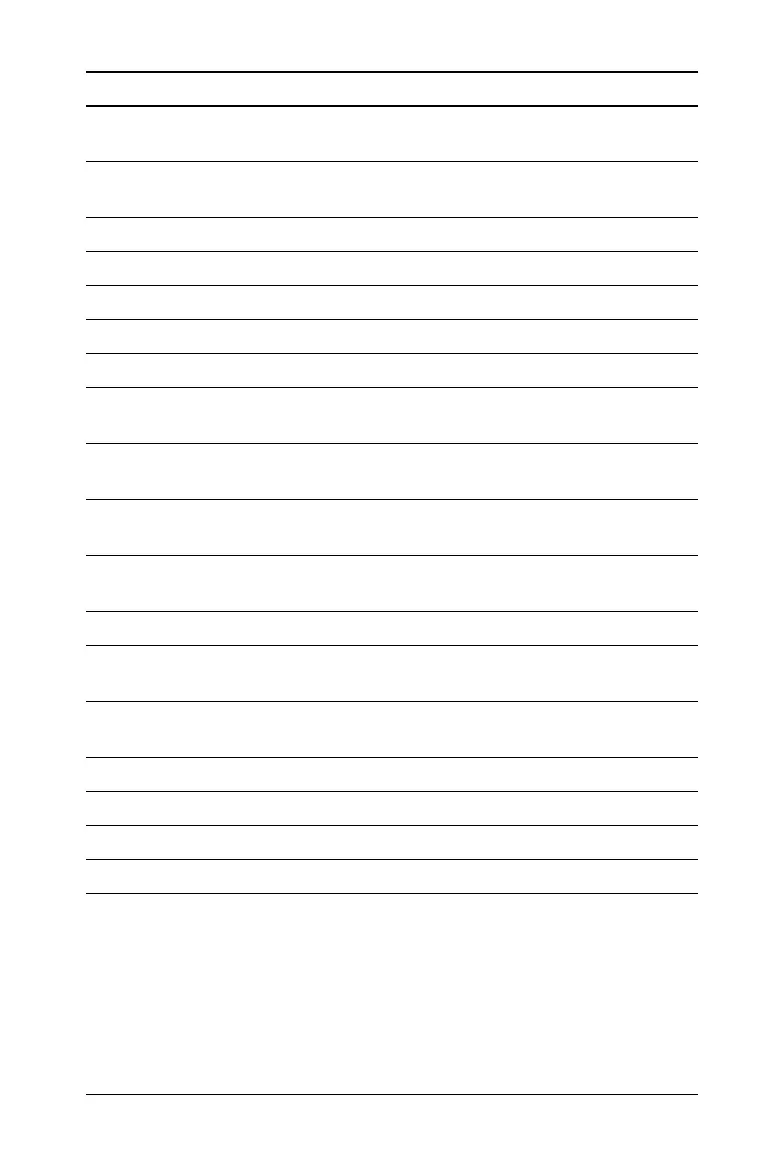Activities 103
You can also use the Calculator-Based Ranger™ system (CBR™) to explore
the mathematical and scientific relationships between distance, velocity,
acceleration, and time using data collected from activities you perform.
Studying the Flight of a Hit Baseball
This activity uses the split screen settings to show a parametric graph and
a table at the same time to study the flight of a hit baseball.
:Send{1,0} Send a command to clear the CBL 2™
unit.
:Send{1,2,1} Set up Chan. 2 of the CBL 2™ to
AutoID to record temp.
:Disp "Press ENTER to start" Prompt the user to press ¸.
:Disp "graphingTemperature."
:Pause Wait until the user is ready to start.
:PtText "TEMP(C)",2,99 Label the y axis of the graph.
:PtText "T(S)",80,L5 Label the x axis of the graph.
:Send{3,1,L1,0} Send the Trigger command to the
CBL 2™; collect data in real-time.
:For i,1,99 Repeat next two instructions for 99
temperature readings.
:Get data[i] Get a temperature from the CBL 2™
and store it in a list.
:PtOn i,data[i] Plot the temperature data on a
graph.
:EndFor
:seq(i,i,1,99,1)!time Create a list to represent time or
data sample number.
:NewPlot 1,1,time,data,,,,4 Plot time and data using NewPlot
and the Trace tool.
:DispG Display the graph.
:PtText "TEMP(C)",2,99 Re-label the axes.
:PtText "T(S)",80,L5
:EndPrgm Stop the program.
Program Instruction Description
