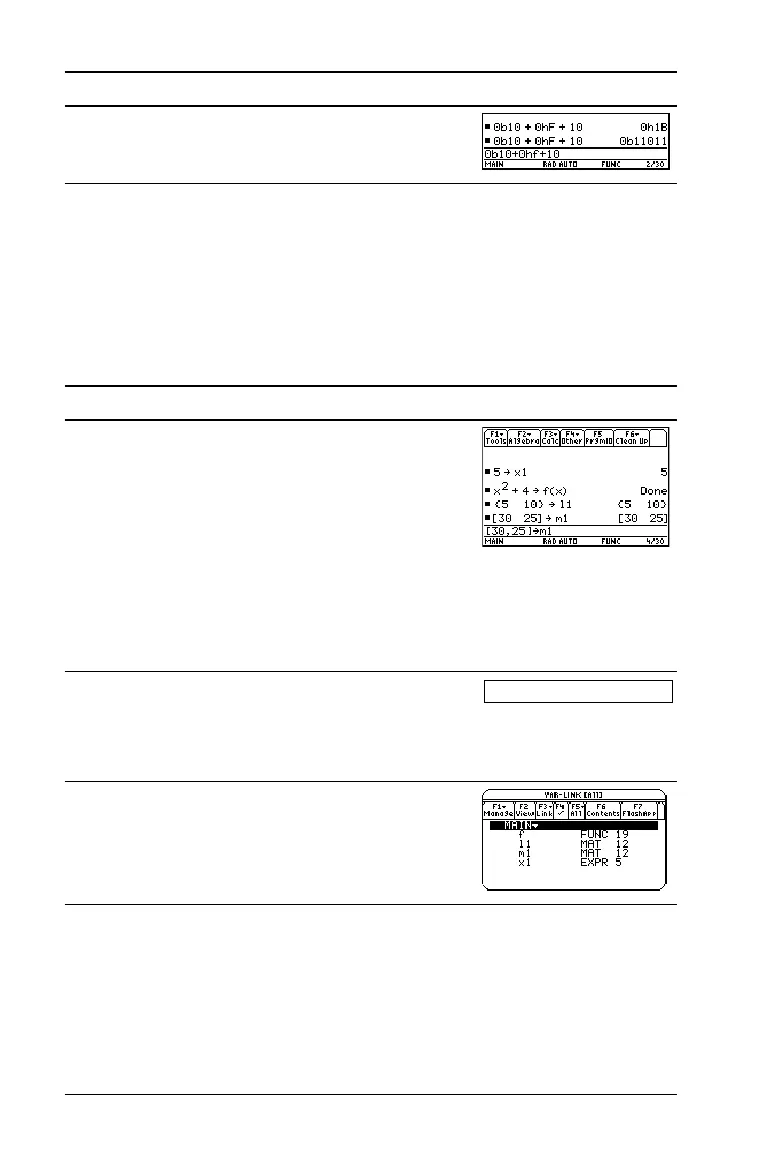84 Previews
Memory and Variable Management
Assign values to a variety of variable data types. Use the VAR-LINK screen
to view a list of the defined variables. Then move a variable to the user
data archive memory and explore the ways in which you can and cannot
access an archived variable. (Archived variables are locked automatically.)
Finally, unarchive the variable and delete the unused variables so that
they will not take up memory.
9. Re-enter 0b10+0hF+10.
Press ¸
Steps and keystrokes Display
1. From the Home screen, assign variables with
the following variable types.
Expression: 5 !x1
Function: x
2
+4 !f(x)
List: {5,10} !l1
Matrix: [30,25] !m1
@ " M 5 9 X1 ¸ X Z 2 «
4 9 j F c X d ¸ 2 [ 5 b
10 2 \ 9 j L1 ¸ 2 g 30
b 25 2 h 9 j M1 ¸
2. Suppose you start to perform an operation
using a function variable but can’t
remember its name.
Press 5 p
3. Display the
VAR-LINK screen.
This example assumes that the variables
assigned above are the only ones defined.
Press 2 °
Steps and keystrokes Display
5…
