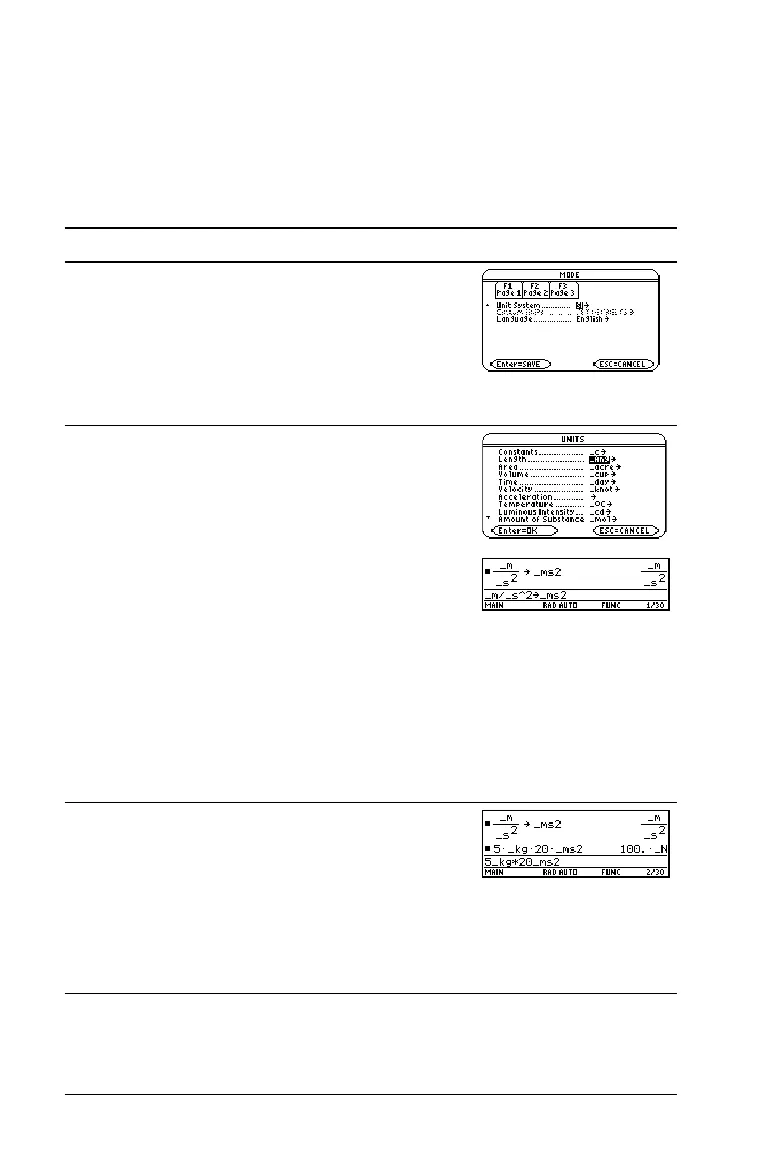52 Previews
Constants and Measurement Units
Using the equation f = m…a, calculate the force when m = 5 kilograms
and a = 20 meters/second
2
. What is the force when a = 9.8
meters/second
2
. (This is the acceleration due to gravity, which is a
constant named _g). Convert the result from newtons to kilograms of
force.
Steps and keystrokes Display
1. Display the
MODE dialog box, Page 3. For
Unit System mode, select SI for the metric
system of measurements.
Results are displayed according to these
default units.
Press 3 … B 1 ¸
2. Create an acceleration unit for
meters/second
2
named _ms2.
The UNITS dialog box lets you select units
from an alphabetical list of categories. You
can use 2D and 2C to scroll one page
at a time through the categories.
If you use the UNITS dialog box to select a
unit, the _ is entered automatically. Now,
instead of re-entering _m/_s
2
each time you
need it, you can use _ms2. Also, you can
now use the
UNITS dialog box to select
_ms2 from the Acceleration category.
@2 À D B M ¸ e 2 À D
D D D B S ¸ Z 2 9 8 5 2
™ MS j 2 ¸
3. Calculate the force when
m = 5 kilograms (_kg) and
a = 20 meters/second
2
(_ms2).
If you know the abbreviation for a unit, you
can type it from the keyboard.
@ 5 8 5 2 ™ KG j p 20 8 5
2 ™ MS j 2 ¸