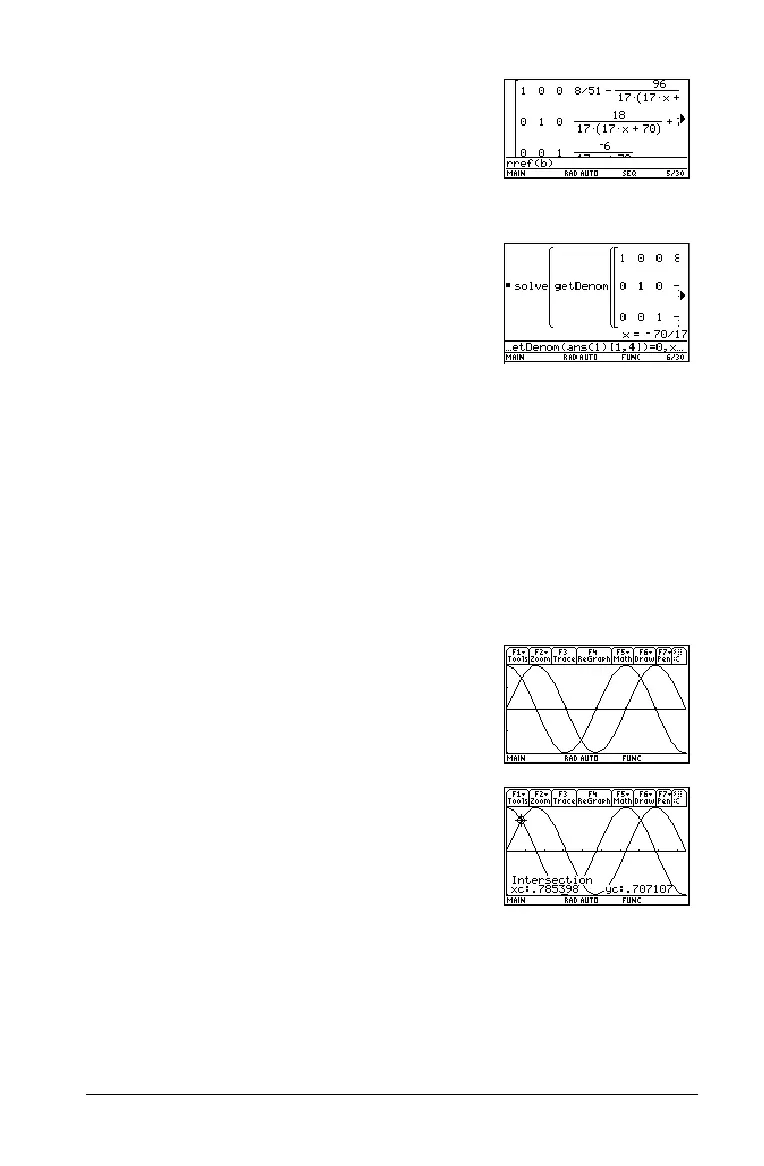Activities 93
Exploring cos(x) = sin(x)
This activity uses two methods to find where cos(x) = sin(x) for the
values of x between 0 and 3p.
Method 1: Graph Plot
Perform the following steps to observe where the graphs of the
functions
y1(x)=cos(x) and y2(x)=sin(x) intersect.
3. Use
rref( ) to “row reduce” matrix b:
The result will have the identity matrix in
the first three columns and a^L1 in the last
three columns.
Note: Use the cursor in the history area to
scroll the result.
4. Solve for the value of
x that will cause the
inverse of the matrix to be invalid.
Enter:
solve(getDenom( 2 ± [1,4] )=0,x)
Result:
x= L70/17
Note: Use the cursor in the history area to
scroll the result.
1. In the Y= Editor, set
y1(x)=cos(x) and
2(x)=sin(x).
2. In the Window Editor, set
xmin=0 and
xmax=3p.
3. Press „ and select
A:ZoomFit.
4. Find the intersection point of the two
functions.
Note: Press ‡ and select
5:Intersection.
Respond to the screen prompts to select the
two curves, and the lower and upper
bounds for intersection
A.
5. Note the
x and y coordinates. (Repeat steps
4 and 5 to find the other intersections.)