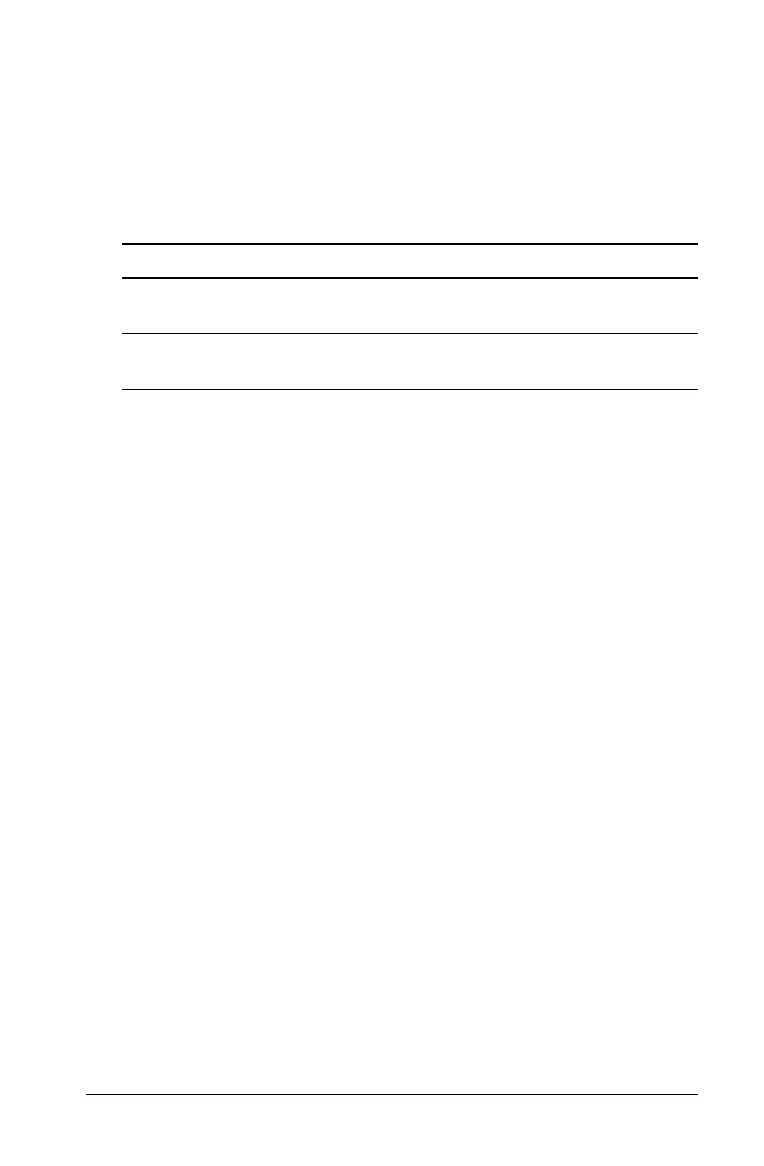Connectivity 123
– Enter the program on one device and then use VAR-LINK to
transmit the program variable to the other device.
To run the program on both devices:
1. On the Home screen of each device, enter
chat( ).
2. When each device displays its initial prompt, respond as shown
below.
3. Take turns typing a message and pressing ¸ to send the variable
msg to the other device.
Stopping the Program
Because the Chat program sets up an infinite loop on both devices, press
´ (on both devices) to break the program. If you press N to
acknowledge the error message, the program stops on the Program I/O
screen. Press ‡ or N to return to the Home screen.
Upgrading the Operating System (OS)
You can upgrade the OS on your TI-89 Titanium using your computer. You
can also transfer the OS from one unit to another identical model (for
example, from a TI-89 Titanium to a TI-89 Titanium or from a Voyage™
200 to a Voyage™ 200).
Installing OS software resets all device memory to the original factory
settings. This means that all user-defined variables (in both RAM and the
user data archive), functions, programs, lists, and folders (except the
Main folder) will be deleted. It is possible that Flash applications could
also be deleted. You should use TI Connect software to back up your data
to your computer before installing a new OS on your calculator.
See the important information concerning batteries before performing
an OS upgrade.
Important Operating System Download Information
New batteries should be installed before beginning an OS download.
On the: Type:
Device that will send the first
message.
1 and press ¸.
Device that will receive the first
message.
0 and press ¸.