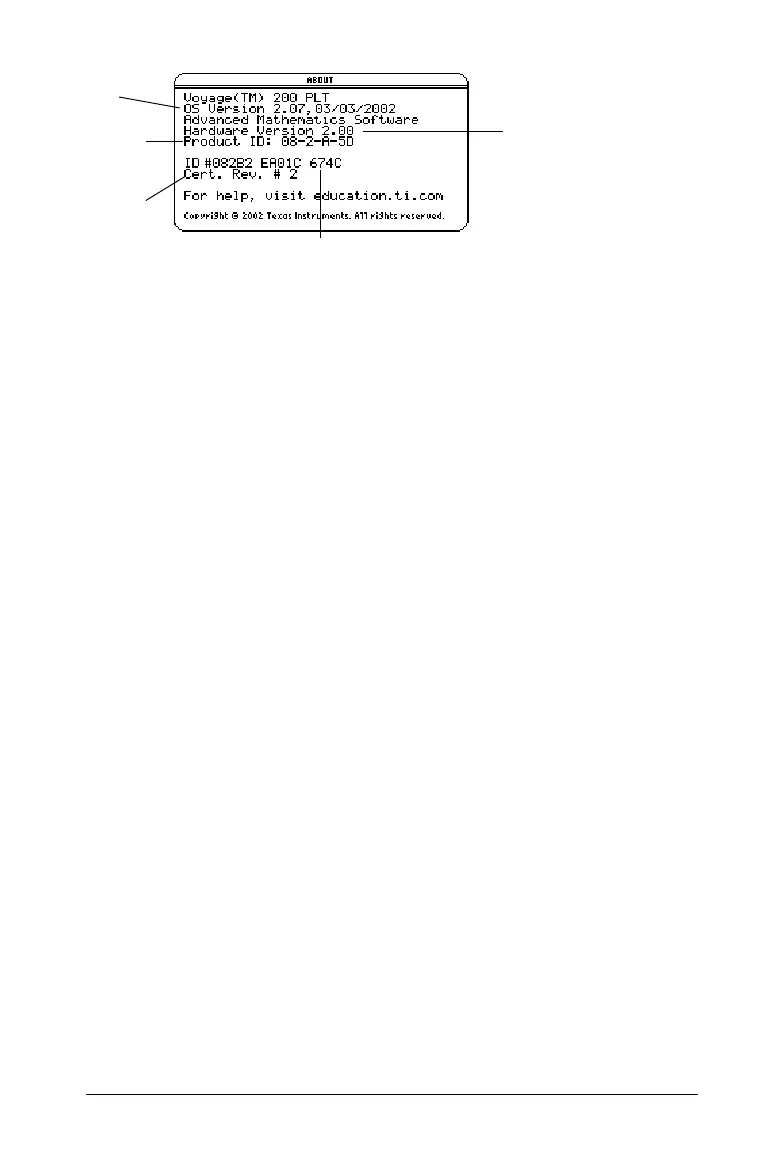Getting Started 41
Ê OS version
Ë Hardware version
Ì Unit ID (required to obtain certificates for installing purchased Apps).
Similar to a serial number. Write this number down and keep it in a safe
place in case the calculator is ever lost or stolen.
Í Apps certificate revision number (Cert. Rev.)
Î Product identifier (Product ID). Similar to a model number.
Note that your screen will be different than the one shown above.
Deleting an Application
Deleting an application removes it from the TI-89 Titanium and increases
space for other applications. Before deleting an application, consider
storing it on a computer for reinstallation later.
1. Quit the application.
2. Press 2° to display the VAR-LINK (All) screen.
3. Press 2 ‰ to display the list of installed applications.
4. Select the application you want to delete by pressing †. (Press †
again to deselect.)
5. Press ƒ
1:Delete. The VAR-LINK delete confirmation dialog box
displays.
6. Press ¸ to delete the application.
Note: Only Flash Apps can be deleted.
Connecting your TI-89 Titanium to other devices
The TI-89 Titanium includes both a mini-USB port and a standard I/O port.
Ports are used to link two compatible graphing calculators or connect to
a computer or peripheral device.
Ë
Ì
Ê
Î
Í
