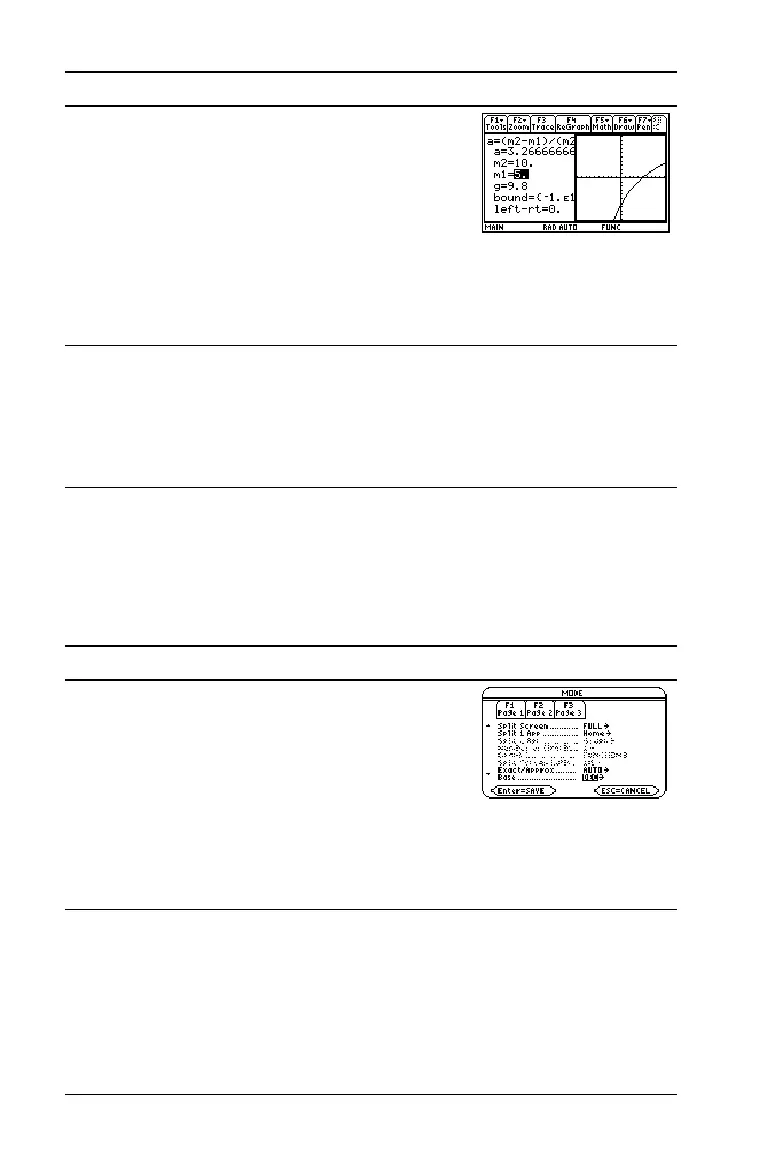82 Previews
Number Bases
Calculate 10 binary (base 2) + F hexadecimal (base 16) + 10 decimal (base
10). Then, use the 4 operator to convert an integer from one base to
another. Finally, see how changing the Base mode affects the displayed
results.
6. Graph the solution using a ZoomStd
viewing window.
The graph is displayed in a split screen. You
can explore the graph by tracing, zooming,
etc.
The variable marked by the cursor
(unknown variable m1) is on the x axis, and
left-rt is on the y axis.
Press … 3
7. Return to the
Numeric Solver and exit the
split screen.
You can press ¸ or D to redisplay the
list of variables.
Press 2 a … 2
Steps and keystrokes Display
1. Display the
MODE dialog box, Page 2. For
Base mode, select DEC as the default
number base.
Integer results are displayed according to
the Base mode. Fractional and floating-
point results are always displayed in decimal
form.
Press 3 „ (use D to move to Base
mode) B 1 ¸
Steps and keystrokes Display