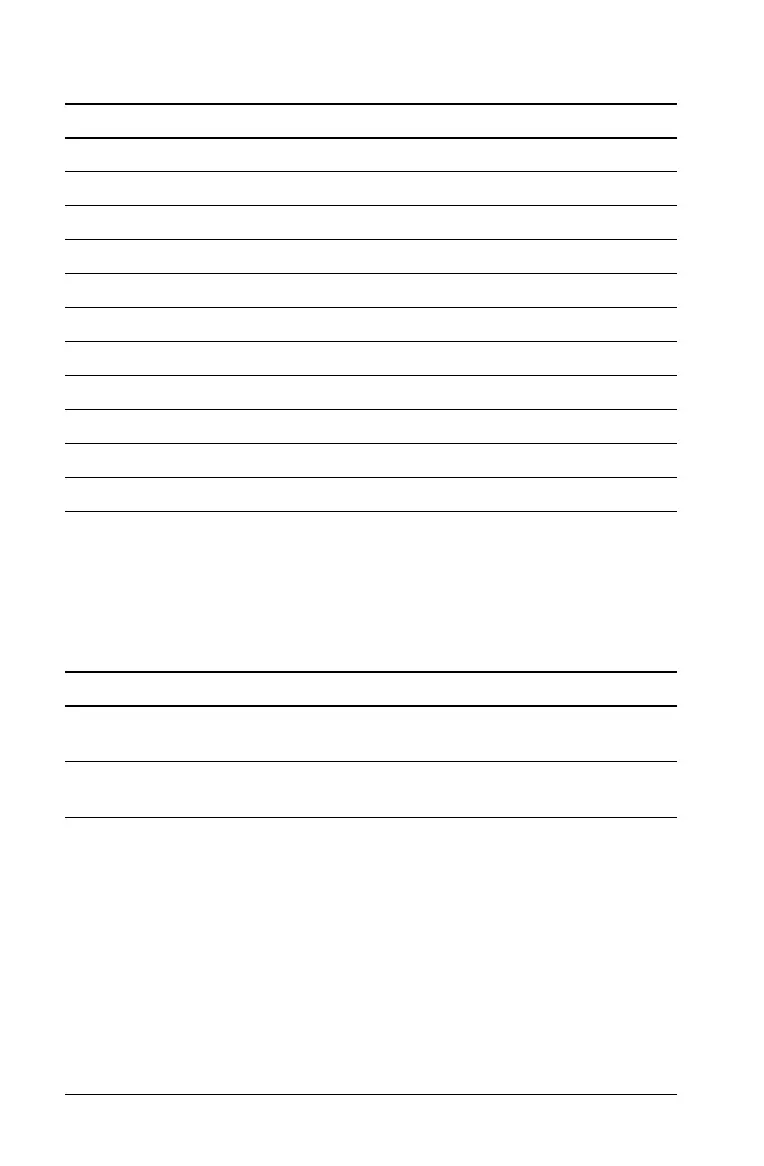134 Memory and Variable Management
Variable Types as Listed on VAR-LINK
Types not listed above are miscellaneous data types used by software
applications.
Closing the VAR-LINK Screen
To close the VAR-LINK screen and return to the current application, use
¸ or N as described below.
Manipulating Variables and Folders with VAR-LINK
On the VAR-LINK screen, you can show the contents of a variable. You
can also select one or more listed items and manipulate them by using
the operations in this section.
Showing the Contents of a Variable
You can show all variable types except ASM, DATA, GDB, and variables
created by Flash Apps
. For example, you must open a DATA variable in
the Data/Matrix Editor.
Type Description
ASM Assembly-language program
DATA Data
EXPR Expression (includes numeric values)
FUNC Function
GDB Graph database
LIST List
MAT Matrix
PIC Picture of a graph
PRGM Program
STR String
TEXT Text Editor session
Press: To:
¸ Paste the highlighted variable or folder name to the
cursor location in the current application.
N Return to the current application without pasting the
highlighted name.
