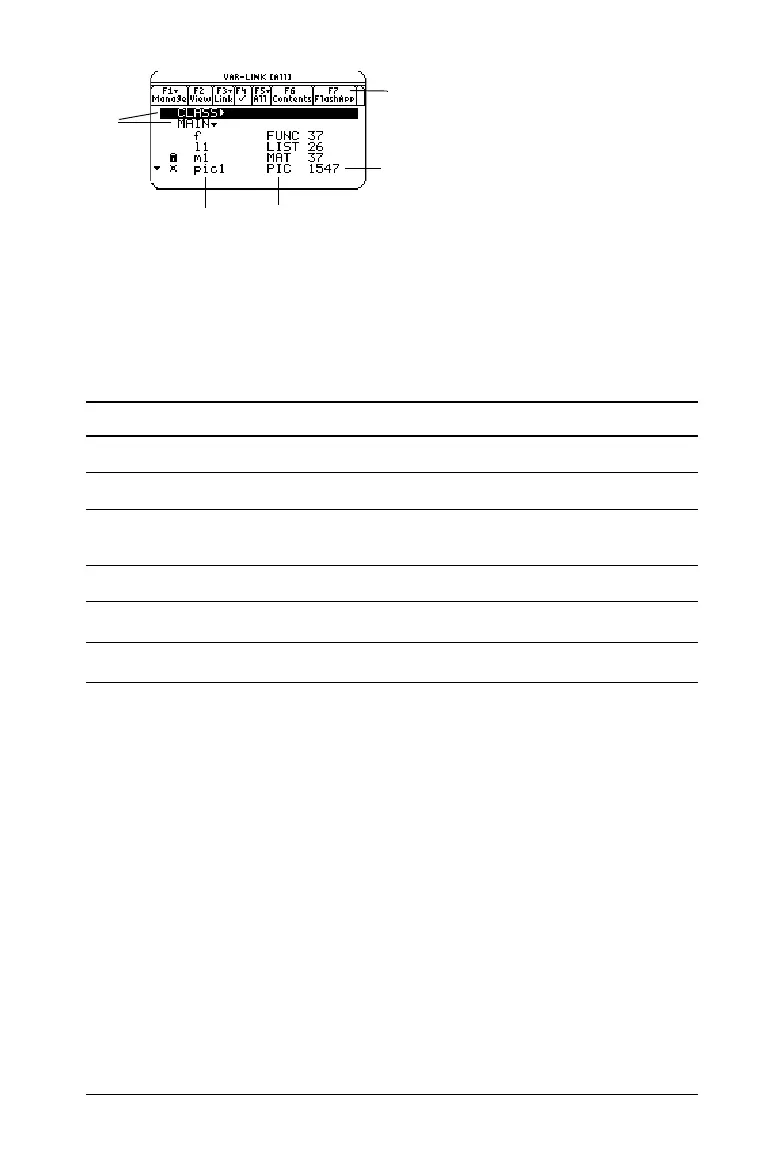Memory and Variable Management 133
Ê Folder names (alphabetically listed)
Ë Shows installed Flash applications
Ì Size in bytes
Í Data type
Î Variable names (alphabetically listed)
To scroll through the list:
• Press D or C. (Use 2 D or 2 C to scroll one page at a time.)
– or –
• Type a letter. If there are any variable names that start with that
letter, the cursor moves to highlight the first of those variable
names.
Note: Type a letter repeatedly to cycle through the names that start with
that letter.
This... Indicates this...
4
Collapsed folder view (to right of folder name).
6
Expanded folder view (to right of folder name).
6
You can scroll for more variables and/or folders (in
bottom left corner of screen).
Ÿ
If selected with †.
Œ
Locked
û
Archived
Ë
Ì
Ê
Í
Î