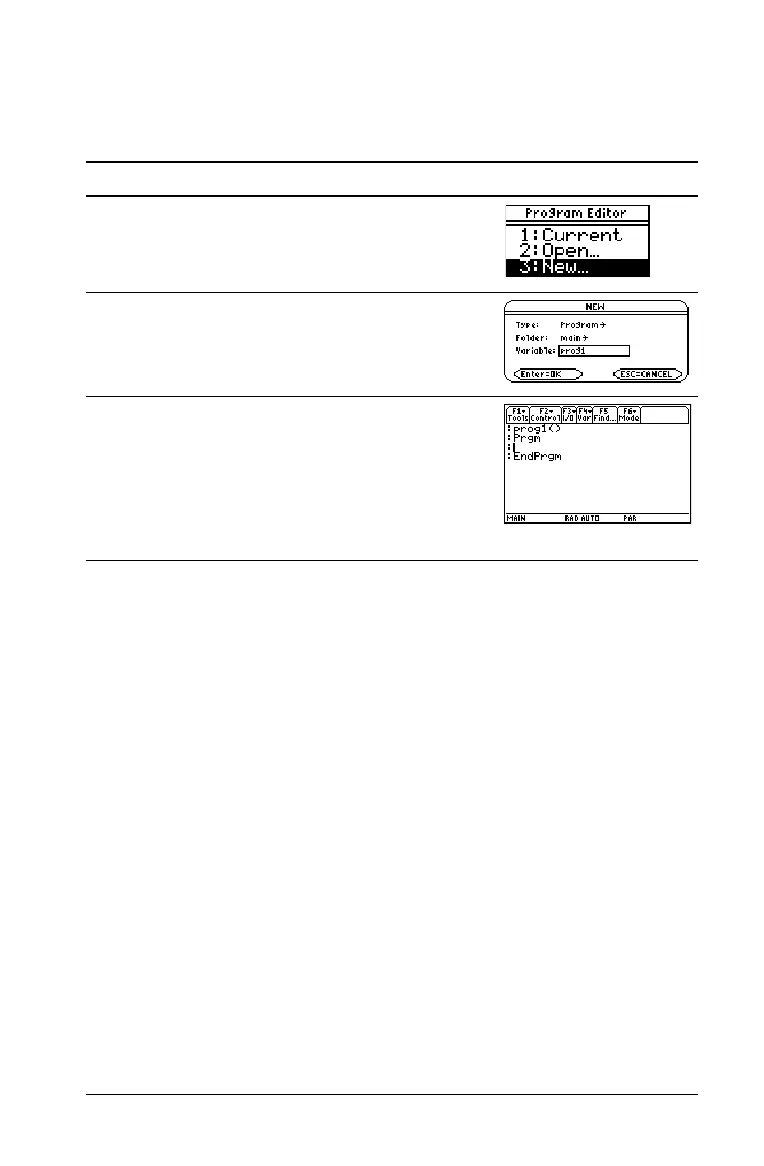Previews 77
Programming
Write a program that prompts the user to enter an integer, sums all
integers from 1 to the entered integer, and displays the result.
Steps and keystrokes Display
1. Use O to display the Program Editor.
Create a new program.
Press 3
2. Type PROG1 (with no spaces) as the name
of the new program variable.
@D D PROG j 1
3. Display the “template” for a new program.
The program name, Prgm, and EndPrgm
are shown automatically.
After typing in an input box such as
Variable, you must press ¸ twice.
Press ¸ twice
