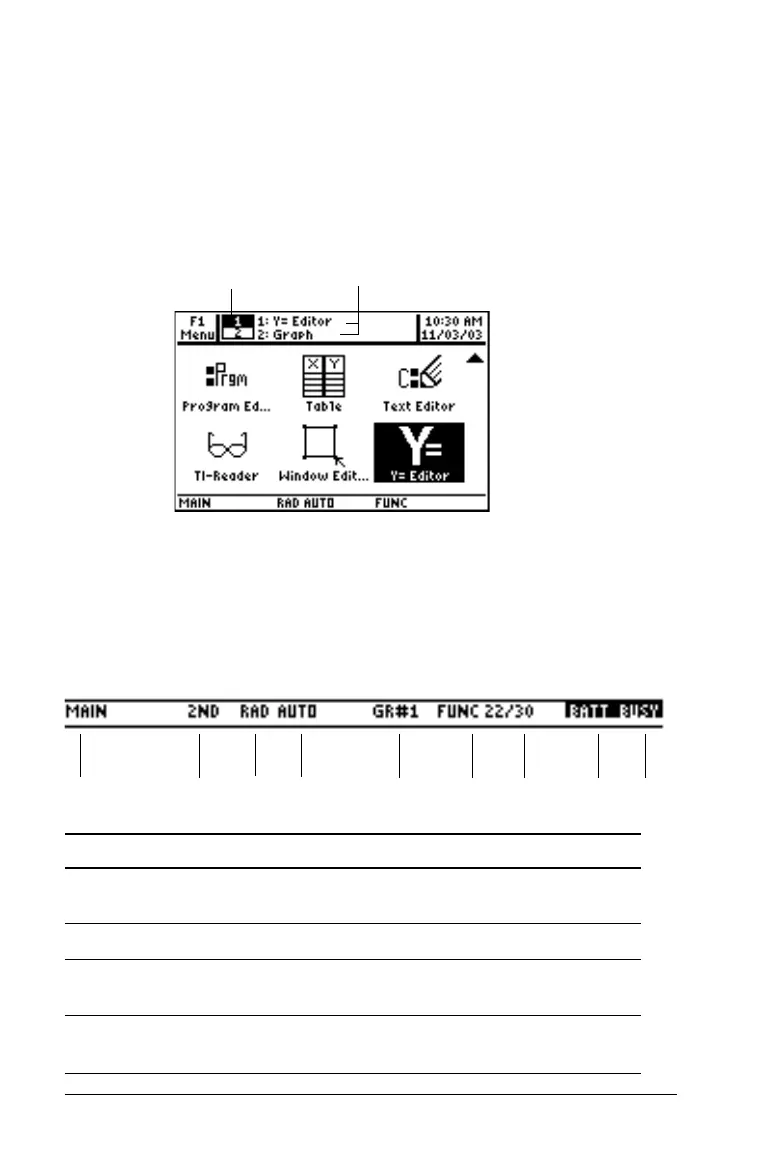22 Getting Started
To return to the Apps desktop, press O. The split-screen status
appears at the top of the Apps desktop with the names of the open Apps
and the portions of the screen in which each is displayed. The
highlighted numeral indicates the split-screen portion where the next
App you open will appear.
Note: The Apps desktop always appears in the full-screen view.
More information is available about using split screens. (For more
information, see the electronic Split Screens chapter.)
Checking status information
Look to the status line, located at the bottom of the screen, for
information about the current state of your TI-89 Titanium.
Indicator Meaning
Ê Current folder
Name of the selected folder (MAIN is the
default folder.)
Ë Modifier key
Selected modifier key (2, 8, 7), if any.
Ì Angle mode
Selected units in which angle values are
displayed and interpreted (RAD, DEG)
Í Exact/Approx
mode
Mode in which answers are calculated and
displayed (AUTO, EXACT, APPROX)
Split-screen status (highlight
indicates the portion where the
next App selected will open.)
Names of open Apps
Ê
Ë
Ì
Í
Î
Ï
Ð
Ñ
Ò
